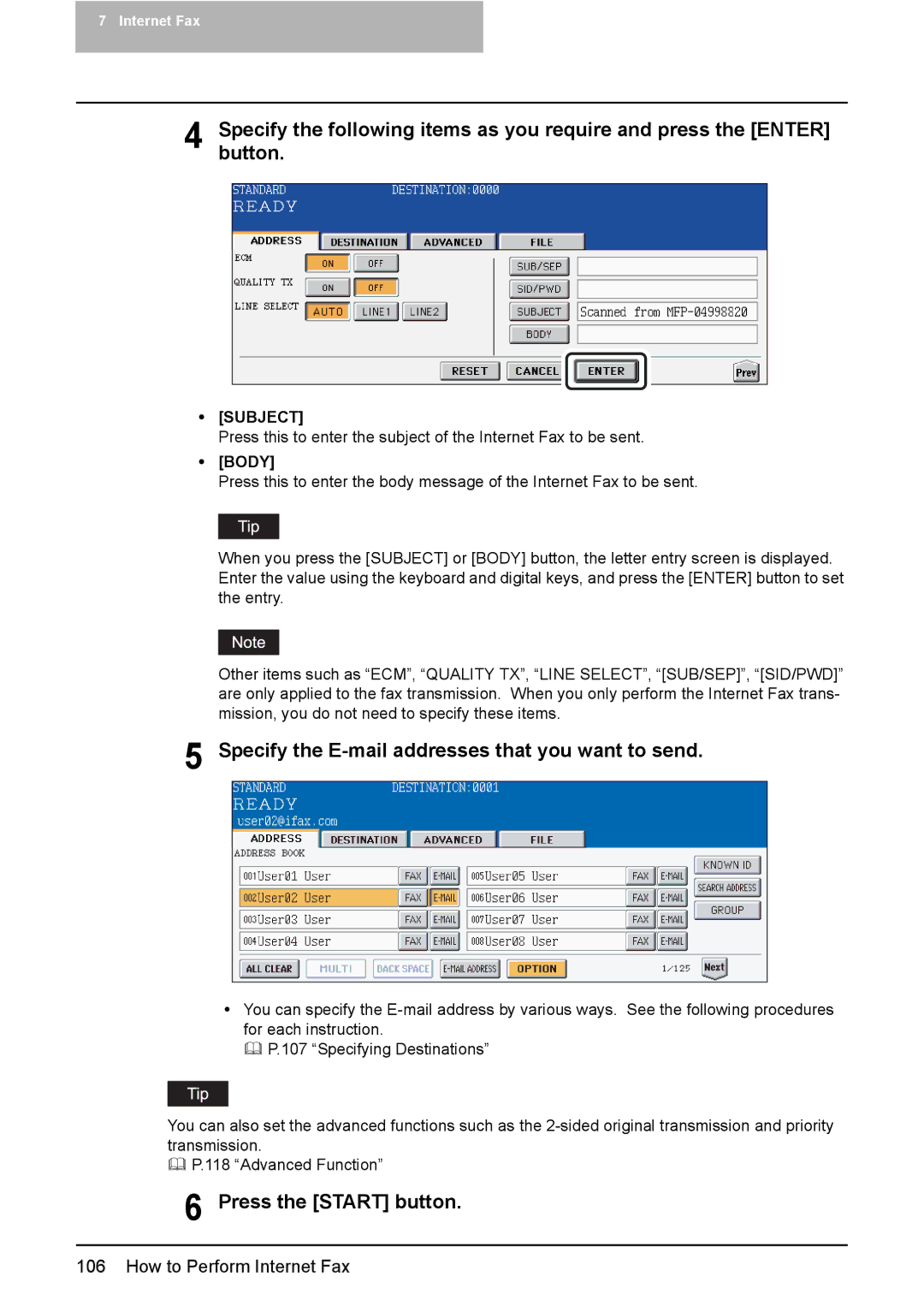7 Internet Fax
4 Specifybutton. the following items as you require and press the [ENTER]
y[SUBJECT]
Press this to enter the subject of the Internet Fax to be sent.
y[BODY]
Press this to enter the body message of the Internet Fax to be sent.
When you press the [SUBJECT] or [BODY] button, the letter entry screen is displayed. Enter the value using the keyboard and digital keys, and press the [ENTER] button to set the entry.
Other items such as “ECM”, “QUALITY TX”, “LINE SELECT”, “[SUB/SEP]”, “[SID/PWD]” are only applied to the fax transmission. When you only perform the Internet Fax trans- mission, you do not need to specify these items.
5 Specify the E-mail addresses that you want to send.
yYou can specify the
P.107 “Specifying Destinations”
You can also set the advanced functions such as the
P.118 “Advanced Function”
6 Press the [START] button.
106 How to Perform Internet Fax