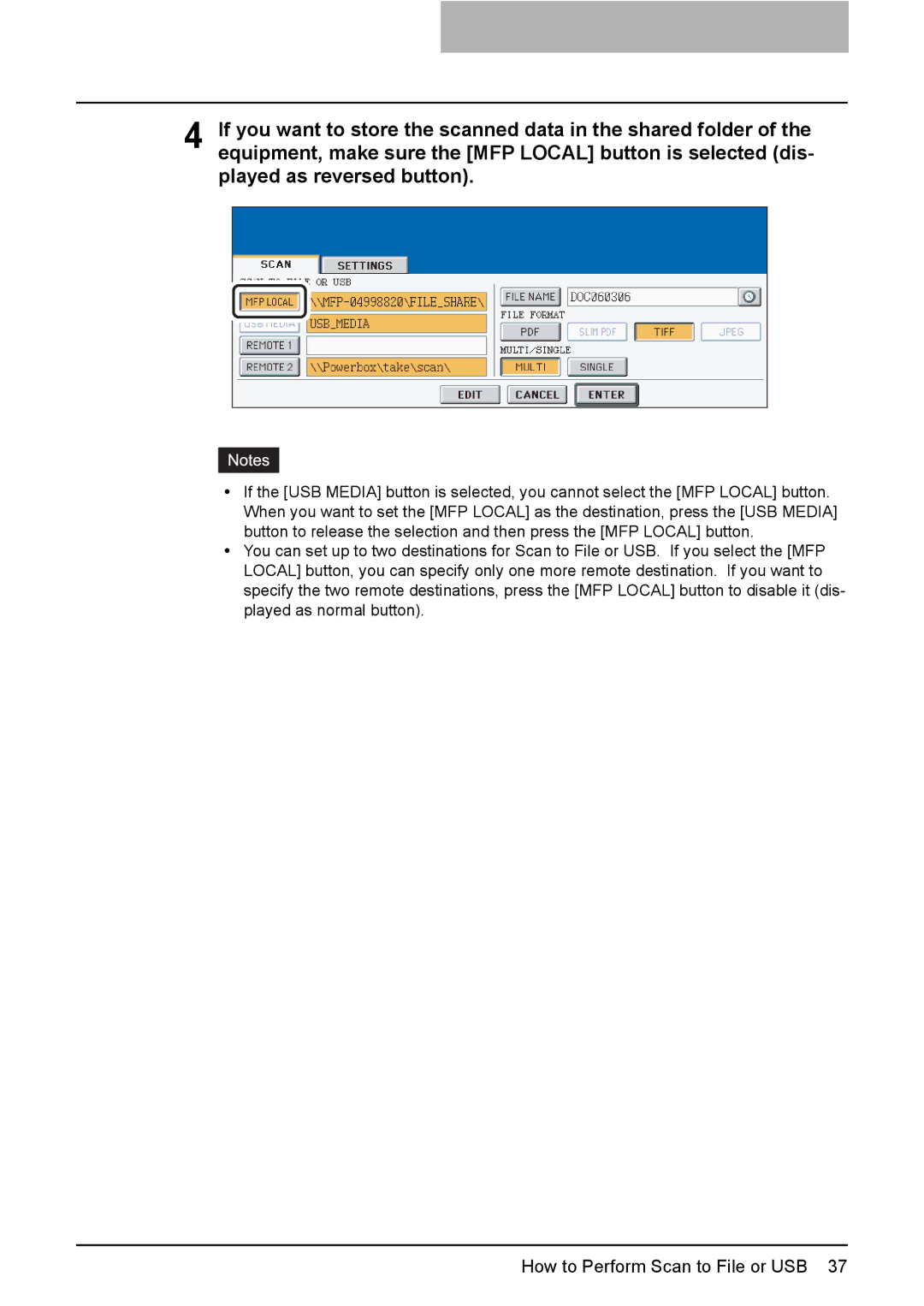4 If you want to store the scanned data in the shared folder of the equipment, make sure the [MFP LOCAL] button is selected (dis- played as reversed button).
yIf the [USB MEDIA] button is selected, you cannot select the [MFP LOCAL] button. When you want to set the [MFP LOCAL] as the destination, press the [USB MEDIA] button to release the selection and then press the [MFP LOCAL] button.
yYou can set up to two destinations for Scan to File or USB. If you select the [MFP LOCAL] button, you can specify only one more remote destination. If you want to specify the two remote destinations, press the [MFP LOCAL] button to disable it (dis- played as normal button).