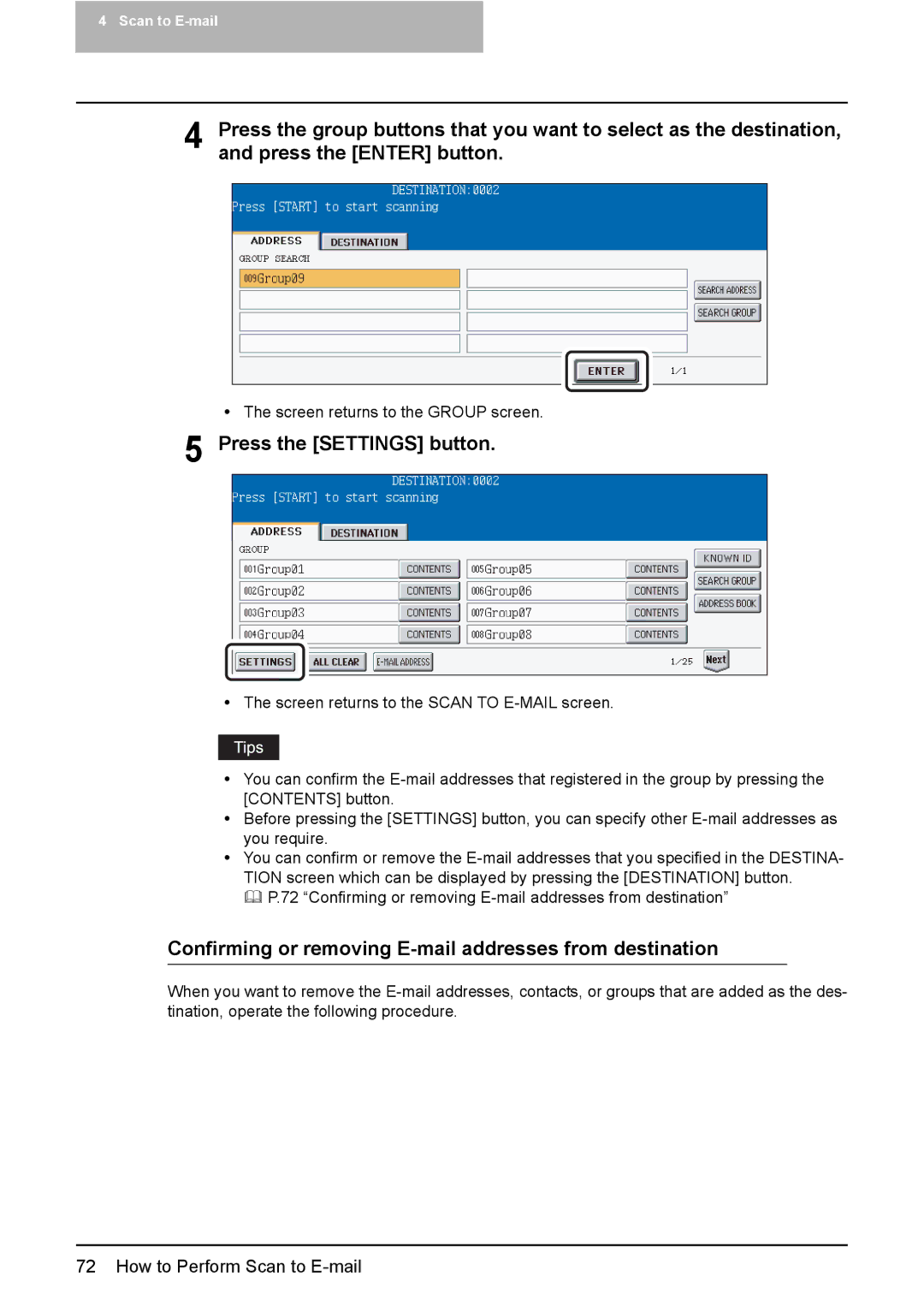4 Scan to
4 Press the group buttons that you want to select as the destination, and press the [ENTER] button.
yThe screen returns to the GROUP screen.
5 Press the [SETTINGS] button.
yThe screen returns to the SCAN TO
yYou can confirm the
yBefore pressing the [SETTINGS] button, you can specify other
yYou can confirm or remove the
P.72 “Confirming or removing
Confirming or removing E-mail addresses from destination
When you want to remove the