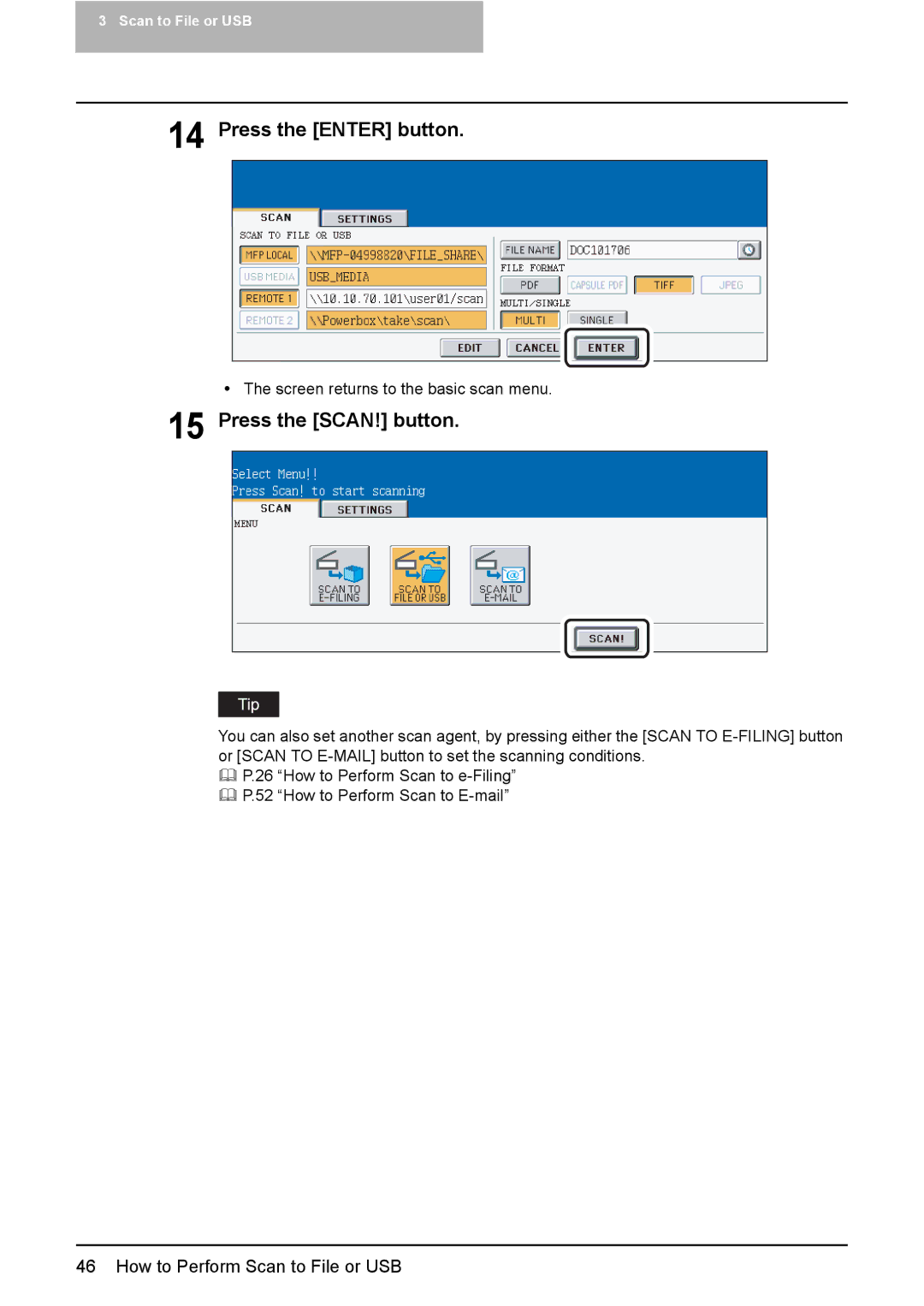3 Scan to File or USB
14 Press the [ENTER] button.
yThe screen returns to the basic scan menu.
15 Press the [SCAN!] button.
You can also set another scan agent, by pressing either the [SCAN TO
P.26 “How to Perform Scan to
P.52 “How to Perform Scan to