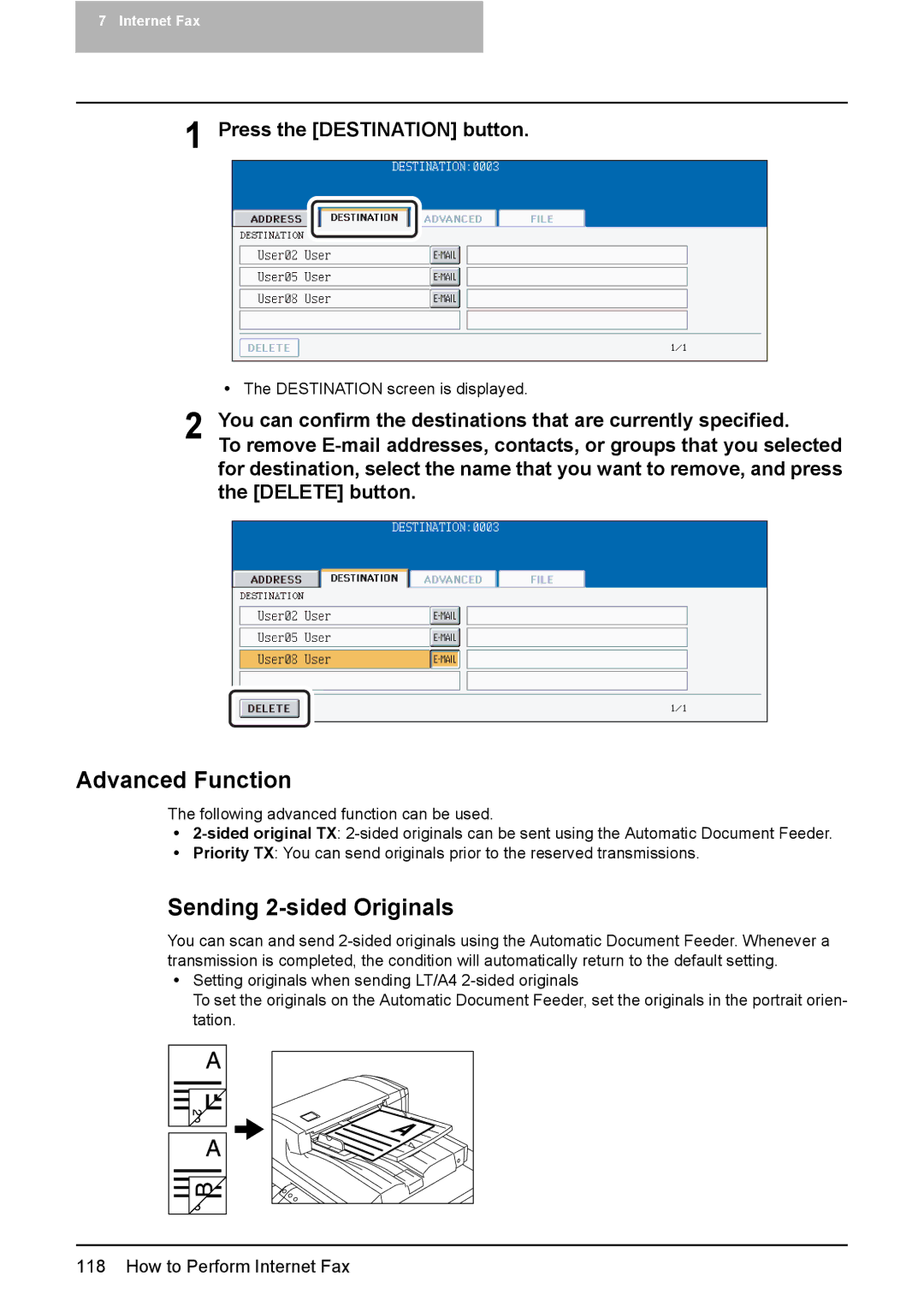7 Internet Fax
1 Press the [DESTINATION] button.
yThe DESTINATION screen is displayed.
2 You can confirm the destinations that are currently specified.
To remove
Advanced Function
The following advanced function can be used.
y
yPriority TX: You can send originals prior to the reserved transmissions.
Sending 2-sided Originals
You can scan and send
ySetting originals when sending LT/A4
To set the originals on the Automatic Document Feeder, set the originals in the portrait orien- tation.