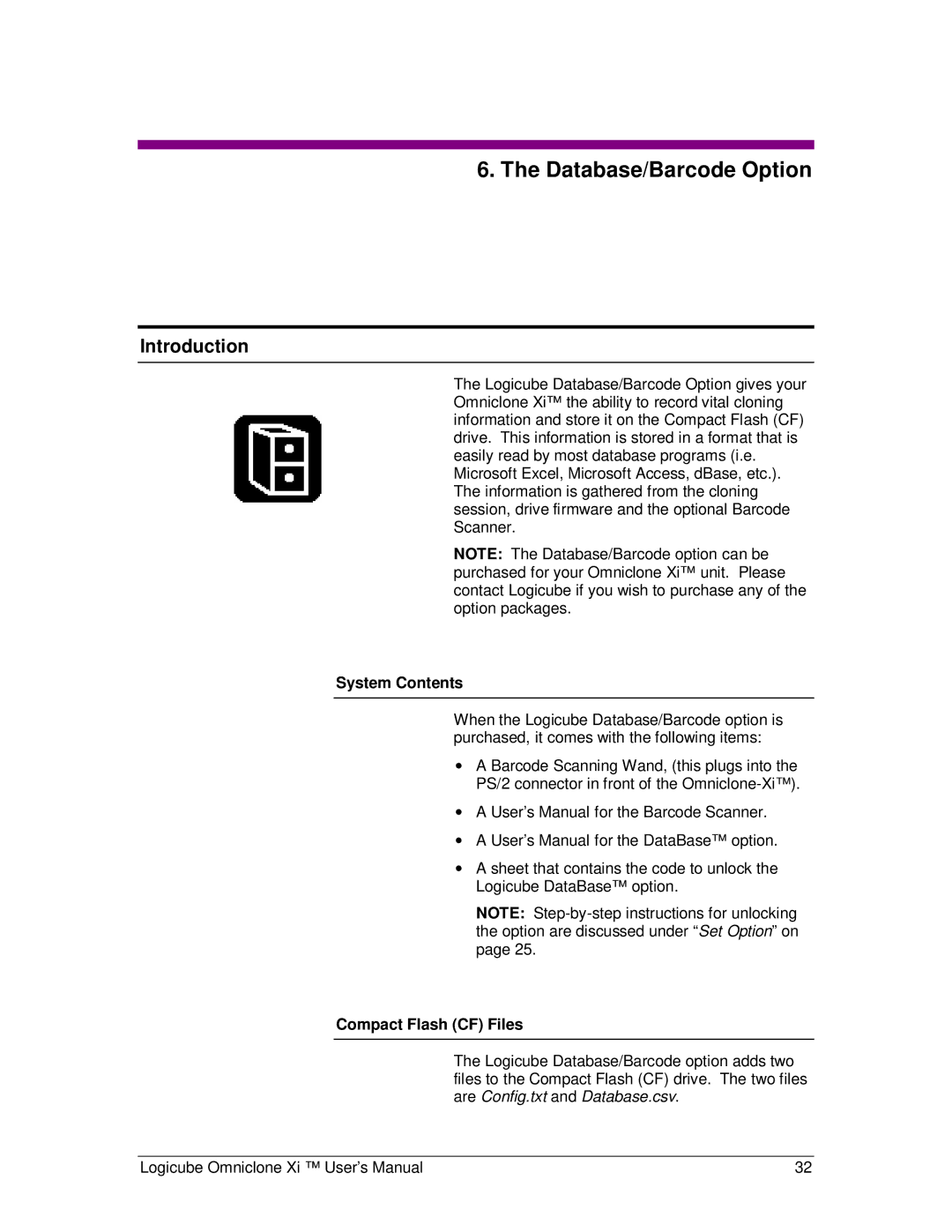6. The Database/Barcode Option
Introduction
The Logicube Database/Barcode Option gives your Omniclone Xi™ the ability to record vital cloning information and store it on the Compact Flash (CF) drive. This information is stored in a format that is easily read by most database programs (i.e. Microsoft Excel, Microsoft Access, dBase, etc.). The information is gathered from the cloning session, drive firmware and the optional Barcode Scanner.
NOTE: The Database/Barcode option can be purchased for your Omniclone Xi™ unit. Please contact Logicube if you wish to purchase any of the option packages.
System Contents
When the Logicube Database/Barcode option is purchased, it comes with the following items:
∙A Barcode Scanning Wand, (this plugs into the PS/2 connector in front of the
∙A User’s Manual for the Barcode Scanner.
∙A User’s Manual for the DataBase™ option.
∙A sheet that contains the code to unlock the Logicube DataBase™ option.
NOTE:
Compact Flash (CF) Files
The Logicube Database/Barcode option adds two files to the Compact Flash (CF) drive. The two files are Config.txt and Database.csv.
Logicube Omniclone Xi ™ User’s Manual | 32 |