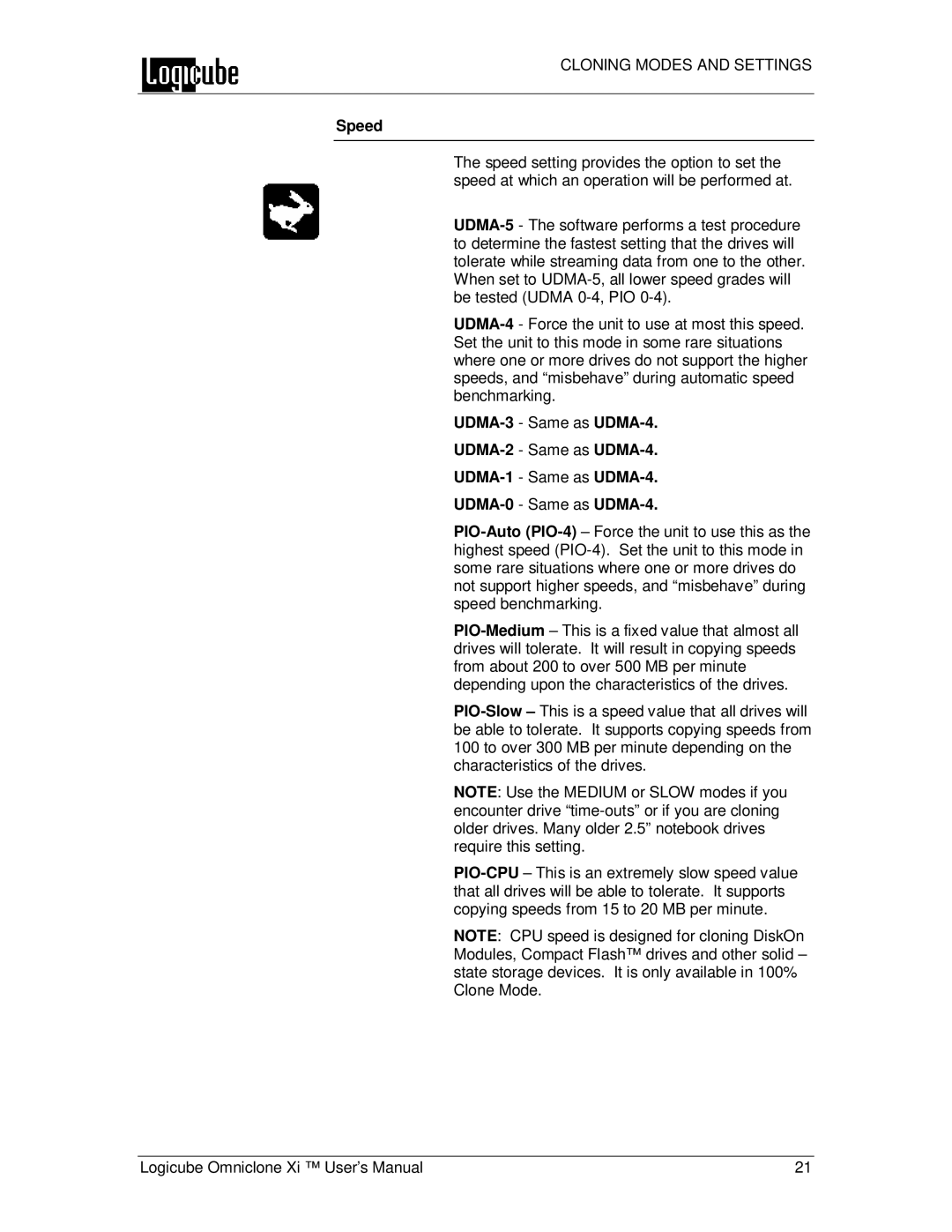CLONING MODES AND SETTINGS
Speed
The speed setting provides the option to set the speed at which an operation will be performed at.
UDMA-5- The software performs a test procedure to determine the fastest setting that the drives will tolerate while streaming data from one to the other. When set to UDMA-5, all lower speed grades will be tested (UDMA 0-4, PIO 0-4).
UDMA-4- Force the unit to use at most this speed. Set the unit to this mode in some rare situations where one or more drives do not support the higher speeds, and “misbehave” during automatic speed benchmarking.
UDMA-3 - Same as UDMA-4.
UDMA-2 - Same as UDMA-4.
UDMA-1 - Same as UDMA-4.
UDMA-0 - Same as UDMA-4.
PIO-Auto(PIO-4)– Force the unit to use this as the highest speed (PIO-4). Set the unit to this mode in some rare situations where one or more drives do not support higher speeds, and “misbehave” during speed benchmarking.
PIO-Medium– This is a fixed value that almost all drives will tolerate. It will result in copying speeds from about 200 to over 500 MB per minute depending upon the characteristics of the drives.
PIO-Slow – This is a speed value that all drives will be able to tolerate. It supports copying speeds from 100 to over 300 MB per minute depending on the characteristics of the drives.
NOTE: Use the MEDIUM or SLOW modes if you encounter drive “time-outs” or if you are cloning older drives. Many older 2.5” notebook drives require this setting.
PIO-CPU– This is an extremely slow speed value that all drives will be able to tolerate. It supports copying speeds from 15 to 20 MB per minute.
NOTE: CPU speed is designed for cloning DiskOn Modules, Compact Flash™ drives and other solid – state storage devices. It is only available in 100% Clone Mode.