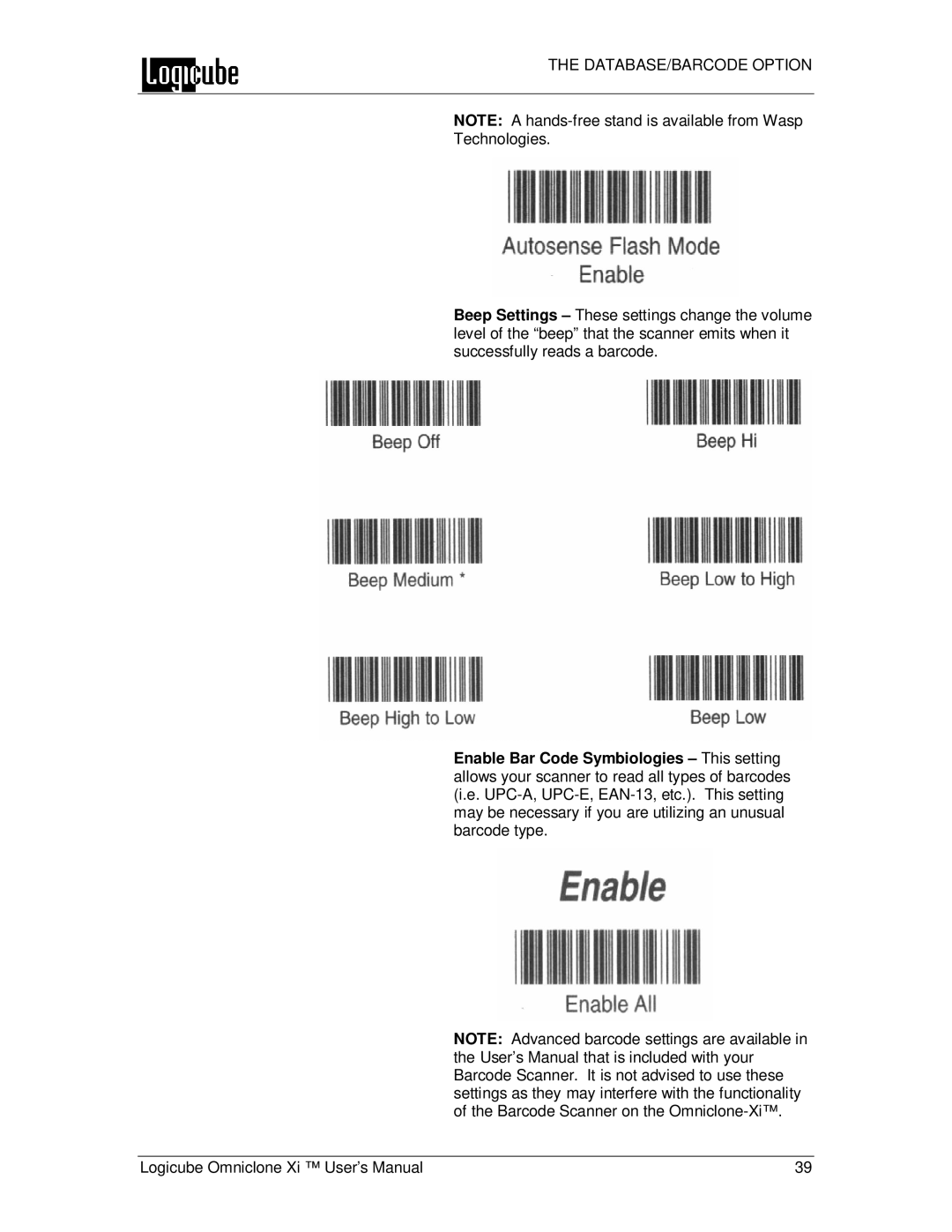THE DATABASE/BARCODE OPTION
NOTE: A
Beep Settings – These settings change the volume level of the “beep” that the scanner emits when it successfully reads a barcode.
Enable Bar Code Symbiologies – This setting allows your scanner to read all types of barcodes (i.e.
NOTE: Advanced barcode settings are available in the User’s Manual that is included with your Barcode Scanner. It is not advised to use these settings as they may interfere with the functionality of the Barcode Scanner on the
Logicube Omniclone Xi ™ User’s Manual | 39 |