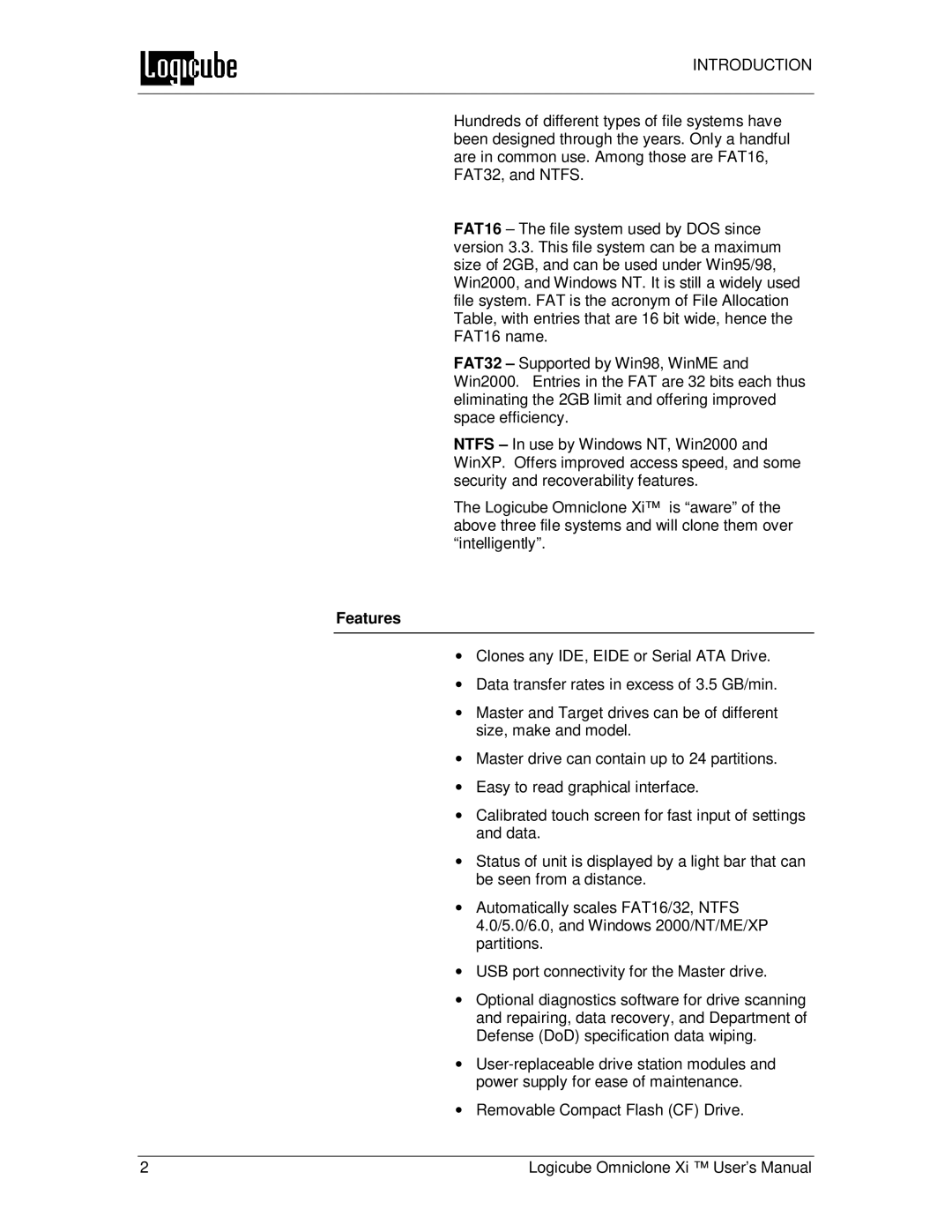INTRODUCTION
Hundreds of different types of file systems have been designed through the years. Only a handful are in common use. Among those are FAT16, FAT32, and NTFS.
FAT16 – The file system used by DOS since version 3.3. This file system can be a maximum size of 2GB, and can be used under Win95/98, Win2000, and Windows NT. It is still a widely used file system. FAT is the acronym of File Allocation Table, with entries that are 16 bit wide, hence the FAT16 name.
FAT32 – Supported by Win98, WinME and Win2000. Entries in the FAT are 32 bits each thus eliminating the 2GB limit and offering improved space efficiency.
NTFS – In use by Windows NT, Win2000 and WinXP. Offers improved access speed, and some security and recoverability features.
The Logicube Omniclone Xi™ is “aware” of the above three file systems and will clone them over “intelligently”.
Features
∙Clones any IDE, EIDE or Serial ATA Drive.
∙Data transfer rates in excess of 3.5 GB/min.
∙Master and Target drives can be of different size, make and model.
∙Master drive can contain up to 24 partitions.
∙Easy to read graphical interface.
∙Calibrated touch screen for fast input of settings and data.
∙Status of unit is displayed by a light bar that can be seen from a distance.
∙Automatically scales FAT16/32, NTFS 4.0/5.0/6.0, and Windows 2000/NT/ME/XP partitions.
∙USB port connectivity for the Master drive.
∙Optional diagnostics software for drive scanning and repairing, data recovery, and Department of Defense (DoD) specification data wiping.
∙
∙Removable Compact Flash (CF) Drive.
2 | Logicube Omniclone Xi ™ User’s Manual |