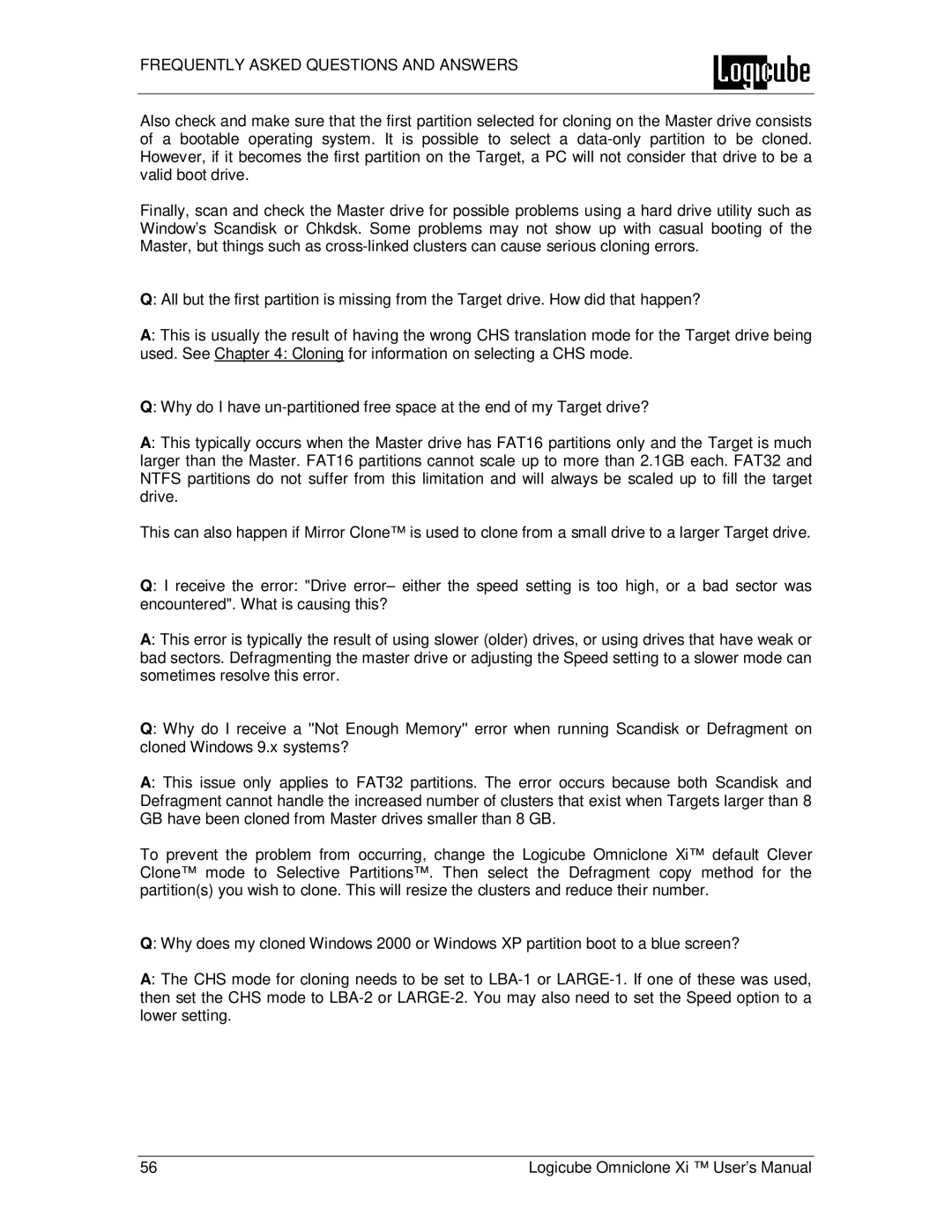FREQUENTLY ASKED QUESTIONS AND ANSWERS
Also check and make sure that the first partition selected for cloning on the Master drive consists of a bootable operating system. It is possible to select a
Finally, scan and check the Master drive for possible problems using a hard drive utility such as Window’s Scandisk or Chkdsk. Some problems may not show up with casual booting of the Master, but things such as
Q: All but the first partition is missing from the Target drive. How did that happen?
A: This is usually the result of having the wrong CHS translation mode for the Target drive being
used. See Chapter 4: Cloning for information on selecting a CHS mode.
Q: Why do I have
A: This typically occurs when the Master drive has FAT16 partitions only and the Target is much larger than the Master. FAT16 partitions cannot scale up to more than 2.1GB each. FAT32 and NTFS partitions do not suffer from this limitation and will always be scaled up to fill the target drive.
This can also happen if Mirror Clone™ is used to clone from a small drive to a larger Target drive.
Q: I receive the error: "Drive error– either the speed setting is too high, or a bad sector was encountered". What is causing this?
A: This error is typically the result of using slower (older) drives, or using drives that have weak or bad sectors. Defragmenting the master drive or adjusting the Speed setting to a slower mode can sometimes resolve this error.
Q: Why do I receive a ''Not Enough Memory'' error when running Scandisk or Defragment on cloned Windows 9.x systems?
A: This issue only applies to FAT32 partitions. The error occurs because both Scandisk and Defragment cannot handle the increased number of clusters that exist when Targets larger than 8 GB have been cloned from Master drives smaller than 8 GB.
To prevent the problem from occurring, change the Logicube Omniclone Xi™ default Clever Clone™ mode to Selective Partitions™. Then select the Defragment copy method for the partition(s) you wish to clone. This will resize the clusters and reduce their number.
Q: Why does my cloned Windows 2000 or Windows XP partition boot to a blue screen?
A: The CHS mode for cloning needs to be set to
56 | Logicube Omniclone Xi ™ User’s Manual |