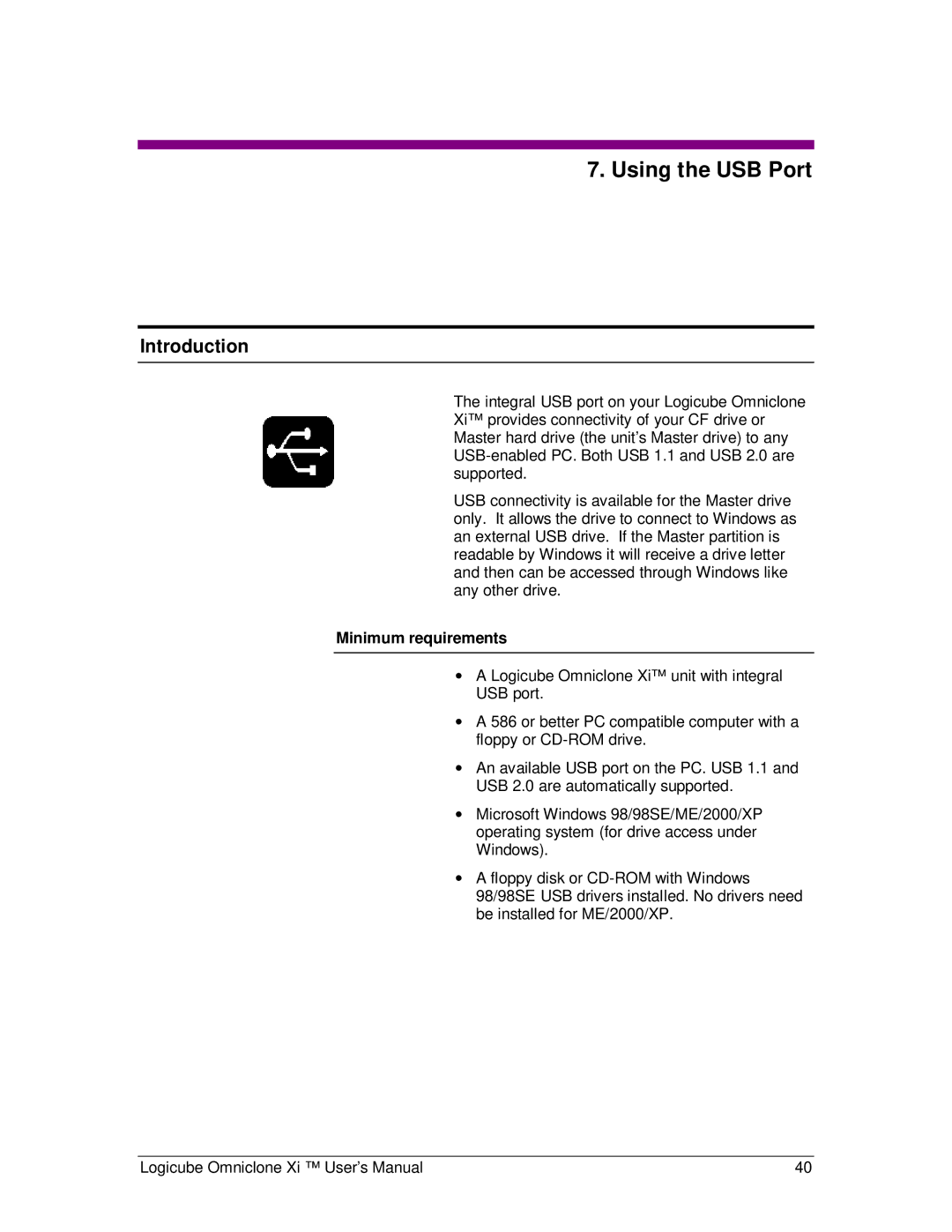7. Using the USB Port
Introduction
The integral USB port on your Logicube Omniclone Xi™ provides connectivity of your CF drive or Master hard drive (the unit’s Master drive) to any
USB connectivity is available for the Master drive only. It allows the drive to connect to Windows as an external USB drive. If the Master partition is readable by Windows it will receive a drive letter and then can be accessed through Windows like any other drive.
Minimum requirements
∙A Logicube Omniclone Xi™ unit with integral USB port.
∙A 586 or better PC compatible computer with a floppy or
∙An available USB port on the PC. USB 1.1 and USB 2.0 are automatically supported.
∙Microsoft Windows 98/98SE/ME/2000/XP operating system (for drive access under Windows).
∙A floppy disk or
Logicube Omniclone Xi ™ User’s Manual | 40 |