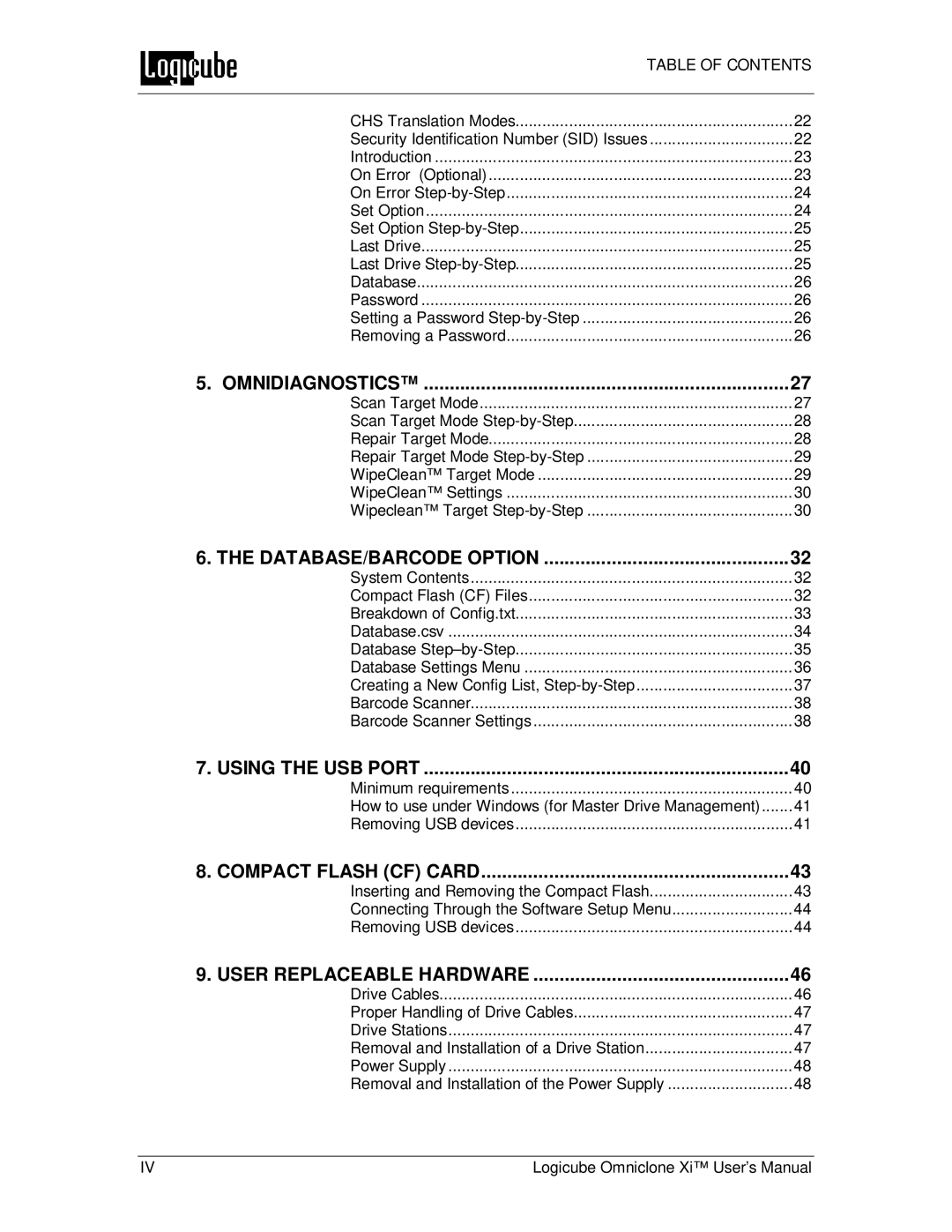Contents
Logicube, Inc Chatsworth, CA
Phone 818 700 Fax 818 700 Version Date 2/20/06
Warranty
Limitation of Liability and Warranty Information
Logicube Disclaimer
Table of Contents
Omnidiagnostics
Logicube Omniclone Xi Software Update
Loading Software Through the Parallel Port
Page
Introduction to the Logicube Omniclone
Introduction
Features
Introduction
Using this guide
System description
Introduction
Logicube Omniclone
Introduction
Connecting Parallel IDE, EIDE, Udma Drives
Applying power to the Logicube Omniclone
Getting Started Fast Start
Connecting Serial ATA Sata Drives
Connecting other types of drives
Power and Reset buttons
User interface
Touch Screen
Calibrating the Touch Screen
Indicator Lights
Buttons
Installing and Removing the Light Bar
Buttons and Interface
Cloning Modes and Settings
Time/Date Settings
Main Menu Screen
About Screen
Cloning
Drives
Selective Partitions Mode Optional
Clever Clone Mode
Clever Clone Step-by-Step
Selective Partitions Step-by-Step
CleverCopy
Mirror Clone Mode
Mirror Clone Step-by-Step
Master Manager Mode Optional
Master Manager Step-by-Step
Dell Optiplex Computers and Master Manager
Verify Settings
Optional Preference Settings
Verify
Speed
Geometry
CHS Translation Modes
General Preferences
On Error Optional
Introduction
On Error Step-by-Step
Set Option
Last Drive
Set Option Step-by-Step
Last Drive Step-by-Step
Database/Barcode Option Password
Setting a Password Step-by-Step
Removing a Password
Database
OmniDiagnostics Features
OmniDiagnostics
Scan Target Mode
Scan Target Mode Step-by-Step
Repair Target Mode
Repair Target Mode Step-by-Step
WipeClean Target Mode
WipeClean Settings
Wipeclean Target Step-by-Step
Omnidiagnostics
Database/Barcode Option
System Contents
Compact Flash CF Files
Breakdown of Config.txt
Database.csv
Database Step-by-Step
Database Settings Menu
Creating a New Config List, Step-by-Step
Barcode Scanner Settings
Barcode Scanner
DATABASE/BARCODE Option
Using the USB Port
Minimum requirements
How to use under Windows for Master Drive Management
Removing USB devices
Using the USB Port
Compact Flash CF Card
Connecting the CF Drive to Windows via USB
Connecting Through the Software Setup Menu
Compact Flash CF Card
User Replaceable Hardware
Drive Cables
Proper Handling of Drive Cables
Removal and Installation of a Drive Station
Drive Stations
Power Supply
Removal and Installation of the Power Supply
Loading Software Using the Compact Flash
Logicube Omniclone Xi Software Updating Procedures
Software Loading Instructions
Software Loading Instructions
Host PC preparation
Logicube Omniclone Xi Software Update
Frequently Asked Questions and Answers
FAQ’s
Frequently Asked Questions and Answers
Frequently Asked Questions and Answers
Troubleshooting Guide
Frequently Asked Questions and Answers
Frequently Asked Questions and Answers
Reference
Glossary
Cloning, Hard Drive
Cluster
Reference
Defragment
Large
Geometry, Hard Drive
Master Drive, Logicube Omniclone
Parallel Port
Master/Single Drive, IDE
Partition
Sector
RAM Disk
Slave Drive, IDE
Translation Mode, CHS
Target Drive, Logicube Omniclone
Wiping, Data
Index
Fdisk
Index
Reference
Index