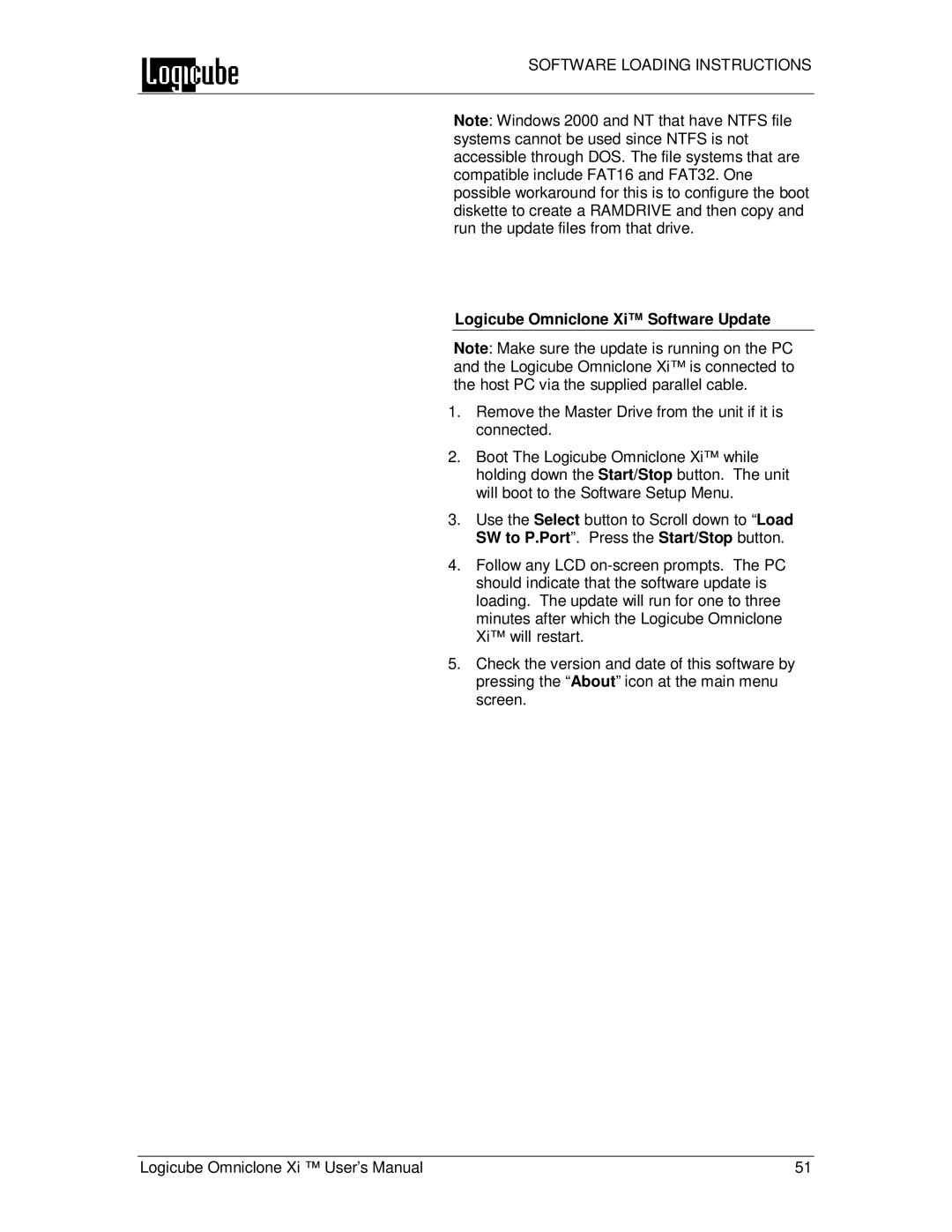SOFTWARE LOADING INSTRUCTIONS
Note: Windows 2000 and NT that have NTFS file systems cannot be used since NTFS is not accessible through DOS. The file systems that are compatible include FAT16 and FAT32. One possible workaround for this is to configure the boot diskette to create a RAMDRIVE and then copy and run the update files from that drive.
Logicube Omniclone Xi™ Software Update
Note: Make sure the update is running on the PC and the Logicube Omniclone Xi™ is connected to the host PC via the supplied parallel cable.
1.Remove the Master Drive from the unit if it is connected.
2.Boot The Logicube Omniclone Xi™ while holding down the Start/Stop button. The unit will boot to the Software Setup Menu.
3.Use the Select button to Scroll down to “Load SW to P.Port”. Press the Start/Stop button.
4.Follow any LCD
5.Check the version and date of this software by pressing the “About” icon at the main menu screen.
Logicube Omniclone Xi ™ User’s Manual | 51 |