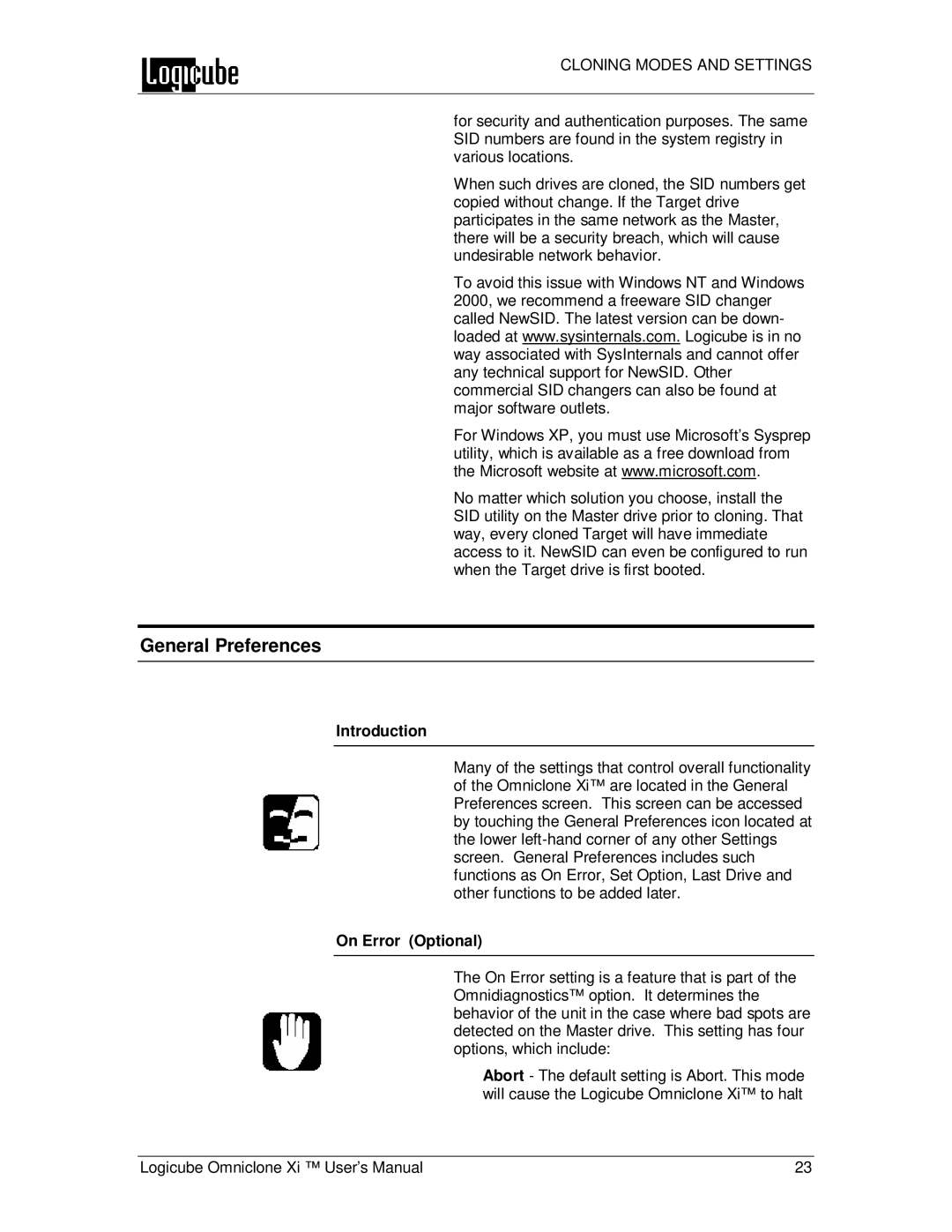CLONING MODES AND SETTINGS
for security and authentication purposes. The same SID numbers are found in the system registry in various locations.
When such drives are cloned, the SID numbers get copied without change. If the Target drive participates in the same network as the Master, there will be a security breach, which will cause undesirable network behavior.
To avoid this issue with Windows NT and Windows 2000, we recommend a freeware SID changer called NewSID. The latest version can be down- loaded at www.sysinternals.com. Logicube is in no way associated with SysInternals and cannot offer any technical support for NewSID. Other commercial SID changers can also be found at major software outlets.
For Windows XP, you must use Microsoft’s Sysprep utility, which is available as a free download from the Microsoft website at www.microsoft.com.
No matter which solution you choose, install the SID utility on the Master drive prior to cloning. That way, every cloned Target will have immediate access to it. NewSID can even be configured to run when the Target drive is first booted.
General Preferences
Introduction
Many of the settings that control overall functionality of the Omniclone Xi™ are located in the General Preferences screen. This screen can be accessed by touching the General Preferences icon located at the lower
On Error (Optional)
The On Error setting is a feature that is part of the Omnidiagnostics™ option. It determines the behavior of the unit in the case where bad spots are detected on the Master drive. This setting has four options, which include:
Abort - The default setting is Abort. This mode will cause the Logicube Omniclone Xi™ to halt
Logicube Omniclone Xi ™ User’s Manual | 23 |