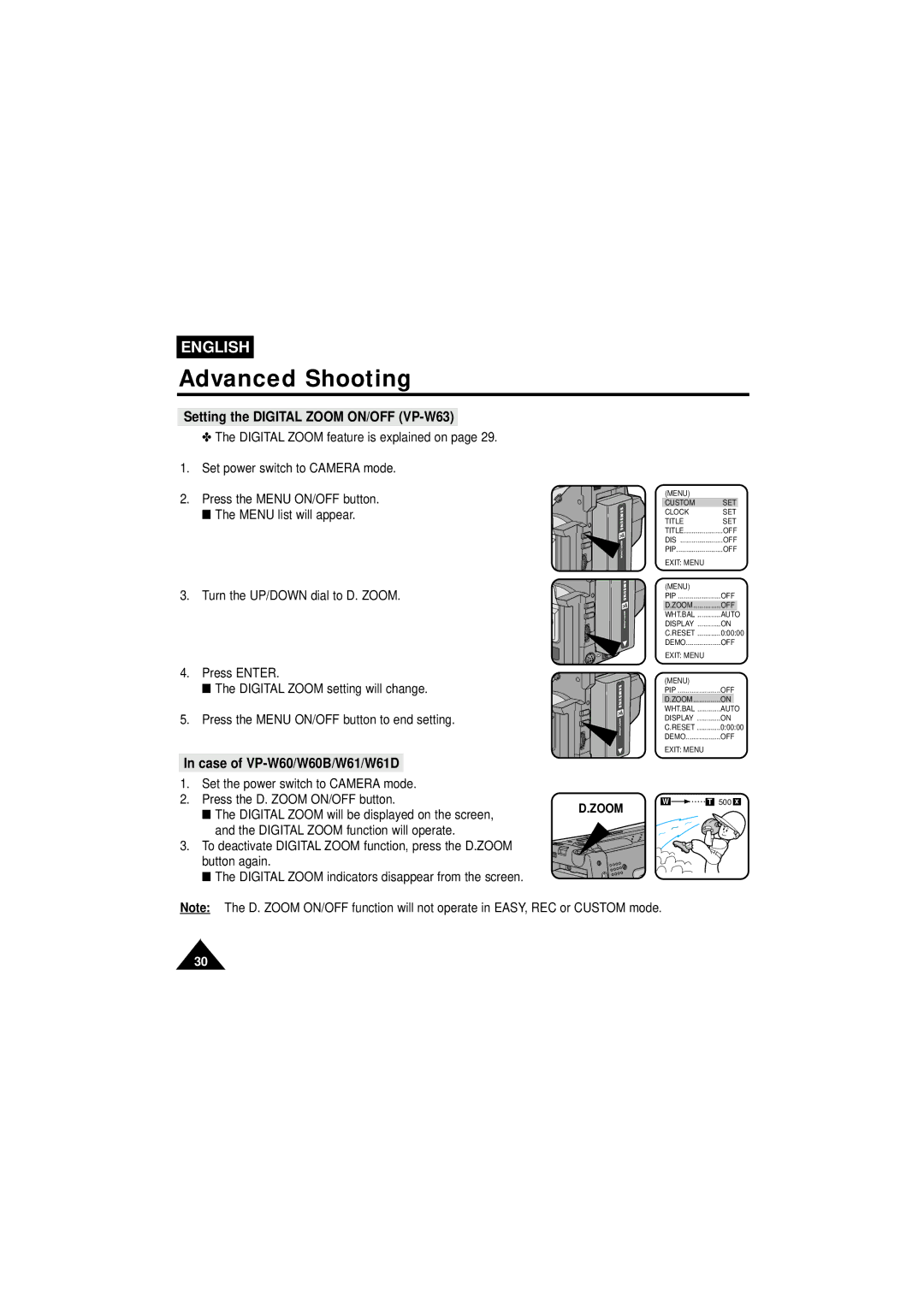ENGLISH
Advanced Shooting
Setting the DIGITAL ZOOM ON/OFF (VP-W63)
✤ The DIGITAL ZOOM feature is explained on page 29.
1.Set power switch to CAMERA mode.
2.Press the MENU ON/OFF button. ■ The MENU list will appear.
(MENU) |
|
CUSTOM | SET |
CLOCK | SET |
TITLE | SET |
TITLE | OFF |
DIS | OFF |
PIP | OFF |
EXIT: MENU |
|
3.Turn the UP/DOWN dial to D. ZOOM.
4.Press ENTER.
■ The DIGITAL ZOOM setting will change.
5.Press the MENU ON/OFF button to end setting.
(MENU) |
|
|
|
PIP | OFF | ||
D.ZOOM | OFF |
| |
WHT.BAL | AUTO |
| |
DISPLAY | ON | ||
C.RESET | 0:00:00 | ||
DEMO | OFF | ||
EXIT: MENU |
|
|
|
(MENU) |
|
|
|
PIP | OFF | ||
D.ZOOM | ON |
| |
WHT.BAL | AUTO | ||
DISPLAY | ON | ||
C.RESET | 0:00:00 | ||
DEMO | OFF | ||
EXIT: MENU |
|
|
|
In case of VP-W60/W60B/W61/W61D
1. | Set the power switch to CAMERA mode. |
|
|
2. | Press the D. ZOOM ON/OFF button. | W | T 500 x |
| ■ The DIGITAL ZOOM will be displayed on the screen, | D.ZOOM |
|
|
|
| |
| and the DIGITAL ZOOM function will operate. |
|
|
3. | To deactivate DIGITAL ZOOM function, press the D.ZOOM |
|
|
| button again. |
|
|
| ■ The DIGITAL ZOOM indicators disappear from the screen. |
|
|
Note: The D. ZOOM ON/OFF function will not operate in EASY, REC or CUSTOM mode.
30