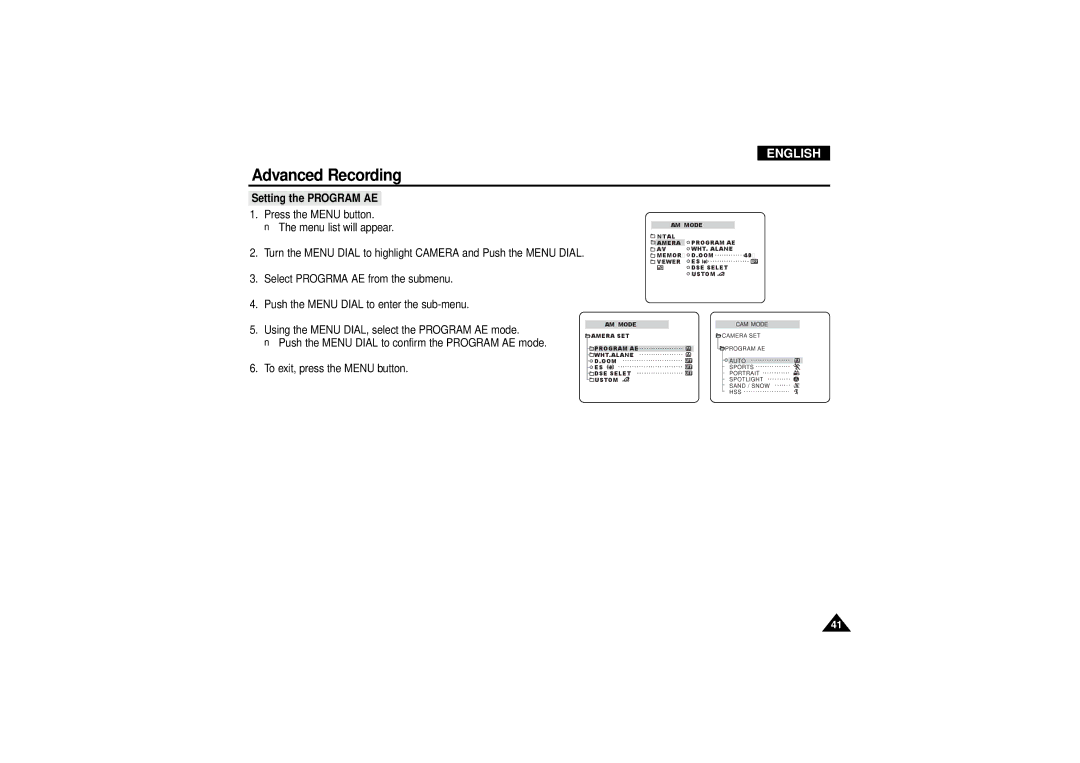ENGLISH
Advanced Recording
Setting the PROGRAM AE
1.Press the MENU button.
■ The menu list will appear.
CAM MODE
2.Turn the MENU DIAL to highlight CAMERA and Push the MENU DIAL.
3.Select PROGRMA AE from the submenu.
4.Push the MENU DIAL to enter the
5.Using the MENU DIAL, select the PROGRAM AE mode.
■ Push the MENU DIAL to confirm the PROGRAM AE mode.
6.To exit, press the MENU button.
INITIAL | PROGRAM AE |
|
CAMERA |
| |
A/V | WHT. BALANCE |
|
MEMORY | D.ZOOM | 480x |
VIEWER | EIS |
|
| DSE SELECT |
|
| CUSTOM |
|
|
| CAM MODE |
|
|
| CAM MODE |
| |||||
|
| CAMERA SET | CAMERA SET | |||||||||
|
|
|
|
|
|
| PROGRAM AE | |||||
|
| PROGRAM AE |
| |||||||||
|
| WHT.BALANCE |
|
|
|
|
|
|
| |||
|
| D.ZOOM |
|
| AUTO |
| ||||||
|
| EIS |
|
| SPORTS | |||||||
|
|
|
| |||||||||
|
|
|
| |||||||||
|
| DSE SELECT |
|
| PORTRAIT |
|
|
|
| |||
|
|
|
|
|
|
| ||||||
|
| CUSTOM |
|
|
|
| SPOTLIGHT |
|
|
| ||
|
|
|
|
|
|
|
| SAND / SNOW |
|
|
| |
|
|
|
|
|
|
|
| HSS | ||||
41