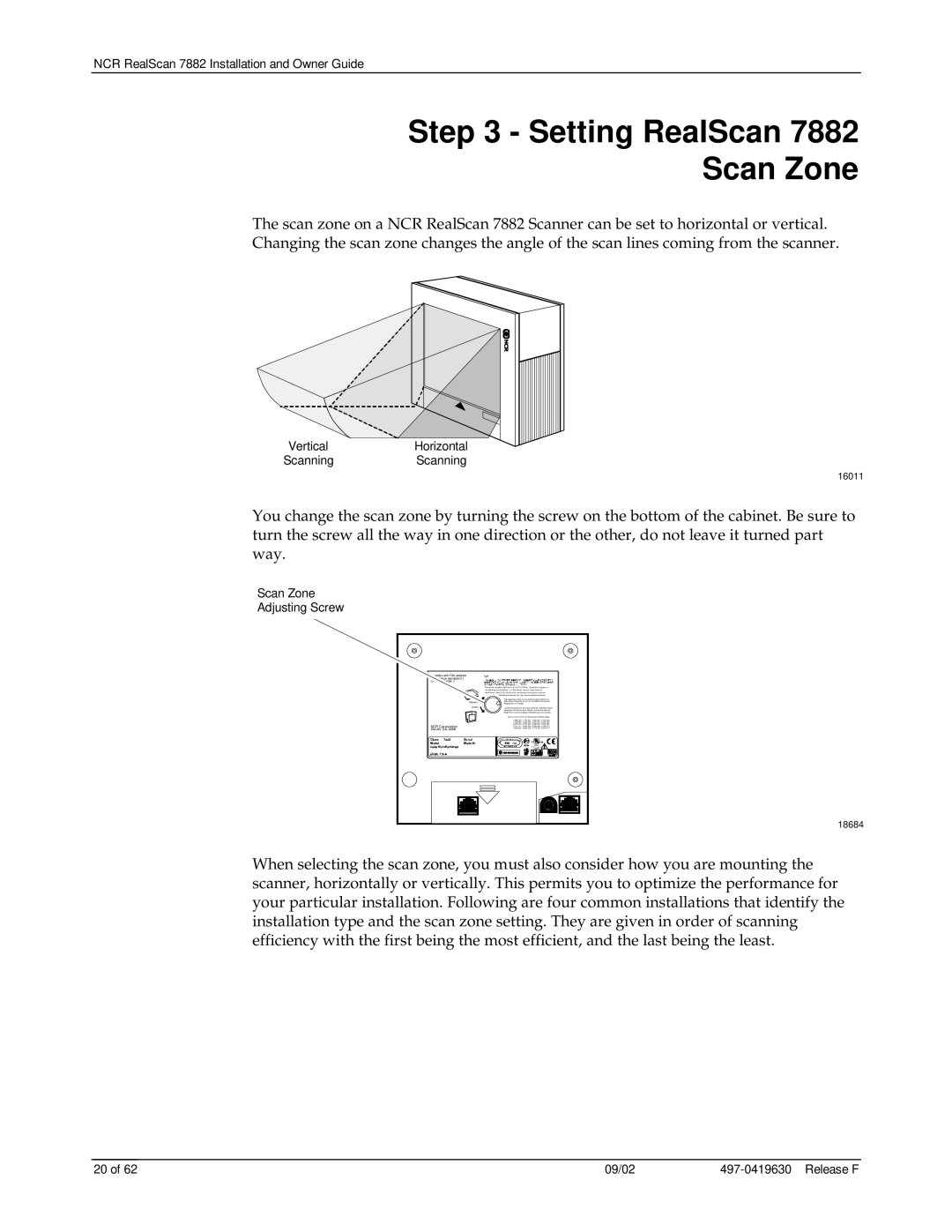NCR RealScan 7882 Installation and Owner Guide
Step 3 - Setting RealScan 7882
Scan Zone
The scan zone on a NCR RealScan 7882 Scanner can be set to horizontal or vertical. Changing the scan zone changes the angle of the scan lines coming from the scanner.
VerticalHorizontal
ScanningScanning
16011
You change the scan zone by turning the screw on the bottom of the cabinet. Be sure to turn the screw all the way in one direction or the other, do not leave it turned part way.
Scan Zone
Adjusting Screw
with FDA radiation
standards 21
CFRJ.
|
|
| This device complies with Part 15 of the FCC Rules. Operation is subject to |
| the following two conditions: (1) This device may not cause harmful |
| interference, and (2) this device must accept any interference received |
| including interference that may cause undesired operation. |
| This apparatus does not exceed the Class A limits for |
| radio noise emissions set out in the Radio Interference |
| Regulations of Canada. |
Vertical | Le présent appareil ñ émet pas de bruits radioeléctriques |
depassant les limites de la Classe A prescrites dans le Reglement sur le brouillage radioeléctrique du Canada.
One or more of the U.S. Patents listed below apply:
4,868,375 4,797,551 4,851,667 4,235,018
4,272,675 4,282,426, 4,679,154 5,194,722
5,276,316 5,334,825 5,262,625 5,256,865
NCR Corporation | 5,588,621 | 5,661,297 | 5,773,767 | 5,975,417 |
| 5,144,114 | 5,065,842 | 5,023,818 | 5,459,310 |
Duluth, Ga. 30096
18684
When selecting the scan zone, you must also consider how you are mounting the scanner, horizontally or vertically. This permits you to optimize the performance for your particular installation. Following are four common installations that identify the installation type and the scan zone setting. They are given in order of scanning efficiency with the first being the most efficient, and the last being the least.
20 of 62 | 09/02 |