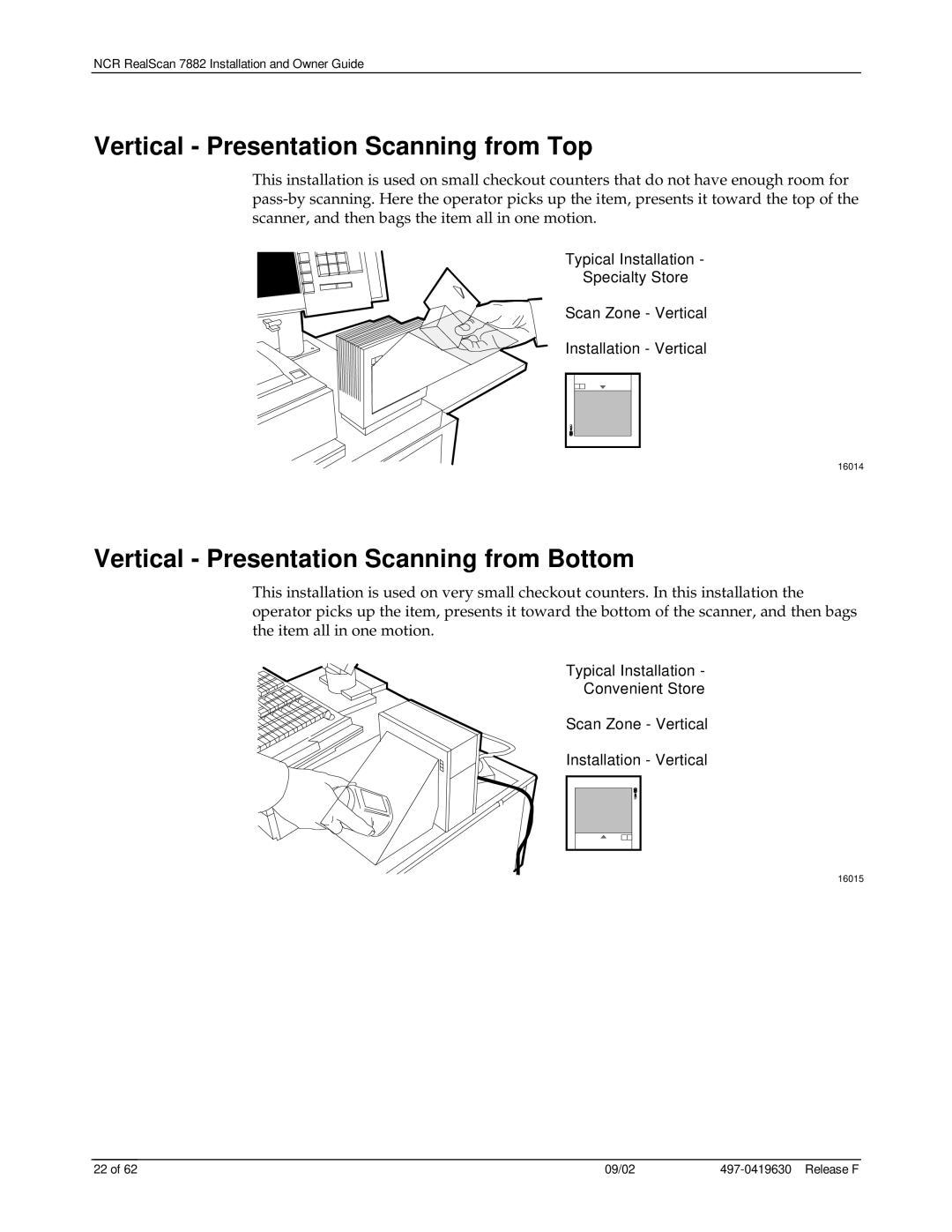NCR RealScan 7882 Installation and Owner Guide
Vertical - Presentation Scanning from Top
This installation is used on small checkout counters that do not have enough room for
Typical Installation -
Specialty Store
Scan Zone - Vertical
Installation - Vertical
16014
Vertical - Presentation Scanning from Bottom
This installation is used on very small checkout counters. In this installation the operator picks up the item, presents it toward the bottom of the scanner, and then bags the item all in one motion.
Typical Installation -
Convenient Store
Scan Zone - Vertical
Installation - Vertical
16015
22 of 62 | 09/02 |