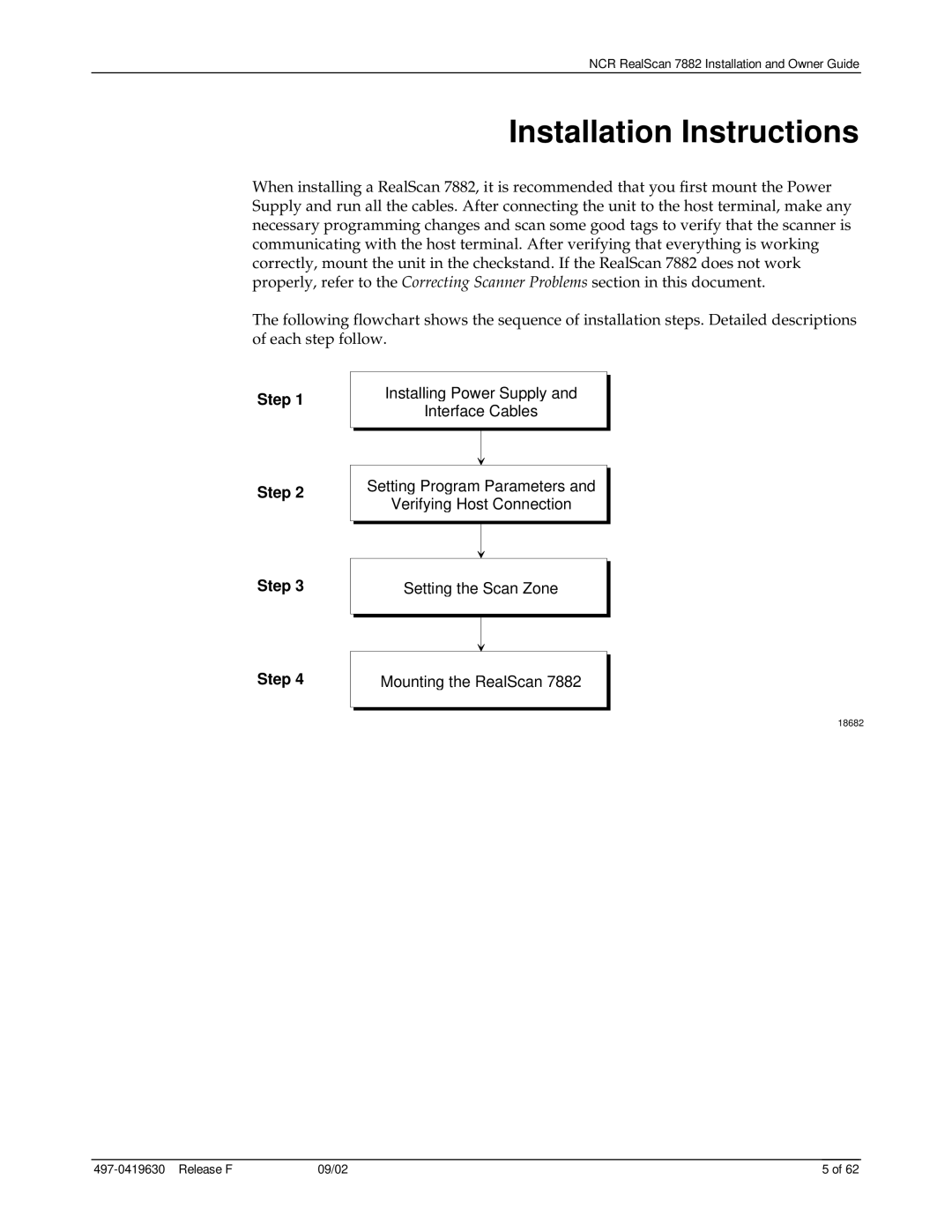NCR RealScan 7882 Installation and Owner Guide
Installation Instructions
When installing a RealScan 7882, it is recommended that you first mount the Power Supply and run all the cables. After connecting the unit to the host terminal, make any necessary programming changes and scan some good tags to verify that the scanner is communicating with the host terminal. After verifying that everything is working correctly, mount the unit in the checkstand. If the RealScan 7882 does not work properly, refer to the Correcting Scanner Problems section in this document.
The following flowchart shows the sequence of installation steps. Detailed descriptions of each step follow.
Step 1
Installing Power Supply and
Interface Cables
Step 2
Setting Program Parameters and
Verifying Host Connection
Step 3
Setting the Scan Zone
Step 4
Mounting the RealScan 7882
18682
09/02 | 5 of 62 |