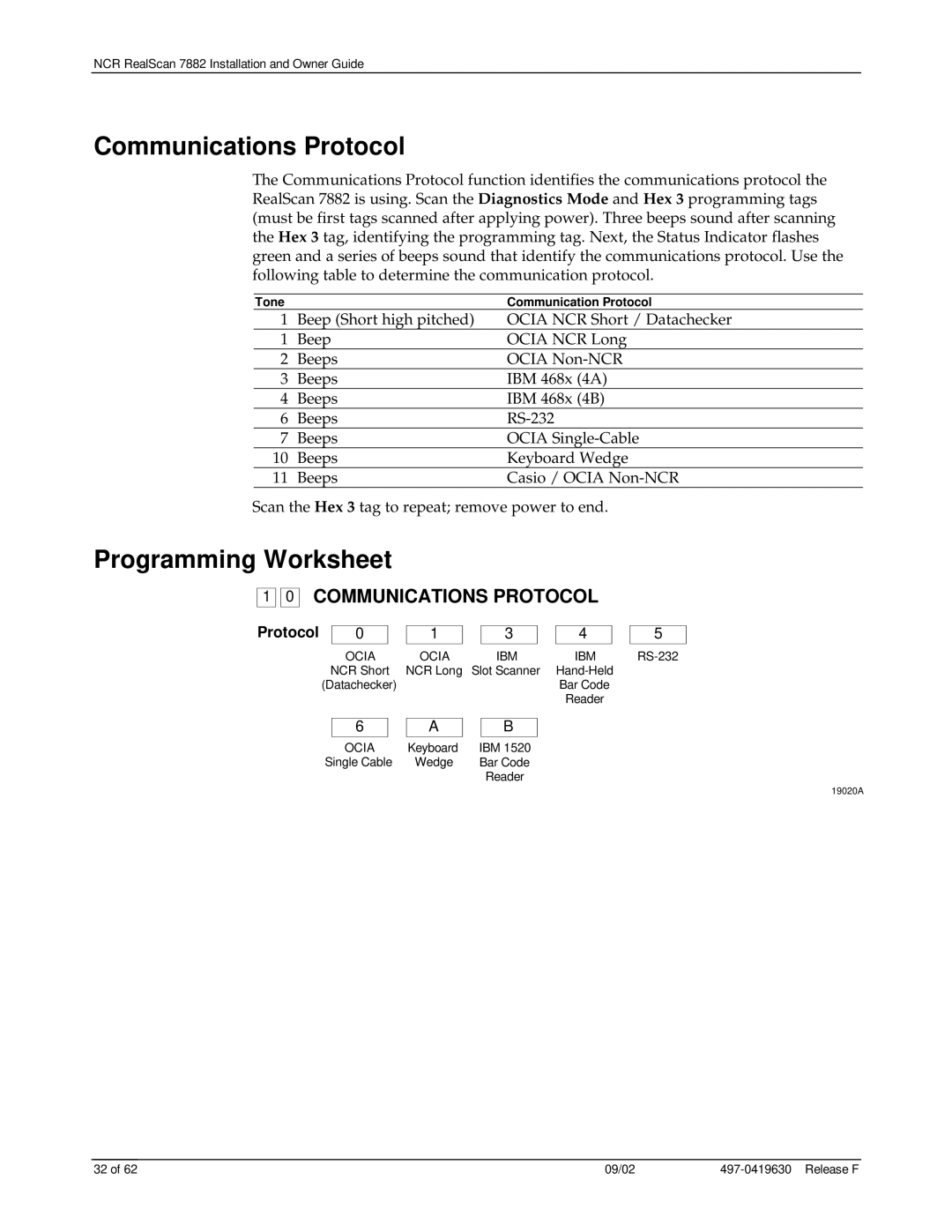NCR RealScan 7882 Installation and Owner Guide
Communications Protocol
The Communications Protocol function identifies the communications protocol the RealScan 7882 is using. Scan the Diagnostics Mode and Hex 3 programming tags (must be first tags scanned after applying power). Three beeps sound after scanning the Hex 3 tag, identifying the programming tag. Next, the Status Indicator flashes green and a series of beeps sound that identify the communications protocol. Use the following table to determine the communication protocol.
Tone |
| Communication Protocol |
1 | Beep (Short high pitched) | OCIA NCR Short / Datachecker |
1 | Beep | OCIA NCR Long |
2 | Beeps | OCIA |
3 | Beeps | IBM 468x (4A) |
4 | Beeps | IBM 468x (4B) |
6 | Beeps | |
7 | Beeps | OCIA |
10 | Beeps | Keyboard Wedge |
11 | Beeps | Casio / OCIA |
Scan the Hex 3 tag to repeat; remove power to end.
Programming Worksheet
1 
 0 COMMUNICATIONS PROTOCOL
0 COMMUNICATIONS PROTOCOL
Protocol |
| 0 |
| 1 |
| 3 |
| 4 |
|
| OCIA | OCIA |
| IBM | IBM | ||
| NCR Short | NCR Long | Slot Scanner | |||||
| (Datachecker) |
|
|
|
| Bar Code | ||
|
|
|
|
|
|
|
| Reader |
| 6 |
| A |
| B |
| OCIA | Keyboard | IBM 1520 | ||
Single Cable | Wedge | Bar Code | |||
|
|
|
|
| Reader |
5
19020A
32 of 62 | 09/02 |