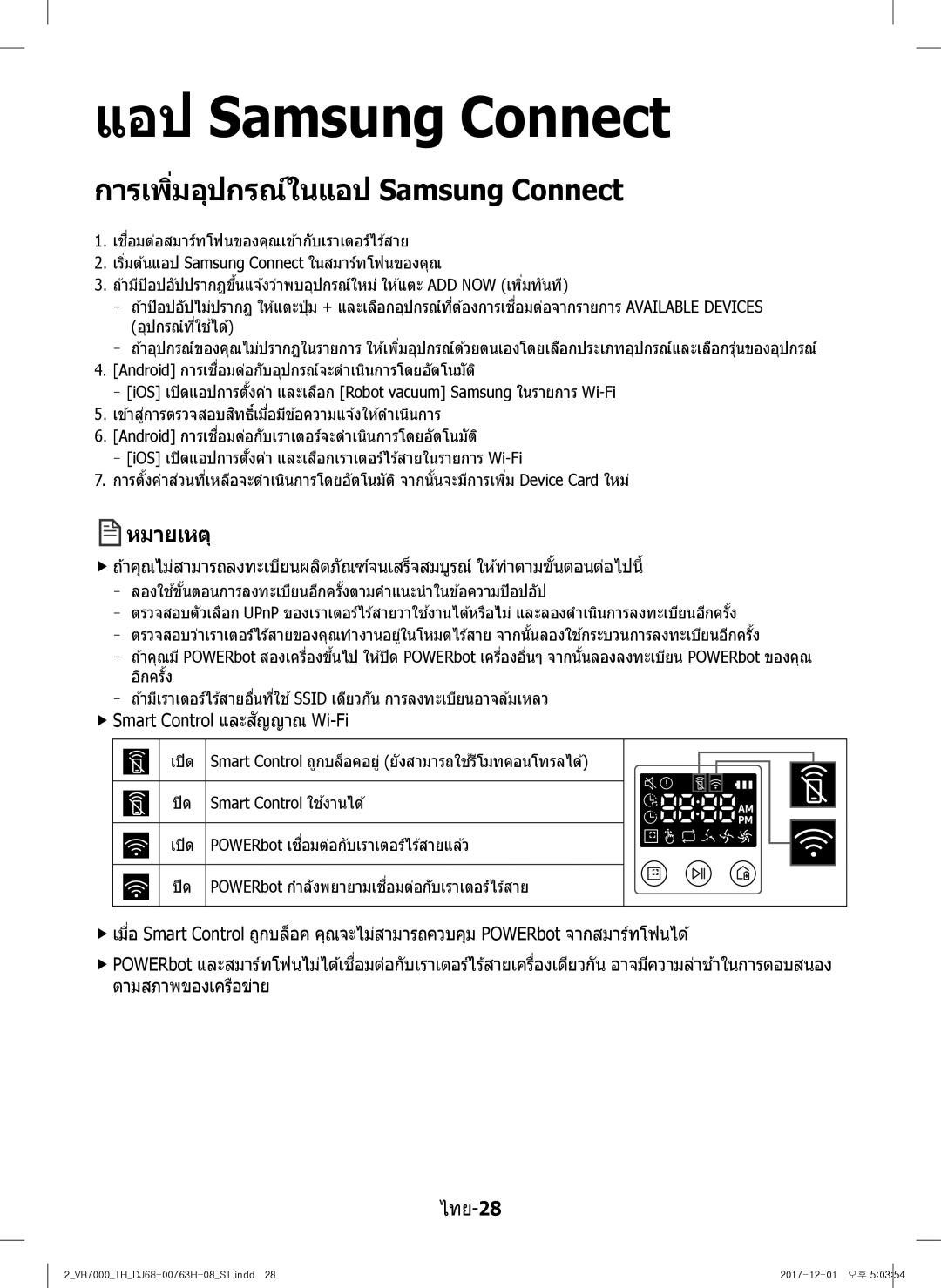VR10M7020UW/TW, VR10M7030WG/ST, VR10M7020UW/ML specifications
The Samsung VR10M7020UW/ML, VR10M7030WG/ST, and VR10M7020UW/TW stand as advanced smart robot vacuum cleaners that combine cutting-edge technology with user-friendly features to revolutionize home cleaning. These models are equipped with Samsung's proprietary smart navigation and cleaning technologies, ensuring efficient coverage and thorough cleaning of various floor types.A standout feature of these vacuum cleaners is the Visionary Mapping Plus technology, which enables them to create an optimized cleaning path by mapping out the layout of your home. This feature allows the vacuum to remember the configuration of different rooms, avoiding obstacles and preventing repeated coverage of the same areas. This intelligent navigation helps maximize cleaning efficiency, making it a reliable choice for busy households.
Another significant aspect is the powerful suction capability, which is designed to tackle both fine dust and larger debris. The suction power adjusts automatically based on the type of flooring detected, ensuring a deep and thorough clean without manual intervention. The Cyclone Force technology helps maintain consistent suction performance over time, preventing filter clogging and enhancing durability.
The Samsung VR series also integrates Smart Control features, allowing users to monitor and control the vacuum cleaner through a smartphone app. This connectivity enables scheduling, real-time tracking, and maintenance alerts directly from your device, adding convenience and flexibility to your cleaning routines. Additionally, voice assistant compatibility enhances user experience, making it easy to operate the vacuum through simple voice commands.
These models also prioritize user-friendly maintenance. They come equipped with an easy-to-empty dustbin, and the high-efficiency filter system captures allergens and fine particles, promoting a healthier living environment.
In terms of design, the Samsung VR10M7020UW/ML, VR10M7030WG/ST, and VR10M7020UW/TW boast a sleek, modern aesthetic, suitable for various home decors while being compact enough to maneuver easily under furniture. With a strong battery life, these vacuums can clean for extended periods before requiring a recharge, making them capable of handling larger cleaning tasks in one go.
Overall, the Samsung VR series exemplifies innovation in the realm of home automation, offering powerful performance, intelligent navigation, and convenient controls that cater to the evolving needs of modern lifestyles.