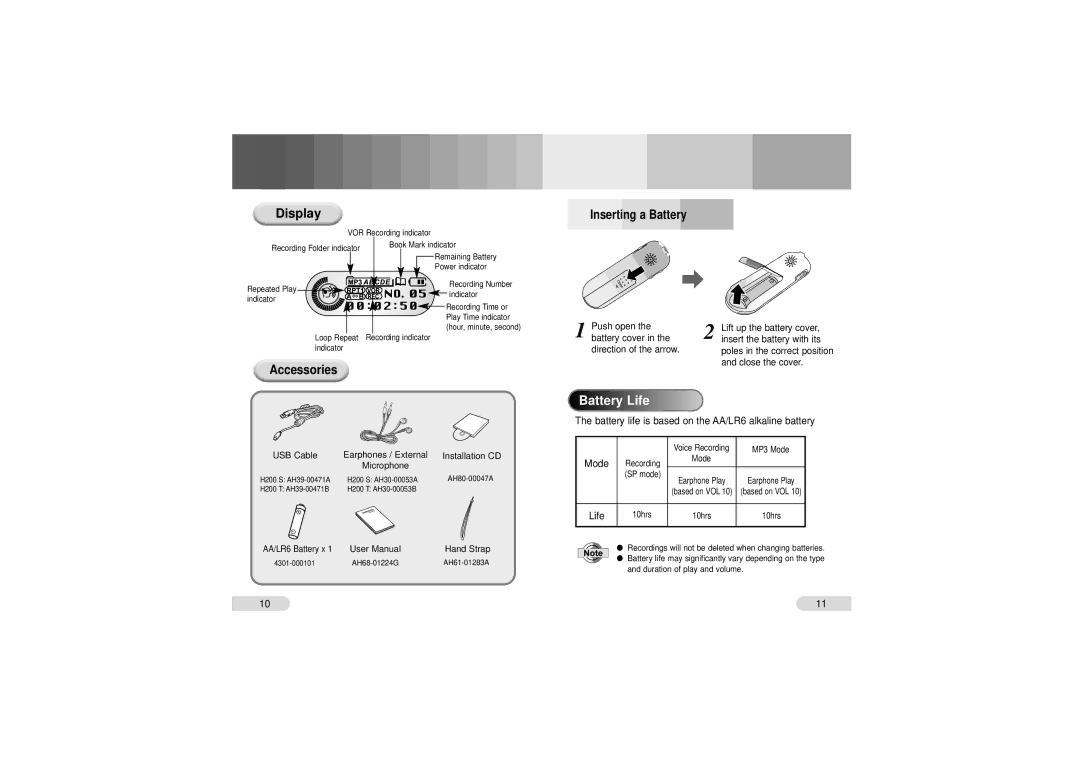Display
Inserting a Battery
Recording Folder indicator
Repeated Play indicator
Loop Repeat indicator
VOR Recording indicator
Book Mark indicator
Remaining Battery
Power indicator
Recording Number
![]()
![]()
![]() indicator
indicator
![]()
![]()
![]() Recording Time or Play Time indicator (hour, minute, second)
Recording Time or Play Time indicator (hour, minute, second)
Recording indicator
1 | Push open the |
battery cover in the |
direction of the arrow.
2 | Lift up the battery cover, |
insert the battery with its |
poles in the correct position and close the cover.
Accessories







 Battery
Battery




 Life
Life




























































The battery life is based on the AA/LR6 alkaline battery
USB Cable | Earphones / External | Installation CD |
| Microphone |
|
H200 S: | H200 S: | |
H200 T: | H200 T: |
|
Mode
Recording (SP mode)
Voice Recording | MP3 Mode |
Mode |
|
|
|
Earphone Play | Earphone Play |
(based on VOL 10) | (based on VOL 10) |
AA/LR6 Battery x 1 | User Manual | Hand Strap |
Life | 10hrs | 10hrs | 10hrs |
●Recordings will not be deleted when changing batteries.
●Battery life may significantly vary depending on the type and duration of play and volume.
10 | 11 |