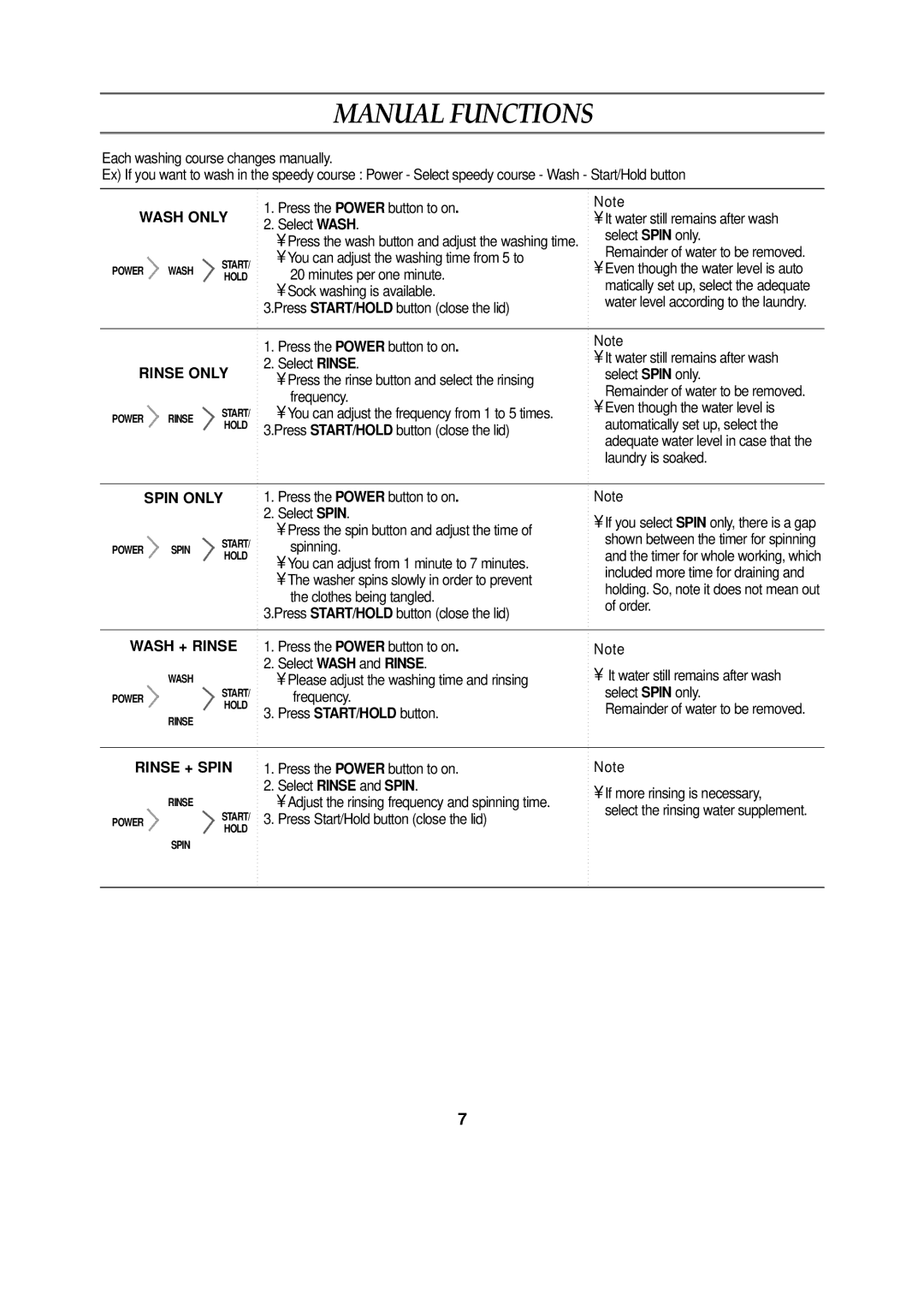MANUAL FUNCTIONS
Each washing course changes manually.
Ex) If you want to wash in the speedy course : Power - Select speedy course - Wash - Start/Hold button
WASH ONLY
START/
POWER WASH
HOLD
1.Press the POWER button to on.
2.Select WASH.
•Press the wash button and adjust the washing time.
•You can adjust the washing time from 5 to
20 minutes per one minute.
•Sock washing is available.
3.Press START/HOLD button (close the lid)
Note
•It water still remains after wash select SPIN only.
Remainder of water to be removed.
•Even though the water level is auto matically set up, select the adequate water level according to the laundry.
RINSE ONLY
START/
POWER RINSE
HOLD
1.Press the POWER button to on.
2.Select RINSE.
•Press the rinse button and select the rinsing frequency.
•You can adjust the frequency from 1 to 5 times. 3.Press START/HOLD button (close the lid)
Note
•It water still remains after wash select SPIN only.
Remainder of water to be removed.
•Even though the water level is automatically set up, select the adequate water level in case that the laundry is soaked.
| SPIN ONLY | 1. | Press the POWER button to on. | Note | |
|
|
| 2. | Select SPIN. | • If you select SPIN only, there is a gap |
|
|
|
| • Press the spin button and adjust the time of | |
|
| START/ |
| shown between the timer for spinning | |
POWER | SPIN |
| spinning. | ||
| and the timer for whole working, which | ||||
|
| HOLD |
| • You can adjust from 1 minute to 7 minutes. | |
|
|
|
| included more time for draining and | |
|
|
|
| • The washer spins slowly in order to prevent | |
|
|
|
| holding. So, note it does not mean out | |
|
|
|
| the clothes being tangled. | |
|
|
|
| of order. | |
|
|
| 3.Press START/HOLD button (close the lid) | ||
|
|
|
| ||
|
|
|
| ||
WASH + RINSE | 1. | Press the POWER button to on. | Note | ||
|
|
| 2. | Select WASH and RINSE. | • It water still remains after wash |
| WASH |
|
| • Please adjust the washing time and rinsing | |
POWER |
| START/ |
| frequency. | select SPIN only. |
| HOLD |
| Remainder of water to be removed. | ||
|
| 3. Press START/HOLD button. | |||
| RINSE |
| |||
|
|
|
|
| |
|
|
|
| ||
RINSE + SPIN | 1. | Press the POWER button to on. | Note | ||
|
|
| 2. | Select RINSE and SPIN. | • If more rinsing is necessary, |
| RINSE |
|
| • Adjust the rinsing frequency and spinning time. | |
| START/ |
| select the rinsing water supplement. | ||
POWER |
| 3. | Press Start/Hold button (close the lid) | ||
|
| ||||
|
| HOLD |
|
|
|
| SPIN |
|
|
|
|
|
|
|
|
|
|
7