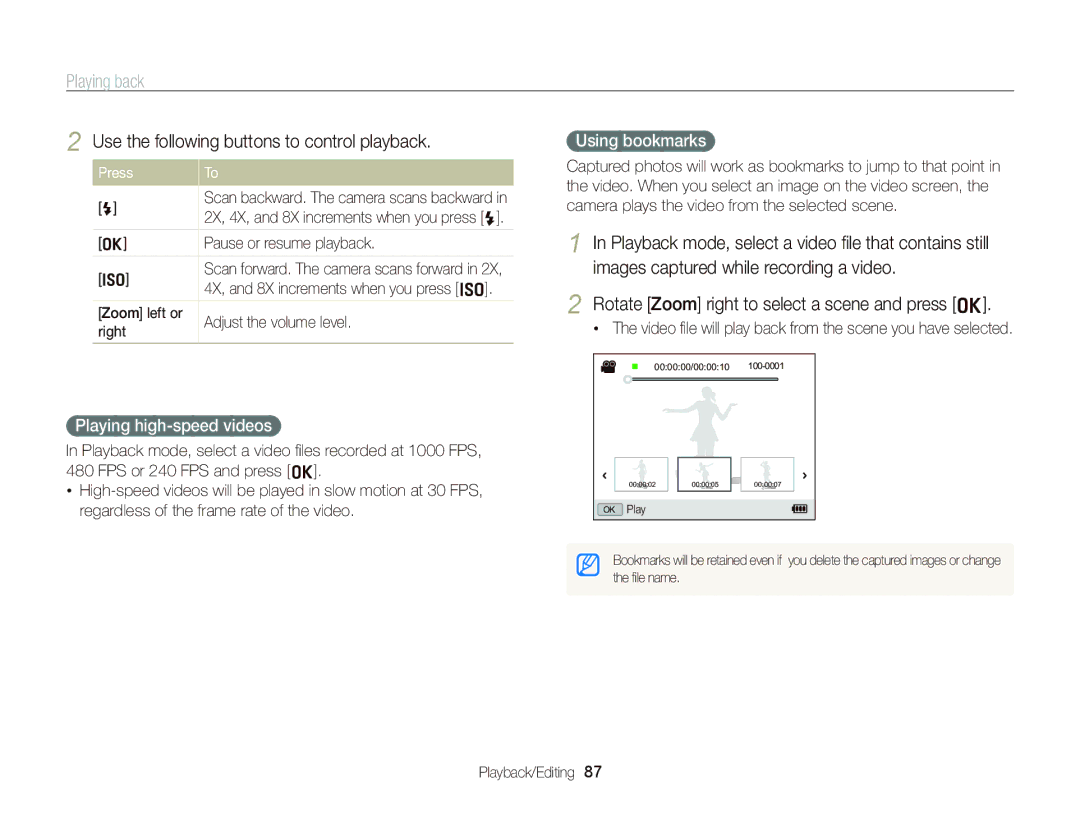WB2000
Health and safety information
Safety warnings
Prevent damage to subjects’ eyesight
Handle and dispose of batteries and chargers with care
Safety precautions
Health and safety information
Handle and store your camera carefully and sensibly
Protect batteries, chargers, and memory cards from damage
Use only Samsung-approved accessories
Protect your camera’s lens
Ensure maximum battery and charger life
Allow only qualified personnel to service your camera
Check that the camera is operating properly before use
Copyright information
108
Shooting mode icons
Indications used in this manual
Icons used in this manual
Abbreviations used in this manual
Expressions used in this manual
Pressing the shutter
Subject, background, and composition
Exposure Brightness
Common questions
Quick reference
Taking photos of people
Contents
Contents
100
Basic functions
Optional accessories
Unpacking
Camera layout
Battery chamber cover
USB and A/V port
Camera layout
Button Description
Icon Mode Description Smart Auto
Mode dial
Scene mode it detects
Inserting the battery and memory card
Push the lock up to release the battery
Removing the battery and memory card
Insert the battery with the Samsung logo facing down
Charging the battery and turning your camera on
Charging the battery
Turning on your camera in Playback mode
Indicator light Red Charging Green Fully charged
Charging the battery and turning your camera on
Mini dashboard
Press Power
Performing the initial setup
To set the daylight-saving time, press D
Performing the initial setup
Press F or I to select an item
Learning icons
Icons on the left
Icons on the right
Information
Shooting mode, press m
Rotate or press the navigation button to scroll to an
Option or menu
Press o to confirm the highlighted option or menu
Rotate the mode dial to p Press m
Press o to save your settings
Press m to switch to Shooting mode
Selecting the white balance option in Program mode
Setting the display and sound
Mode Information display option
Changing the information displayed
Press D repeatedly to change the information displayed
Setting the display and sound
Setting the sound
Option Description
Press Shutter to take a photo
Taking photos
Green frame means the subject in focus
Zooming
Taking photos
Digital zoom
Digital range
Reducing camera shake OIS p a S M s
Shooting mode, press m Select a “ OIS “ an option
Rotate the drive mode dial to one of the following options
Using the drive mode dial
Icon Mode Description
When is displayed Half-pressing the shutter button
Holding your camera correctly Reducing camera shake
Make sure nothing is
Blocking the lens Reduce camera shake optically. p
Preventing your subject from being out of focus
Extended functions
Using the Smart Auto mode
Rotate the mode dial to t Align your subject in the frame
Using the Smart Auto mode
Half-press Shutter to focus Press Shutter to take the photo
Using the Scene mode
Using the Panorama mode
Rotate the mode dial to s Select a scene
For the Beauty Shot mode, see Using the Beauty Shot mode on
Using the Scene mode
When you are finished, release Shutter
Using the Panorama Action mode
Camera automatically combines the shots into one photo
Rotate the mode dial to s Select Beauty Shot
Using the Beauty Shot mode
Select a higher setting to make skin tone appear lighter
Using the Program mode
Aperture value
Shutter speed
Slow shutter speed
Big aperture value
Using the Aperture Priority mode
Using the Shutter Priority mode
See page 42 for more information about the aperture value
See page 42 for more information about the shutter speed
Using the Manual mode
Using the Dual is mode
Rotate the mode dial to d
To focus Press Shutter to take the photo
Align your subject in the frame and half-press Shutter
Rotate the mode dial to
Recording a video
Press m Select V “ Voice ““a sound option
Set other options as desired
Frame rate available for each resolution
Resolution Frame rate
Recording a video
To pause recording
Mode only allows you to record a high-speed video
Rotate the drive mode dial to select a frame rate
Recording high-speed videos
Icon Description
Recording voice memos p a S M d s
Recording a voice memo
Adding a voice memo to a photo
Press Shutter to stop
Using the timer ……………………………… Using burst modes …………………………
Using face detection ………………………
Shooting in the dark ………………………
Changing the camera’s focus ……………
Selecting a resolution and quality
Selecting a resolution t p a S M d s
Select a “ Photo Size “ an option
V mode, press m
Selecting a resolution and quality
Selecting image quality p a S M d s
Shooting mode, press m Select a “ Quality “ an option
What are RAW files?
Using the timer t p a S M d s
Rotate the drive mode dial to 2 Sec or 10 Sec
Press Shutter to start the timer
Learn how to set the timer to delay shooting
Using burst modes p a S M d
Taking photos in the High-speed burst mode
Taking photos in the Precapture mode
Using burst modes
Press and hold Shutter
Press Shutter
Select an option
Taking photos in the Interval mode
Align your subject in the frame Turn off the camera
Rotate the drive mode dial to Bracket
Taking bracketed photos
Using the flash t p a S M s
Shooting in the dark
Preventing red-eye p s
Shooting mode, press F
Adjusting the flash intensity
Shooting in the dark
Adjusting the ISO speed p a S M
Adjust the intensity
Photo without using the flash
Shooting mode, press
Using macro p a S M d
Using auto focus p a S M d
Changing the camera’s focus
Shooting mode, press c
Using selection focus p a S M d
Adjusting the focus distance manually
Changing the camera’s focus
Press o to change the focus area
Using tracking auto focus p a S M d
Adjusting the focus area p a S M d s
Shooting mode, press m Select a “ Focus Area “ an option
Detecting faces
Using face detection p a S M d s
Shooting mode, press m Select a “ Face Detection “ Normal
Taking a self-portrait shot
Using face detection
Taking a smile shot
Using smart face recognition
Detecting eye blinking
Registering faces as your favorites My Star
Take photos of one person at a time when registering faces
Select a “ Smart FR Edit “ My Star
Your favorite faces are indicated with a on the face list
Shooting mode, press m Select a “ Smart FR Edit “ Face List
Viewing your favorite faces
Adjusting brightness and color
Adjusting the exposure manually EV
Changing the metering option p a S M d
Shooting mode, press m Select a ““Metering “ an option
Adjusting brightness and color
Selecting a light source White balance
Shooting mode, press m Select a ““White Balance “ an option
Auto WB Daylight
Defining your own white balance
Press Shutter Press o to save your settings
Green Amber Magenta Blue
Press o to save your settings Color temperature
Adjusting color temperature
Improving your photos
Applying photo styles p a S M d
Select Custom RGB to define your own RGB tone
Defining your own RGB tone
Improving your photos
Applying smart filter effects p a S M
Shooting mode, press m Select an effect
Select a value to adjust the selected item
Adjusting your photos p a S M
Contrast Sharpness Saturation
Using smart range p a S M
Range effect
Off The smart range effect is off
On The smart range effect is on Shooting options
Playback/Editing
Editing a photo ………………………………
Starting Playback mode
Photo display in Playback mode
Playing back
Press P
Video display in Playback mode
Playing back
Playback mode, press m
Select u “ Face List Edit “ Edit Ranking
Canceling your favorite faces
Press m Select a category
Viewing files by category in Smart Album
Playback mode, rotate Zoom left
Viewing files as thumbnails
Press o to return to the normal view
Do this
Select u ““Protect ““Select
Select the file you want to protect and press o
Press f Select Yes
Protecting files
Viewing photos
Playback mode, press m Select u “ Delete “ All “ Yes
Copying files to the memory card
Enlarging a photo
Playing a video
Set the slide show effect Select Start ““Play
Playback mode, select a video and press o
Starting a slide show
Using bookmarks
Use the following buttons to control playback
Rotate Zoom right to select a scene and press o
Playing high-speed videos
Playing voice memos
Trimming a video during playback
Capturing an image during playback
Playing a voice memo
Playing a voice memo added to a photo
Adding a voice memo to a photo
Press o to pause or resume playback Playback/Editing
Editing a photo
Resizing photos
Rotating a photo
Select to save the photo as a start image. p
Adjust the amount of the selected color. less or + more
Applying photo styles
Editing a photo
Defining your own RGB tone
Applying smart filter effects
Fish-eye Playback/Editing
Correcting exposure problems
Adjusting brightness/contrast/saturation
Removing red-eye
Hiding facial imperfections
Creating a print order Dpof
Select u “ Dpof “ Standard “ an option
Photos you want, and then press f
Select u “ Dpof “ Size “ an option
Viewing files on a TV or Hdtv
Viewing files on a TV or Hdtv
Viewing files on an Hdtv
Requirements
Transferring files to your computer for Windows
Requirements
Transferring files using Intelli-studio
Transferring files to your computer for Windows
Select a folder on your computer to save new files to
Computer recognizes the camera automatically
Using Intelli-studio
Number Description
Open menus
Disconnecting the camera for Windows XP
Turn on the camera
Screen Click the pop-up message Remove the USB cable
On the tool bar at the bottom right of your PC
Transferring files to your computer for Mac
Using Samsung RAW Converter
Installing Samsung RAW Converter
Insert the installation CD in a compatible CD-ROM drive
Opening Samsung RAW Converter
Using the Samsung RAW Converter Interface
Using Samsung RAW Converter
To adjust the exposure of of an image
Editing RAW format files
Original image Changed image after Mode, Aperture f=8
Shutter Speed 1/15 sec ISO=100
Adjust the tone with the scroll bar
To adjust the tone of an image
Saving RAW files as JPEG/TIFF formats
Original image
Configuring print settings
Printing photos with a photo printer PictBridge
Press F or I to select a photo
Press o to print
Camera settings menu ………………………………
Camera maintenance …………………………………
Camera settings menu
Accessing the settings menu
Select an option and save your settings
Shooting or Playback mode, press m Select a menu
Sound
Camera settings menu
Display
Settings
Date & Time
Off*, dd/mm/yyyy, mm/dd/yyyy, yyyy/mm/dd
Anynet+ Control Off View files without using an Hdtv remote
Set the function the camera uses when it is
Select Mode* Select a USB mode when you
AF Lamp
Error messages
Error message Suggested remedies
Camera maintenance
Cleaning your camera
Camera lens and display
Camera body
Camera maintenance
About memory cards
Memory cards you can use
Memory card capacity
Battery specifications
About the battery
Size 1000 FPS 480 FPS 240 FPS 30 FPS
Battery life
Shooting time Shooting conditions Number of photos
Camera maintenance
Error messages
Before contacting a service center
Situation Suggested remedies
Before contacting a service center
TV does not
A/V cable
Display your photos
Make sure that your memory card
Camera specifications
Camera specifications
Type Clip, Smart Album
Effect Image Adjust Red-eye Fix, Face Retouch
Edit
Power source Rechargeable
Battery Lithium-ion battery SLB-11A, 1,130 mAh
Interface Digital output USB Connector Audio output
DC power input
Correct disposal of batteries in this product
Index
Index
Playback mode 91 in Shooting mode
Accessing Camera Display Sound
Playback mode 92 in Shooting mode
Photo Video