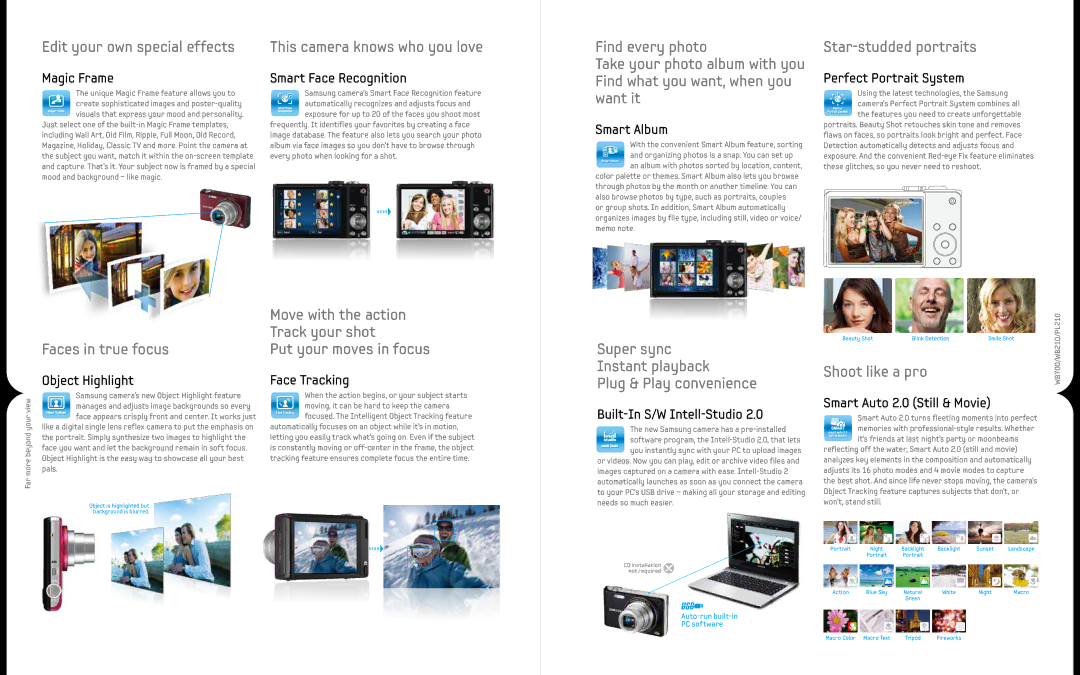WB210, PL210 specifications
The Samsung PL210 and WB210 are compact digital cameras that blend user-friendly features with advanced technology, making photography accessible for everyone. Released as part of Samsung's line of point-and-shoot cameras, both models are designed to deliver impressive image quality and convenience for casual photographers.The Samsung PL210 boasts a 14-megapixel sensor, ensuring high-resolution images with fine details. The camera is equipped with a 26mm wide-angle lens that allows for expansive landscape shots and group photographs, making it perfect for capturing memorable moments. The built-in optical zoom of 5x provides versatility, giving users the ability to get closer to the action without losing image quality.
One of the standout features of the PL210 is its Smart Filter technology, which allows users to apply artistic effects to their photos in real-time. From vintage looks to miniature effects, this feature encourages creativity and experimentation, making photography more enjoyable for users of all skill levels. Additionally, the camera includes a range of scene modes that can automatically optimize settings based on the shooting scenario, ensuring that users capture the best possible image, irrespective of their experience.
On the other hand, the Samsung WB210 takes a more advanced approach with its 14.2-megapixel sensor and impressive 12x optical zoom. This model is particularly suited for users who want to capture distant subjects without compromising quality. The WB210's 24mm ultra-wide lens further enhances its capability for capturing stunning landscapes and wide-angle shots.
Both cameras incorporate Samsung's impressive Dual Image Stabilization technology, which helps reduce the effects of camera shake and ensures sharp images even in challenging conditions. Furthermore, the WB210 features Wi-Fi connectivity, enabling users to share their photos instantly on social media or via email, streamlining the process of sharing memories with friends and family.
In terms of design, both cameras are lightweight and compact, making them easy to carry around for everyday use or travel. The intuitive user interface and clear LCD screens enhance the shooting experience, allowing users to navigate settings quickly and easily.
Overall, the Samsung PL210 and WB210 are excellent choices for photography enthusiasts seeking compact and feature-rich cameras that provide impressive performance without the complexity often found in more advanced models. With their cutting-edge technology and user-friendly features, these cameras are perfect for documenting life's moments with ease and style.