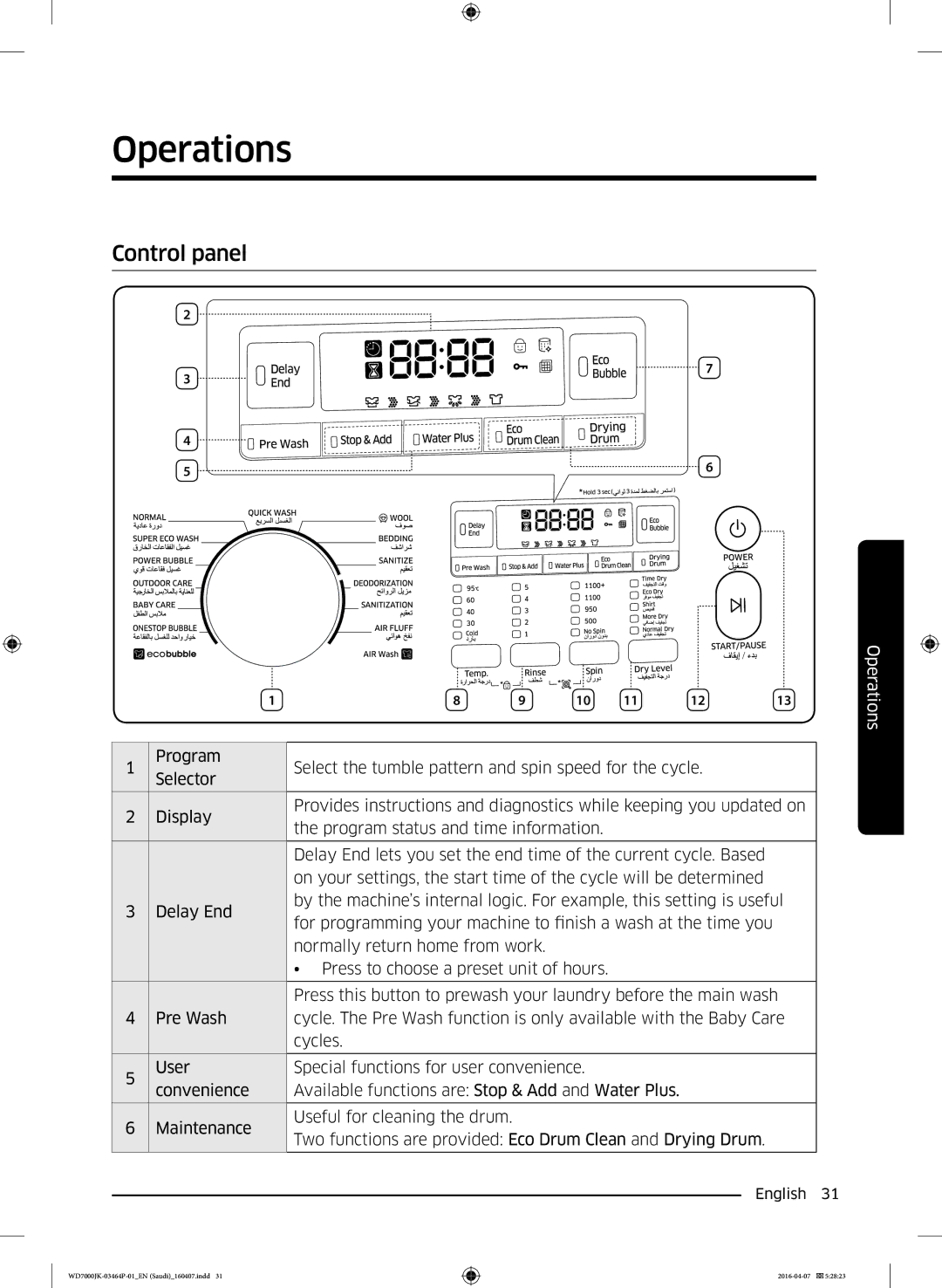Operations
Control panel
2 |
|
3 | 7 |
| |
4 |
|
5 | 6 |
1 | 8 | 9 | 10 | 11 | 12 | 13 |
Operations
1Program Selector
2Display
3Delay End
4Pre Wash
5User convenience
6Maintenance
Select the tumble pattern and spin speed for the cycle.
Provides instructions and diagnostics while keeping you updated on the program status and time information.
Delay End lets you set the end time of the current cycle. Based on your settings, the start time of the cycle will be determined by the machine’s internal logic. For example, this setting is useful for programming your machine to finish a wash at the time you normally return home from work.
•Press to choose a preset unit of hours.
Press this button to prewash your laundry before the main wash cycle. The Pre Wash function is only available with the Baby Care cycles.
Special functions for user convenience.
Available functions are: Stop & Add and Water Plus.
Useful for cleaning the drum.
Two functions are provided: Eco Drum Clean and Drying Drum.
English 31