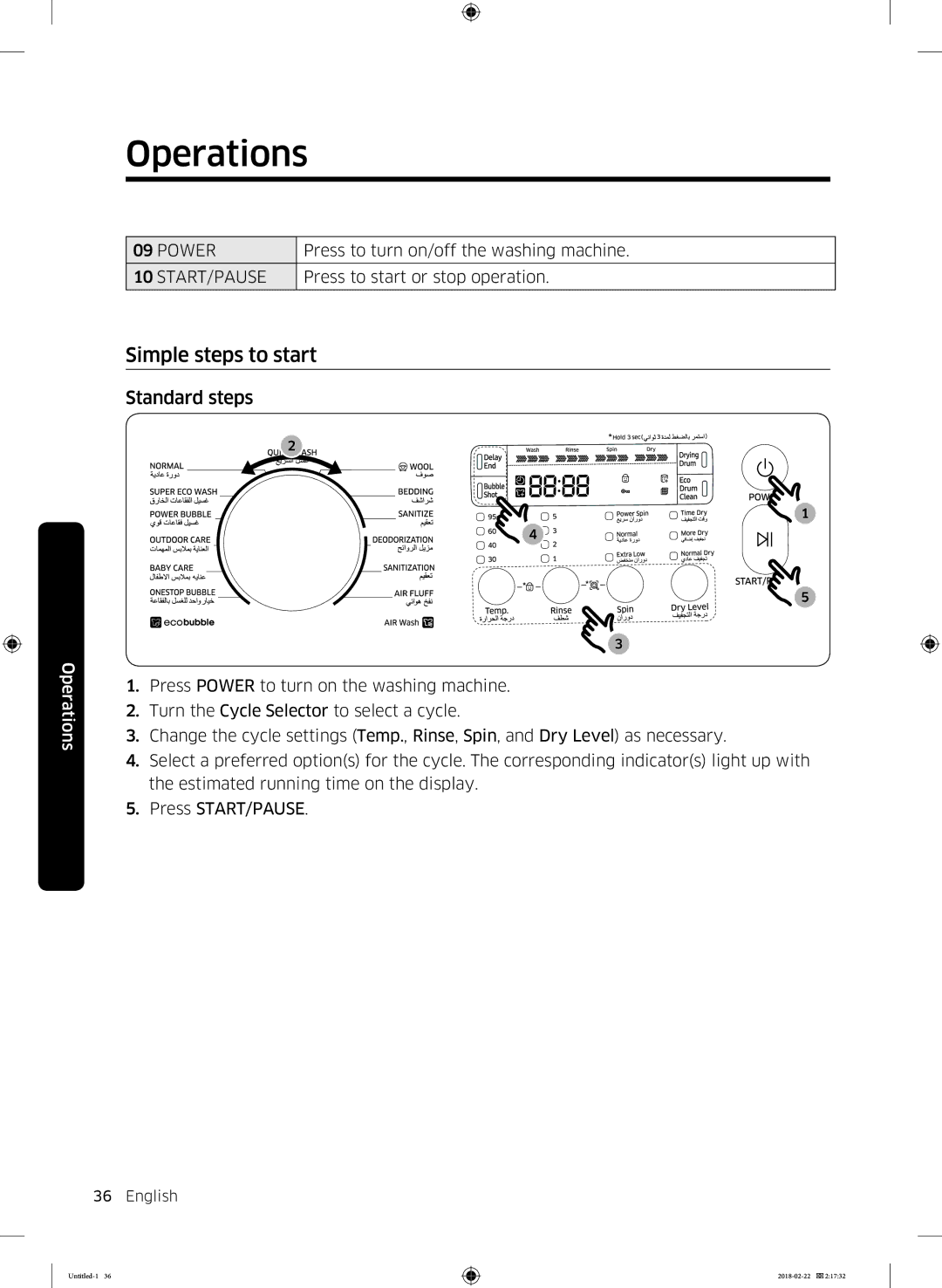Operations
09 POWER | Press to turn on/off the washing machine. |
|
|
10 START/PAUSE | Press to start or stop operation. |
|
|
Simple steps to start
Standard steps
Operations
2
1
4 ![]()
![]()
5
3
1.Press POWER to turn on the washing machine.
2.Turn the Cycle Selector to select a cycle.
3.Change the cycle settings (Temp., Rinse, Spin, and Dry Level) as necessary.
4.Select a preferred option(s) for the cycle. The corresponding indicator(s) light up with the estimated running time on the display.
5.Press START/PAUSE.
36 English