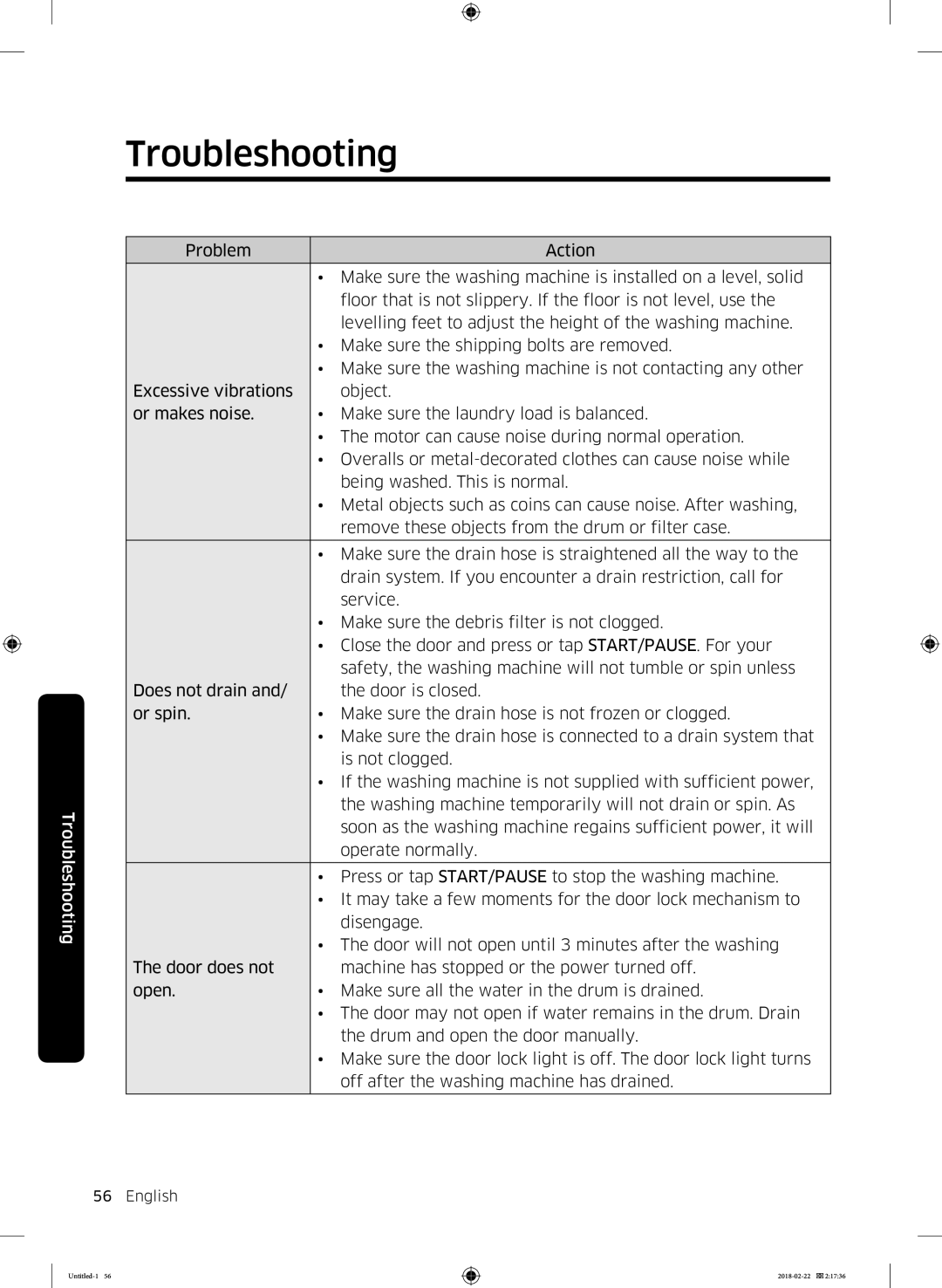Troubleshooting
Troubleshooting
Problem | Action |
|
|
| • Make sure the washing machine is installed on a level, solid |
| floor that is not slippery. If the floor is not level, use the |
| levelling feet to adjust the height of the washing machine. |
| • Make sure the shipping bolts are removed. |
| • Make sure the washing machine is not contacting any other |
Excessive vibrations | object. |
or makes noise. | • Make sure the laundry load is balanced. |
| • The motor can cause noise during normal operation. |
| • Overalls or |
| being washed. This is normal. |
| • Metal objects such as coins can cause noise. After washing, |
| remove these objects from the drum or filter case. |
|
|
| • Make sure the drain hose is straightened all the way to the |
| drain system. If you encounter a drain restriction, call for |
| service. |
| • Make sure the debris filter is not clogged. |
| • Close the door and press or tap START/PAUSE. For your |
| safety, the washing machine will not tumble or spin unless |
Does not drain and/ | the door is closed. |
or spin. | • Make sure the drain hose is not frozen or clogged. |
| • Make sure the drain hose is connected to a drain system that |
| is not clogged. |
| • If the washing machine is not supplied with sufficient power, |
| the washing machine temporarily will not drain or spin. As |
| soon as the washing machine regains sufficient power, it will |
| operate normally. |
|
|
| • Press or tap START/PAUSE to stop the washing machine. |
| • It may take a few moments for the door lock mechanism to |
| disengage. |
| • The door will not open until 3 minutes after the washing |
The door does not | machine has stopped or the power turned off. |
open. | • Make sure all the water in the drum is drained. |
| • The door may not open if water remains in the drum. Drain |
| the drum and open the door manually. |
| • Make sure the door lock light is off. The door lock light turns |
| off after the washing machine has drained. |
|
|
56 English