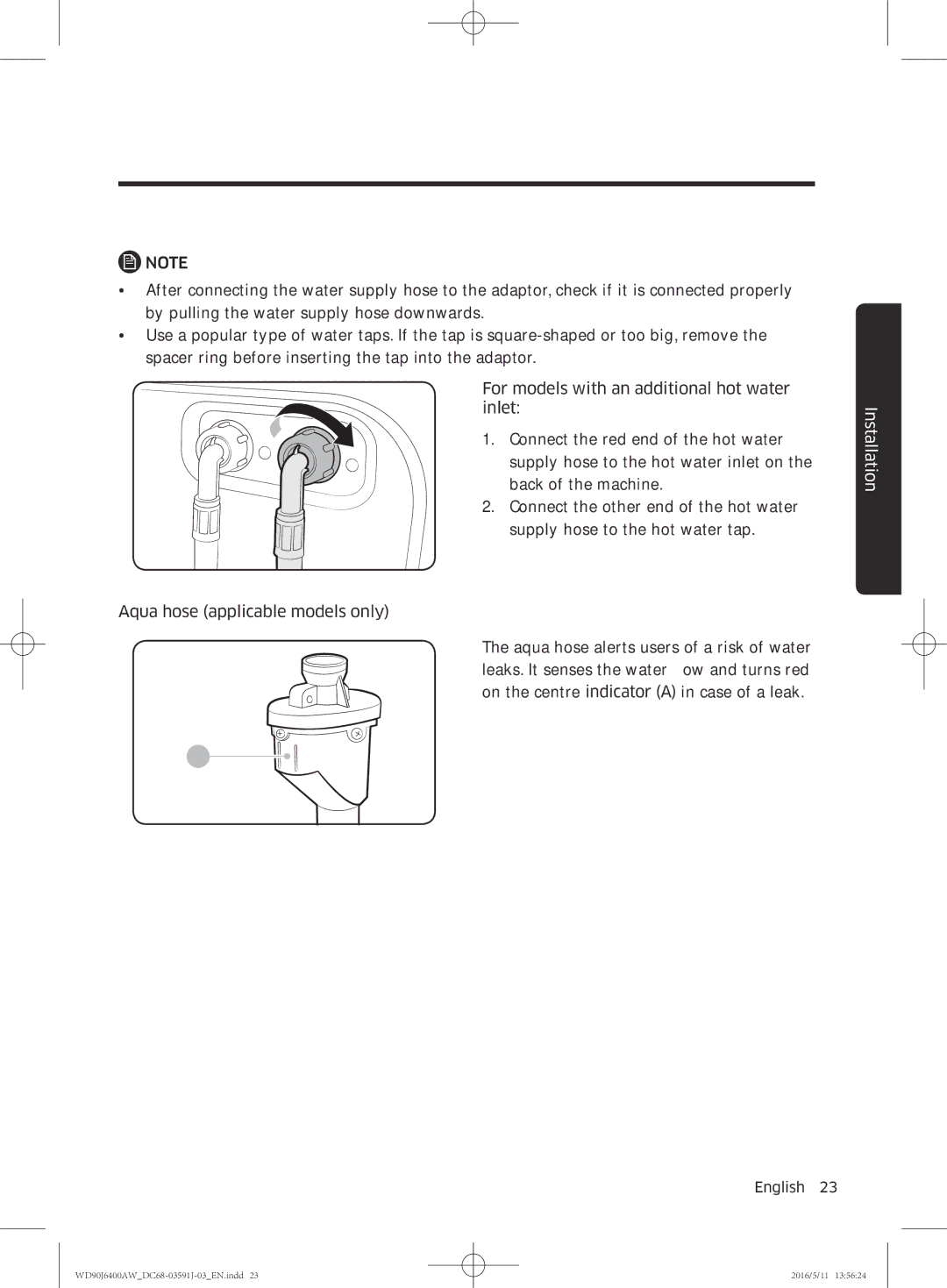WD90J6400AW/EE, WD90J6400AX/EE, WD80J6400AW/WS, WD90J6400AW/EG, WD80J6400AW/EG specifications
The Samsung WD80J6400AW/EE, WD80J6400AW/EG, WD90J6400AW/EG, WD80J6400AW/WS, and WD90J6400AX/EE are part of Samsung's innovative line of washer-dryer combos designed to enhance laundry experience through cutting-edge technology and functionality. These models seamlessly blend washing and drying in one compact unit, making them ideal for modern households where space is at a premium.One of the standout features of these washer-dryer combos is Samsung's Ecobubble technology, which creates bubbles that help the detergent penetrate fabrics more effectively. This technology allows for efficient cleaning at lower temperatures, reducing both energy consumption and wear on garments while still achieving a thorough clean. This eco-friendly approach is perfect for environmentally conscious consumers looking to reduce their carbon footprint.
Another significant feature of these models is the Diamond Drum design, which is engineered with diamond-shaped indentations that ensure gentle care for your fabrics. This unique drum structure reduces the chances of fabric snagging and damage, extending the lifespan of your clothes. The combo units also boast a large capacity, accommodating up to 9 kg for washing and 6 kg for drying, which is particularly advantageous for larger families or those with frequent laundry needs.
The intuitive control panel featuring a Digital Display makes operating these machines straightforward. Users can easily select from a variety of wash and dry cycles, including options for delicate items, heavier fabrics, and quick wash settings. The Smart Check feature further enhances user convenience, allowing users to diagnose and troubleshoot issues via a smartphone app, saving time and potential service costs.
In addition to performance and technology, these models are designed with noise reduction in mind. The VRT Plus technology minimizes vibration and noise levels, making them suitable for use in apartments or homes where quiet operation is appreciated. This means you can do laundry at any time of the day or night without disturbing others.
Overall, the Samsung WD80J6400AW and WD90J6400AW models stand out for their combination of advanced cleaning technology, efficient performance, and user-friendly features. They provide an all-in-one solution that not only saves space but also delivers high-quality laundry care, making them an excellent choice for contemporary living.