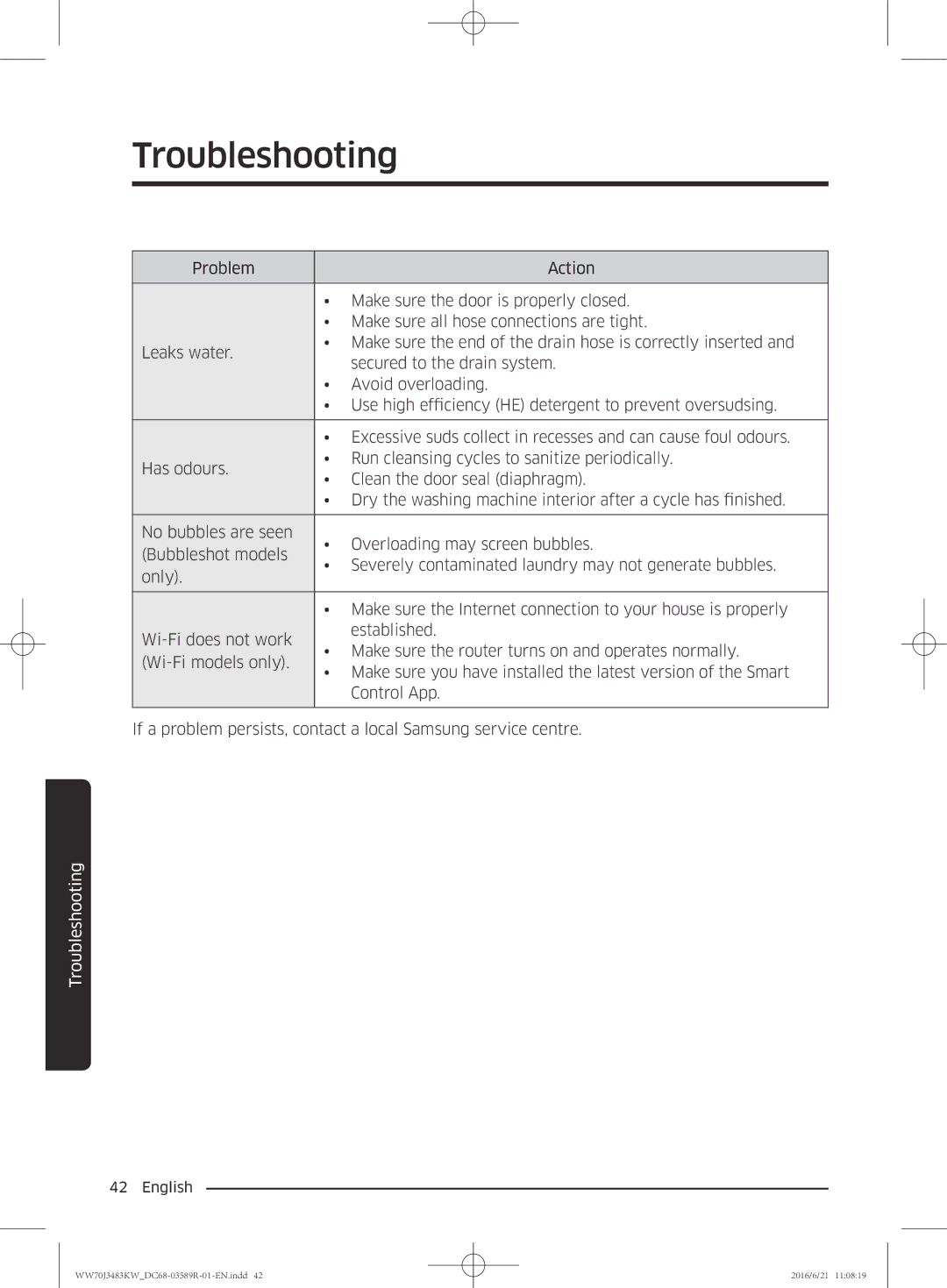Troubleshooting
Problem |
| Action | |
|
| ||
| • Make sure the door is properly closed. | ||
| • Make sure all hose connections are tight. | ||
Leaks water. | • Make sure the end of the drain hose is correctly inserted and | ||
| secured to the drain system. | ||
|
| ||
| • | Avoid overloading. | |
| • | Use high efficiency (HE) detergent to prevent oversudsing. | |
|
| ||
| • Excessive suds collect in recesses and can cause foul odours. | ||
Has odours. | • Run cleansing cycles to sanitize periodically. | ||
• | Clean the door seal (diaphragm). | ||
| |||
| • Dry the washing machine interior after a cycle has finished. | ||
|
|
| |
No bubbles are seen | • | Overloading may screen bubbles. | |
(Bubbleshot models | |||
• | Severely contaminated laundry may not generate bubbles. | ||
only). | |||
|
| ||
|
| ||
| • Make sure the Internet connection to your house is properly | ||
| established. | ||
• | Make sure the router turns on and operates normally. | ||
• | Make sure you have installed the latest version of the Smart | ||
| |||
|
| Control App. | |
|
|
| |
If a problem persists, contact a local Samsung service centre.
Troubleshooting
42 English
2016/6/21 11:08:19