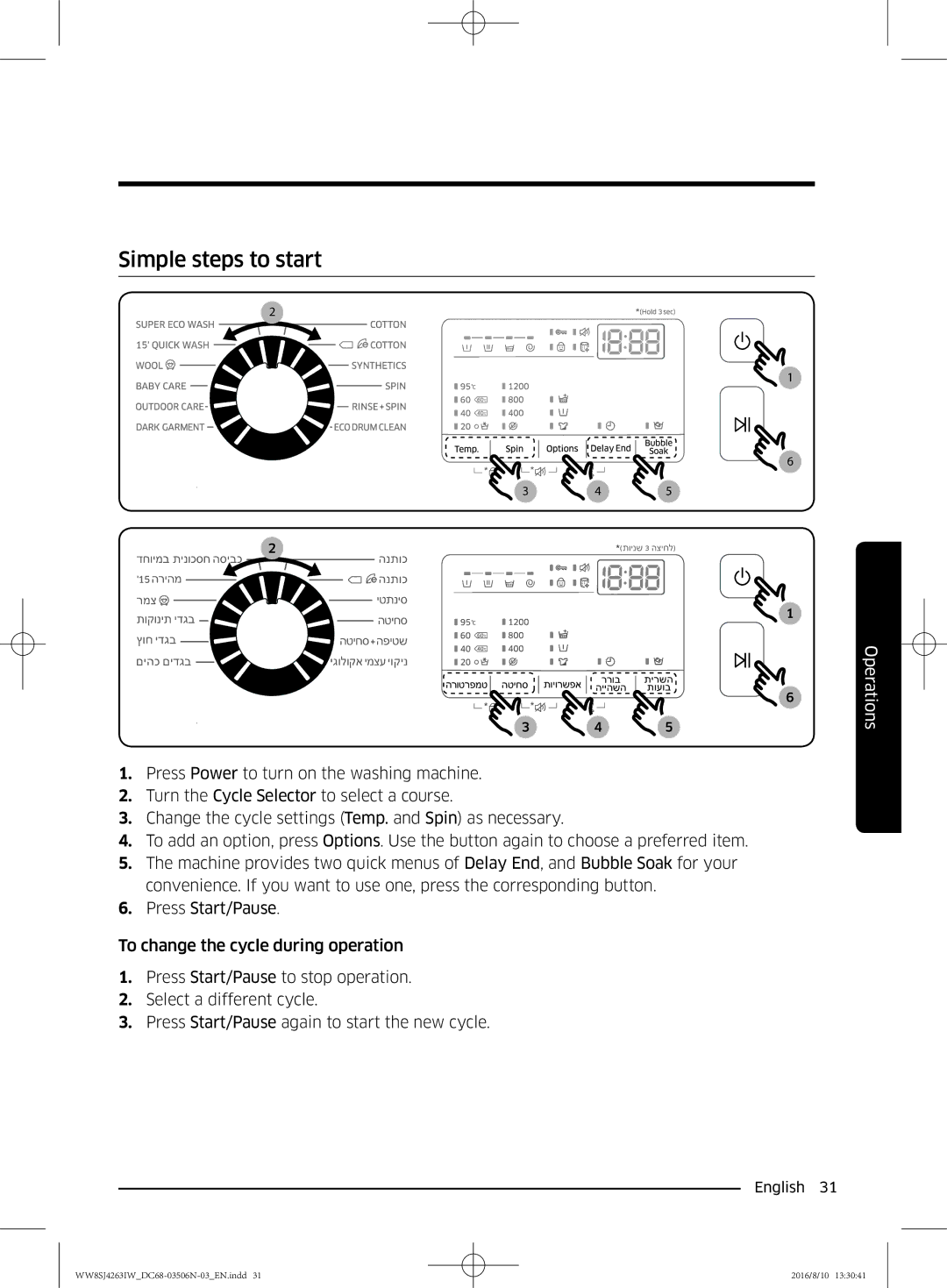Washing Machine
Contents
Safety information
Safety information
Safety information
Safety information
Critical usage warnings
Installation cautions
Safety information
Usage cautions
Safety information
Safety information
Critical cleaning warnings
What’s included
Installation
Spanner Bolt caps Hose guide
Installation requirements
Installation
Select a location
Step-by-step installation
Adjust the levelling feet
Turn part C in the arrow direction to
Insert the adaptor into the water tap
Tighten the screws while lifting up
Adaptor
Installation
Installation
Drain hose can be positioned in three ways
Position the drain hose
Before you start
Initial settings
Sort
Laundry guidelines
Prewash if necessary
Detergent drawer guidelines
Before you start
Before you start
Control panel
Operations
Operations
Simple steps to start
Diolen, trevira, polyamide perlon, nylon, or Like
Low-temperature Eco Bubble helps reduce power Consumption
Course overview
Standard courses Max load kg Course Description
15’ Quick Wash
Course Description
200 pm 300 pm
Settings
Eco drum clean
Maintenance
Smart check
Emergency drain
Cleaning
Maintenance
Maintenance
Care against an extended time of disuse
Recovery from freezing
Checkpoints
Troubleshooting
Troubleshooting
Troubleshooting
46
Troubleshooting
Information codes
Check if power is supplied properly
When the washer displays the LC/LC1 code, the washer do
Electronic control needs to be checked Over Voltage Error
Check the PCB and wire harness
Troubleshooting
Can be ironed at 100 ˚C max
Fabric care chart
Protecting the environment
Specification sheet
Memo
Memo
DC68-03506N-03 WW8SJ4263IWDC68-03506N-03EN.indd 2016/8/10
WW8*J4***** / WW7*J4***** / WW6*J4
Стиральная машина
Содержание
Что вам нужно знать о безопасности
Меры предосторожности
Важные значки безопасности
Важные меры предосторожности
Важные предупреждения при установке
Меры предосторожности
Важные предупреждения при использовании
Будьте внимательны при установке
Меры предосторожности
Будьте внимательны при использовании
10 Русский
Меры предосторожности
Важные предупреждения при очистке
Состав комплекта
Установка
Шланг подачи холодной воды Шланг подачи горячей воды
Гаечный ключ
Заглушка
Слив
Требования к установке
Электрическое питание и заземление
Подача воды
Температура воды
Напольное покрытие
Установка в нише или в шкафу
Требования к местоположению машины
Установка шаг за шагом
ШАГ 1 Выбор места
ШАГ 2 Удаление транспортировочных болтов
ШАГ 4 Подсоединение шланга подачи воды
ШАГ 3 Отрегулируйте высоту ножек
Установка
20 Русский
Шланг модели Aqua только у соответствующих моделей
Для моделей с дополнительной подачей горячей воды
Сливной трубе
ШАГ 5 Расположение сливного шланга
Через бортик раковины
Сливную трубу раковины
Выключите и снова включите стиральную машину
Прежде всего
Начальные настройки
Выполните калибровку рекомендуется
ШАГ 3 Использование сетчатых мешочков
Инструкции по стирке белья
ШАГ 1 Сортировка
ШАГ 2 Проверка карманов
При стирке шерстяных изделий в режиме Шерсть
ШАГ 4 Предварительная стирка в случае необходимости
ШАГ 5 Определение объема загрузки
ШАГ 6 Применение подходящего моющего средства
Кладите в отделение для основной
Инструкции к ящичку для моющих средств
02 Отделение для основной стирки Кладите
Откройте ящичек для моющих средств
Не кладите стиральный порошок в ячейку для жидкостей
Предварительной стирки в отделение
Для средства предварительной стирки
Задвиньте на место выдвижной ящичек для моющих средств
28 Русский
Панель управления
Управление
Отменить выбор
Delay End
Интенсивная
+ Полоскание+
Меняет программу стирки в процессе работы
Простые шаги для начала
Стандартные программы стирки Программа стирки
Обзор программы стирки
Максимальная Загрузка кг
Опции Опция Описание
Описание
Пример использования
Delay End Отсрочка
Замок от детей
Настройки
Включение/Выключение звуковой сигнализации
Напоминание об ECO Drum Clean Очистка Барабана ECO
Eco drum clean Очистка барабана Eco
Техобслуживание
Smart check
Нажмите на её верх
Аварийный слив
Трубке C вытечь в этот сосуд
Поверхность стиральной машины
Чистка
Сетка фильтра
Засорены
Фильтр насоса
Аварийный слив
Слейте оставшуюся воду
Закройте ящичек движением внутрь
Очистите нишу для ящичка мягкой щёткой
Размораживание
Контрольные точки
Поиск и исправление неисправностей
Проблема Решение
Шум в процессе их стирки. Это нормально
Нескользком полу
Машины выравнивающие ножки
Убедитесь, что удалены транспортировочные болты
Старт/Пауза
Останавливается
Вставьте вилку шнура электропитания в действующую розетку
Электросети
Отжимать, если дверца не закрыта
Углублениях собирается избыток пены и это может создавать
Используйте Высокую или Сверхвысокую скорость для отжима
Дренажной системе
Избегайте перегрузки стиральной машины
Информационные коды
Проверка подогрева до высокой температуры
Проверьте, правильно ли подведено питание
Платами
Описание символов на этикетках одежды
Технические характеристики
Защита окружающей среды
Тип
Перечень технических характеристик
Слив
Заметки
Заметки
Свяжитесь с Samsung World Wide
הסיבכ תנוכמ
םיניינע ןכות
תוריהז
תוחיטב עדימ
ריכהל ךילעש תוחיטב יאשונ
םיבושח תוחיטב ילמס
םיבושח תוחיטב יעצמא
מידע בטיחות
הרהזא
מידע בטיחות
הנקתהל עגונב תויטירק תורהזא
הנקתה תעב תוריהז יעצמא
שומישל עגונב תויטירק תורהזא
רישכמב שומיש תעב תוריהז יעצמא
תירבע 10
הסיבכה ירמוח תריגמ ךותל ךדי תא סינכת לא
יוקינל עגונב תויטירק תורהזא
רורחש ףונמ תלוספ ןנסמ 0 ףות0 תלד0 ןוילע חטשמ 0 ןנסמה הסכמ 0
הנקתה
לולכ המ
הרקב חול
הסכמ
התקנה
רוניצה תבשות םיגרבה יסכמ
תילזונ הסיבכ תקבא לכימ םימח םימ תקפסא רוניצ
זוקינה רוניצ חתפ תא ירמגל תוסכל בייח
הנקתהה תושירד
םימ תקפסא
זוקינ
םימה תרוטרפמט
הנקתהה חטשמ
םוקימ תושירד
בלש רחא בלש הנקתהה
םוקימ רחב 1 בלש
חולשמ יגרב תא רסה 2 בלש
םימה רוניצ תא רבח 4 בלש
תובציימה םיילגרה תא םאתה 3 בלש
19 תירבע
תירבע 20
יזכרמה ןווחמב םודאל
םאתמל זרבה
תפסונ םימח םימ תסינכ םהלש םימגדל
דבלב םייטנוולרה םימגדב הווקא רוניצ
הסיבכה תנוכמ תא לעפה 6 בלש
זוקינה רוניצ תא םקמ 5 בלש
תוינושאר תורדגה
םיליחתמש ינפל
ץלמומ לויכ בצמב לעפה
הסיבכל תויחנה
לפני שמתחילים
המיאתמ הסיבכ תקבא םיש 6 בלש
הנוכמה תלוביק תא עבק 5 בלש
תויטאמוטוא הסיבכ תונוכמב שומישל דעוימה ,ףיצקמ
הסיבכה תקבא תרגמל הפיטש יביכר תפסוהל
הסיבכה תקבא תריגמ תויחנה
הסיבכ תקבא סנכה תירקיע הפיטש את 0
םומיסקמה וקל רבעמ גורחת
לזונה לכימל הסיבכ תקבא סינכת לא
גורחת לא .ךכרמה את ל הסיבכ ךכרמ סנכה3 םומיסקמה וקל רבעמ
ךכרמה את
הסיבכ
דבלב םימיאתמ םימגד הסיבכ לזונב שמתשהל ידכ
ןמוסמה םומיסקמה וקל תוריהז
ךותב ןמוסמ רשא ,םומיסקמה וק תא רובעל ןיא אתה
הטיחס אלל
תולועפ
הרקב חול
לולסמ רוחבל ידכ הגוחה תא בבוס
פעולות
םיאתמה ןצחלה לע ץחל ,ןהמ תחאב שמתשהל הצור התא םא .ךתויחונל
הלחתהל םיטושפ םיבלש
רוצע/לחתה ץחל6 לולסמה תלועפ ןמז תא תונשל ידכ
רואית תינכות
לולסמ תריקס
גק תיברמ הלוכת
יטרדנטס לולסמ
יביסנטניא הפיטש םדק הפיטש+
רואית
תויורשפא
תורשפא
הז הרקמל ןמזה ריצ טרופי הטמ .1700 העשב םייסתו ,1500 העשב
היהשה ררוב Delay End
רוצע/לחתה ץחל3
ץר ןועש םע לעפוי םיאתמה גצה
תורדגה
הקוזחת
הביבסל יתודידי ףות יוקינEco Drum Clean
Samsung Smart Washer תייצקילפא תא ץרה3
ותוא חותפל ידכ
תחזוקה
םוריח זוקינ
למשחה םרזמ הסיבכה תנוכמ תא קתנו הבכ
הגוצתה ךסמ לע 4C האיגש דוק עיפוי ,םותס תשרה ןנסמ םא
יוקינ
הסיבכה תנוכמ חטשמ
תשר ןנסמ
ילמרונ רבד והז ,הקירח
הבאשמה רטליפ
םוריח זוקינ
םותס הסכמ תא בבוסו ,הבאשמה רטליפ תא הרזח סנכה6 ןימיל רטליפה
יוקינה לזונ לכימ תאו רורחישה תידי תא רסה2 .2A
הסיבכ לזונ\תקבא טנגרטד תריגמ
הריגמהמ םעו םימרוז םימ תחת הריגמה יקלח תא הקנ3 הנידע תשרבמ
הנוכמב ךשוממ שומיש רסוח דגנ לופיט
ןואפיקמ תוששואתה
הטיחס+הפיטש RINSE+SPINל םילולסמה ררוב תא בבוס1
םימוסחמ
תויעב ןורתפו רותיא
הלועפ האיגש
איתור ופתרון בעיות
45 תירבע
תירבע 46
הלעפהה ןצחלב שמתשהל ןיתנ אל ,הז ןמז ךלהמב .תוקד 3 ךשמב זוקינ
עדימ ידוק
תירבע 48
םידבב לופיט תלבט
טרפמ
הביבסה תנגה
מפרט
תימדק הסמעהב הסיבכ תנוכמ גוס
םיטרפמ ןויליג
תורעה
תורעה
תורעה
תורעה
םלועה יבחרב Samsung יזכרמ םע רשק רוצ