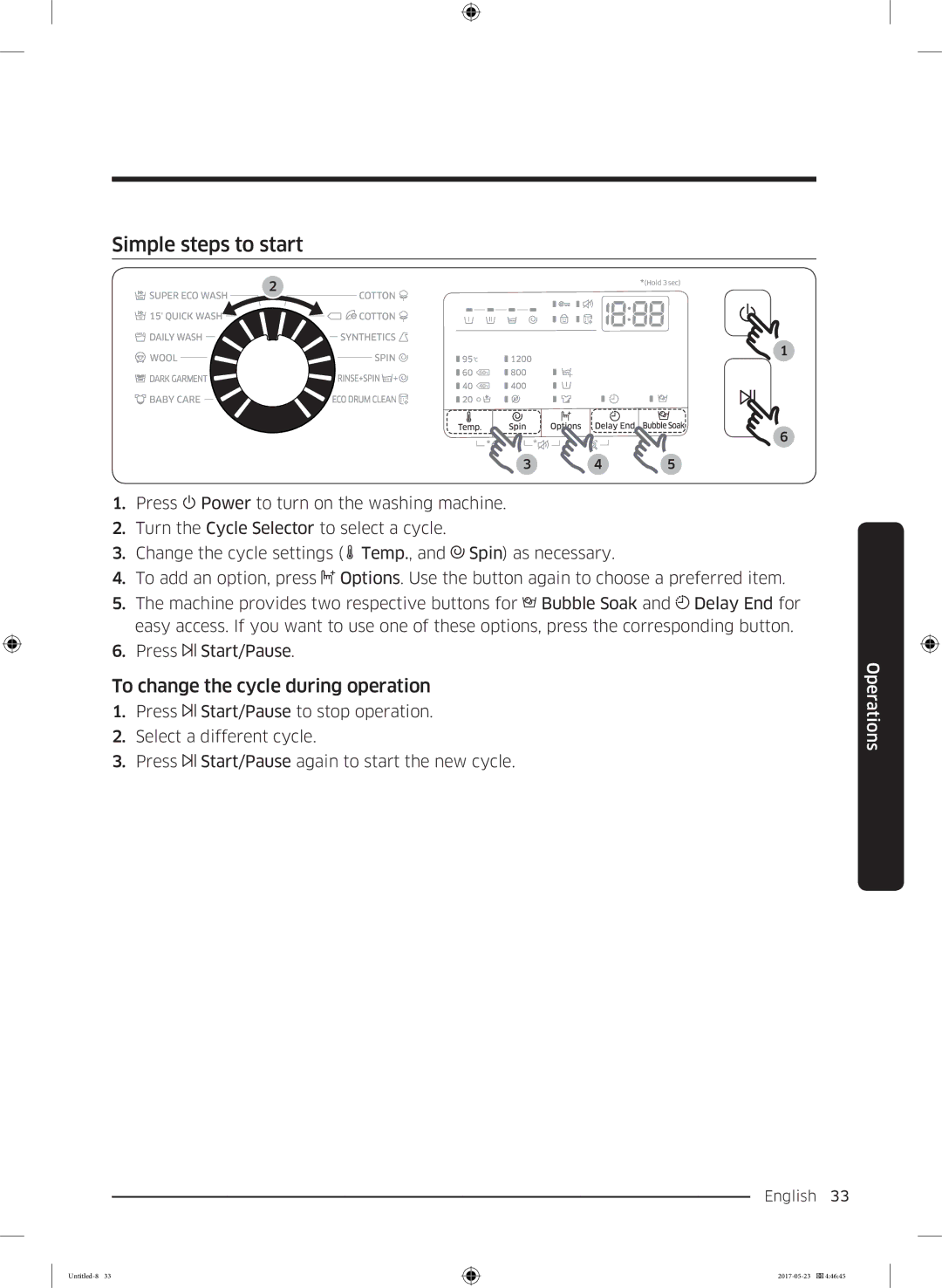WW70K4
Washing Machine
Contents
Troubleshooting
Specifications
Checkpoints Information codes
Safety information
Important safety precautions
Critical installation warnings
English 7
Critical usage warnings
Installation cautions
English 9
Usage cautions
English 11
Safety information
Critical cleaning warnings
Instructions about the Weee
What’s included
Installation
Spanner Bolt caps Hose guide
Electrical supply and grounding
Installation requirements
Water supply
Drain
Water temperature
Alcove installation
Flooring
Step-by-step installation
Select a location
Remove the shipping bolts
Connect the water hose
Adjust the levelling feet
English 21
Installation
English 23
Position the drain hose
Power on
Before you start
Initial settings
Laundry guidelines
Run Calibration recommended
Use a laundry net
Empty pockets
Prewash if necessary
Determine the load capacity
Apply a proper detergent type
Detergent drawer guidelines
To apply washing agents to the detergent drawer
Before you start
Control panel
Operations
Press to activate/deactivate the Bubble Soak function. This
To change the cycle during operation
Simple steps to start
Standard cycles
Cycle overview
Wool
Dark Garment
Baby Care
Options
Delay End
Settings
Child Lock
Sound On/Off
Eco drum clean
Maintenance
Smart Check
Emergency drain
Cleaning
Surface of the washing machine
Mesh filter
Pump filter
Detergent drawer
Care against an extended time of disuse
Recovery from freezing
Checkpoints
Troubleshooting
English 47
Change as the automatic temperature control feature checks
English 49
Make sure the drain hose is not clogged
Information codes
English 51
Returns to normal operation
AC6
Main Door lock/unlock is not working properly
DC1
Fabric care chart
Specifications
Protecting the environment
Specification sheet
Specifications
Information of main washing cycles
Memo
Untitled-8
Bulgaria
Questions or COMMENTS? Country Call Or Visit US Online AT
Croatia
Estonia
Перална машина
Монтиране
Информация за безопасността
Преди да започнете
Операции
Спецификации
Отстраняване на неизправности
Важни символи за безопасност
Какво трябва да знаете за безопасността
Важни предпазни мерки за безопасност
Предупреждение
Важни предупреждения при монтиране
Не извивайте или връзвайте захранващия кабел
Обърнете внимание при монтиране
Важни предупреждения при използване
Обърнете внимание при използването
Информация за безопасността
Български 11
Важни предупреждения при почистване
Налично в страни със системи за разделно сметосъбиране
Инструкция за Оеео
Освобождаващ лост
Какво е включено
Вратичка Барабан
Капак на филтъра Работен плот Щепсел Маркуч за източване
Маркуч за студена вода Маркуч за топла вода
Гаечен ключ Капачки за болтовете
Електрозахранване и заземяване
Изискванията за монтирането
Подаване на вода
Източване
Подова настилка
Температура на водата
Монтиране в ниша
Стъпка 1 Избор на място
Подробни инструкции за монтаж
Стъпка 2 Сваляне на транспортните болтове
Разопаковайте продукта и свалете всички транспортни болтове
Стъпка 3 Регулиране на крачетата за нивелиране
Стъпка 4 Свързване на маркуча за подаване на вода
Свържете маркуча за вода към крана за водата
Винтовете, повдигайки адаптера
Стрелката, за да я разхлабите с 5 мм
Затегнете
Щракване
Български 21
За моделите с допълнителен вход за топла вода
Стъпка 5 Разполагане на маркуча за оттичане
Стъпка 6 Включване
През ръба на мивката
Насоки за пране
Първоначални настройки
Извършване на калибриране препоръчително
Стъпка 1 Сортиране
Стъпка 3 Използване на мрежа за пране
Стъпка 2 Изпразване на джобовете
Стъпка 4 Предпране ако е необходимо
Стъпка 5 Определяне на максималното зареждане
Стъпка 6 Използване на подходящия вид перилен препарат
Предпране
Указания за чекмеджето за перилен препарат
Отворете с плъзгане чекмеджето за перилен препарат
Поставете омекотител в отделението за
Затворете чекмеджето за перилен препарат
Български 29
Командно табло
ПАМУК, СИНТЕТИКА, Ежедневно Пране и Грижа ЗА Детето
Помага де се отстранят различни упорити петна
За смяна на цикъла по време на работа
Прости стъпки за начало
Стандартни цикли
Общ преглед на циклите
Деформиране Препоръчва се неутрален перилен препарат
Перална машина
Включва допълнителни изплаквания и намалено
Тъмни дрехи и пълно изплакване
Опции
Чувствителна кожа
Нормалното
Отложено завършване
Настройки
Заключване за деца
Вкл./Изкл. на звука
Икономично почистване на барабана
Поддръжка
Smart Check
Отворете капачката на тръбата и оставете водата
Аварийно източване
Почистване
Повърхност на пералната машина
Мрежест филтър
Филтър на помпата
Чекмедже за перилен препарат
Плъзгане
Течен перилен препарат от чекмеджето
Грижа при продължително време на неизползване
Възстановяване от замръзване
Контролни точки
Проверете дали филтърът за остатъци не е запушен
Център
Ако вратата не е затворена
Запушен
Пералната машина може да започне
Върти барабана, ако вратата не е затворена
Отворете докрай и двата крана
Уверете се, че избирането на температура е правилно
Системата за източване
Уверете се, че всички връзки на маркучите са затегнати
Избягвайте претоварване
Машината
Информационни кодове
Уверете се, че сте разпределили прането равномерно
Центрофугирането не работи
Проверете работата на мотора
Опитайте да рестартирате цикъла
Нормална работа
Таблица за грижи за тъканите
Опазване на околната среда
Тип
Лист със спецификации
Според Регулация ЕС 1061/2010
Модел Цикли
Информация за основните цикли на пране
Бележка
Бележка
Бележка
Страна Обадете СЕ
Въпроси ИЛИ КОМЕНТАРИ?
Pesumasin
Sisukord
Tõrkeotsing
Tehnilised andmed
Kontrollpunktid Teabekoodid
Ohutusteave
Mida peate teadma ohutussuuniste kohta
Olulised ohutussümbolid
Olulised ettevaatusabinõud
Hoiatus
Olulised hoiatused paigaldamise kohta
Ettevaatusabinõud paigaldamisel
Olulised hoiatused kasutamise kohta
Ettevaatusabinõud kasutamisel
Ohutusteave
Eesti 11
Olulised hoiatused puhastamise kohta
Juhised elektri- ja elektroonikaseadmete jäätmete kohta
Kaasasolevad esemed
Paigaldamine
MutrivõtiPoldikatted KülmaveevoolikKuumaveevoolik
Elektrivarustus ja maandamine
Paigaldusnõuded
Veevarustus
Äravool
Põrand
Veetemperatuur
Suletud asukohta paigaldamine
Etapp 1 Sobiliku paiga valimine
Samm-sammuline paigaldamine
Etapp 2 Transpordipoltide eemaldamine
Pakkige toode lahti ja eemaldage kõik transpordipoldid
Etapp 4 Veevooliku ühendamine
Etapp 3 Jalgade reguleerimine
Ja keerake kruvid kinni
Seda 5 mm võrra * lõdvendada
Keerake osa C noole suunas, et seda
Pinguldada
Eesti 21
Veetakistiga veevoolik ainult kohaldatavatel mudelitel
Etapp 6 Toite sisselülitamine
Etapp 5 Vee väljalaskevooliku paigaldamine
Esialgne seadistamine
Enne alustamist
Suunised pesupesemiseks
Kalibreerimine soovitatav
Etapp 3 Pesuvõrgu kasutamine
Etapp 2 Taskute tühjendamine
Etapp 4 Eelpesu vajaduse korral
Etapp 5 Pesukoguse määramine
Etapp 6 Õige pesuvahendi lisamine
Pesuvahendisahtli suunised
Plekieemaldite jaoks
Täitejoont a
Tõmmake pesuvahendisahtel lahti
Pesuvahendite lisamine pesuvahendisahtlisse
Pange pesuvahendit
Järgides tootja suuniseid või soovitusi
Eesti 29
Juhtpaneel
Toimingud
Bubble Soak
Mullidega
Leotamine
Lihtsad sammud alustamiseks
Tsükli vahetamine töötamise ajal
Vajutage nuppu Käivitus/Peatamine
Standardtsüklid
Tsüklite ülevaade
Pesu
Daily Wash Igapäevane
Wool Villane
Dark Garment Tumedad
Valikud
Valik Kirjeldus
Ohutumad
Ajastatud lõpp
Seaded
Lapselukk
Heli sisse-/Väljalülitamine
Trumlipuhastus
Hooldus
Eesti 39
Hädaolukorra väljalaskevoolik
Pesumasina välispind
Puhastamine
Võrkfilter
Avage veekraan
Pumbafilter
Pesuvahendisahtel
Hooldus pärast pikaajalist mittekasutamist
Külmunud olekust taastamine
Kontrollpunktid
Tõrkeotsing
Kontrollimisest ja kiirest vee väljalaskest
Kontrollige sulavkaitset või lähtestage kaitselüliti
Masin normaalselt tööle
Pole ummistunud
Luugi lukumehhanismi vabanemine võib võtta mõne hetke aega
Lisada Ületaks max piiri
Tsentrifuugimine enne, kui luuk on suletud
Peatamine. Ohutuse mõttes ei käivitu pesumasina trummel ega
Tõrkeotsing
Teabekoodid
Proovige tsükkel taaskäivitada
Kontrollige mootori tööd
Kontrollida tuleb elektroonilist juhtsüsteemi
Kontrollige, kas toiteühendus on tehtud õigesti
Riiete hooldussiltide tabel
Tehnilised andmed
Keskkonnakaitse
Tehniliste andmete leht
Energiatarve
Kuumutamine 240
Samsung Mudeli nimi WW70K4 Mahutavus
Teave peamiste pesutsüklite kohta
800-77777
KAS Teil on Küsimusi VÕI KOMMENTAARE? Riik Helistage
08008-726-78-64
080 697
Mosógép
Tartalom
Műszaki jellemzők
Hibaelhárítás
Ellenőrzési pontok Információkódok
Főbb mosási programokkal kapcsolatos tudnivalók
Biztonsági tudnivalók
Amit a biztonsági előírásokról tudnia kell
Fontos biztonsági jelzések
Fontos biztonsági óvintézkedések
Figyelmeztetés
Az üzembe helyezéssel kapcsolatos fontos figyelmeztetések
Magyar 7
Használatra vonatkozó fontos figyelmeztetések
Az üzembe helyezésre vonatkozó figyelmeztetések
Magyar 9
Használatra vonatkozó figyelmeztetések
Magyar 11
Tisztításra vonatkozó fontos figyelmeztetések
WEEE-jelzéssel kapcsolatos utasítások
Üzembe helyezés
Csomag tartalma
Kioldókar Mosószer-adagoló rekesz Kezelőpanel Ajtó Dob
Hidegvíztömlő Melegvíztömlő
Csavarkulcs Csavarsapkák
Tápellátás és földelés
Üzembe helyezés követelményei
Vízellátás
Leeresztés
Padlózat
Vízhőmérséklet
Fülke üzembe helyezése
Üzembe helyezés lépésről lépésre
Lépés a mosógép helyének kiválasztása
Lépés a szállítási csavarok eltávolítása
Lépés a szintezőlábak beállítása
Lépés a víztömlő bekötése
Az adapter négy csavarját
Szorítsa meg az adaptert, ehhez csavarja a
Mm-nyire
Nyíllal jelzett irányba a C alkatrészt
Tartsa lenyomva a D alkatrészt, így tudja
Magyar 21
Installation
Lépés Bekapcsolás
Lépés a kifolyótömlő elhelyezése
Kezdeti beállítások
Kezdés előtt
Mosási útmutató
Kalibráció futtatása ajánlott
Lépés Mosóháló használata
Lépés a zsebek kiürítése
Lépés Előmosás ha szükséges
Lépés a töltési kapacitás meghatározása
Lépés Megfelelő típusú mosószer használata
Mosószer-adagoló rekeszre vonatkozó utasítások
Mosószerek beöntése a mosószer-adagoló rekeszbe
Nyissa ki a mosószer-adagoló rekeszt
Csukja be a mosószer-adagolót
Magyar 29
Kezelőpanel
Műveletek
Babaruha
Az indítás egyszerű lépései
Program módosítása működés közben
Nyomja meg a Start/Pause Indítás/Szünet gombot
Normál programok
Programok áttekintése
Dark Garment Sötét
Wool Gyapjú
Ruházat
Baby Care Babaruha
Opció Leírás
Opciók
Szuper öblítés+
Érzékeny bőrön
Késleltetett befejezés
Beállítások
Gyermekzár
Hang be-/kikapcsolása
Gazdaságos dobtisztítás
Karbantartás
Magyar 39
Vissza a szűrő fedelét
Biztonsági leeresztés
Tisztítás
Mosógép felületei
Szitaszűrő
Szivattyú szűrője
Csúsztassa be a mosószer-adagoló rekeszt annak lezárásához
Mosószer-adagoló rekesz
Karbantartás hosszabb ideig tartó inaktivitás esetére
Helyreállítás fagyás esetén
Ellenőrzési pontok
Hibaelhárítás
Centrifugál
Le a vizet és/vagy nem
Hogy az ürítőrendszer nincs-e eltömődve
Tápellátása, megfelelően fog működni
Ajtót
Start
Kicsit, elképzelhető, hogy a mosógép elindul
Szitaszűrőt
Modellek esetén
Csökkentése érdekében Vizes
Információkódok
Próbálja újraindítani a programot
Ellenőrizze a motor működését
Ellenőrizni kell az elektronikus vezérlőt
Ellenőrizze, hogy megfelelő-e az áramellátás
Főajtó zárás/nyitás nem működik megfelelően
Működéshez
Anyagkezelési táblázat
Műszaki jellemzők
Környezetvédelem
Teljesítményfelvétel
Műszaki adatlap
Magyar 55
Főbb mosási programokkal kapcsolatos tudnivalók
Specifications
Jegyzet
Jegyzet
Jegyzet
0800 111
Skalbimo mašina
Turinys
Specifikacijos
Trikčių diagnostika ir šalinimas
Kontroliniai punktai Informaciniai kodai
Pagrindinių skalbimo režimų informacija
Saugos informacija
Informacija apie saugos instrukcijas
Svarbūs saugos simboliai
Įspėjimas
Svarbios atsargumo priemonės
Svarbūs įspėjimai dėl įrengimo
Perspėjimai dėl įrengimo
Svarbūs įspėjimai dėl naudojimo
Perspėjimai dėl naudojimo
Saugos informacija
Lietuvių kalba 11
Svarbūs įspėjimai dėl valymo
Eeįa ženklo instrukcijos
Įrengimas
Kas pridedama
Fiksatoriaus svirtelė
Šalto vandens žarna Karšto vandens žarna
Veržliaraktis Varžtų kamšteliai
Elektros tiekimas ir įžeminimas
Reikalavimai dėl įrengimo
Vandens tiekimas
Vandens išleidimas
Grindys
Vandens temperatūra
Nišos įrengimas
Įrengimo etapai
Žingsnis Vietos parinkimas
Žingsnis Pašalinkite transportavimo varžtus
Žingsnis Prijunkite vandens tiekimo žarną
Žingsnis Sureguliuokite stabilizavimo kojeles
Prijunkite vandens tiekimo žarną prie vandens čiaupo
Žarnos B
Adapterį priveržkite varžtus
Kryptimi, kad ją atlaisvintumėte 5 mm
Pasukite dalį C rodyklės kryptimi, kad ją
Priveržtumėte
Lietuvių kalba 21
Žarna „aqua stop tik tam tikruose modeliuose
Žingsnis Maitinimo įjungimas
Žingsnis Parinkite vandens išleidimo žarnos padėtį
Pradinės nuostatos
Prieš pradedant skalbti
Skalbimo rekomendacijos
Kalibravimas rekomenduojama
Žingsnis Naudokite skalbinių tinklelį
Žingsnis Ištuštinkite kišenes
Žingsnis Nustatykite išankstinį skalbimą jei būtina
Žingsnis Nustatykite skalbinių kiekį
Žingsnis Naudokite tinkamo tipo skalbiklį
Nurodymai dėl skalbimo priemonių stalčiaus
Skalbiklio pylimas į skalbimo priemonių stalčių
Lietuvių kalba 29
Valdymo skydelis
Skalbyklės valdymas
Drabužėliai
Režimo keitimas vykdymo metu
Nesudėtingi skalbyklės paruošimo darbui veiksmai
Standartiniai režimai
Režimų apžvalga
Wool Vilna
Drabužiai
Baby Care Kūdikių
Parinktis Aprašas
Parinktys
Dėvėti, net jei jūsų oda jautri
Įprastai
Delsos pabaiga
Nuostatos
Užraktas nuo vaikų
Įjungti / Išjungti garsą
Ekonomiškas būgno plovimas
Techninė priežiūra
Lietuvių kalba 39
Avarinis vandens išleidimas
Valymas
Skalbyklės paviršius
Tinklinis filtras
Siurblio filtras
Skalbimo priemonių stalčius
Priežiūra ilgą laiką nenaudojant skalbyklės
Atšildymas po užšalimo
Kontroliniai punktai
Trikčių diagnostika ir šalinimas
Išleidimo sistemos
Paleidimas / Sustabdymas
Veiks įprastai
Ir atidarykite dureles rankomis
Šiek tiek palaukite, kol skalbyklė pradės veikti
Džiovinimo ar išgręžimo, kol durelės nebus uždarytos
Visiškai atsukite abu čiaupus
Įsitikinkite, kad pasirinkta tinkama temperatūra
Burbuliukų gali nebūti dėl itin nešvarių drabužių
Informaciniai kodai
Patikrinkite, ar tinkamai tiekiamas elektros maitinimas
Patikrinkite elektroninį valdymą
Aptikta žema įtampa
Patikrinkite, ar prijungtas maitinimo laidas
Kodas Sprendimas
Įprastai veikti
Netinkamai veikia pagrindinis durelių užraktas
Audinių priežiūros lentelė
Specifikacijos
Degalais, grynu alkoholiu ar R113
Karštis
Aplinkos apsauga
Specifikacijų lapas
El. energijos
Suvartojimas Kaitinimas 240
Lietuvių kalba 55
Talpa kg
Pagrindinių skalbimo režimų informacija
Atmintinė
Atmintinė
Atmintinė
Tinklalapyje
Veļas mazgājamā mašīna
Saturs
Specifikācijas
Traucējummeklēšana
Kontrolpunkti Informācijas kodi
Informācija par galvenajiem mazgāšanas cikliem
Drošības informācija
Kas jums jāzina par drošības instrukcijām
Svarīgi drošības simboli
Svarīgi drošības norādījumi
Brīdinājums
Īpaši svarīgi ar uzstādīšanu saistīti brīdinājumi
Ar uzstādīšanu saistīti piesardzības mēri
Īpaši svarīgi ar izmantošanu saistīti brīdinājumi
Ar izmantošanu saistīti piesardzības mēri
Drošības informācija
Latviešu 11
Īpaši svarīgi ar tīrīšanu saistīti brīdinājumi
Ar Weee marķējumu saistīti norādījumi
Ierīces komplektācija
Uzstādīšana
Aukstā ūdens caurule Karstā ūdens caurule
Uzgriežņatslēga Skrūvju vāciņi
Elektrības padeve un iezemējums
Uzstādīšanas prasības
Ūdens padeve
Novadīšana
Grīdas segums
Ūdens temperatūra
Uzstādīšana nišā
Uzstādīšana pa soļiem
Darbība Uzstādīšanas vietas izvēle
Darbība Transportēšanas skrūvju noņemšana
Darbība Ūdens caurules pievienošana
Darbība Līmeņošanas balstu noregulēšana
Ievietojiet adapteri ūdens krānā un pievelciet
Lai to nostiprinātu
Līdzīgu skaņu
Latviešu 21
Modeļiem ar papildus karstā ūdens ieplūdi
Darbība Novadcaurules novietošana
Darbība Ieslēgšana
Novadcauruli var novietot trīs veidos Pāri izlietnes malai
Sākotnējā iestatīšana
Pirms sākt
Veļas mazgāšanas vadlīnijas
Palaidiet kalibrēšanu ieteicams
Darbība Mazgāšanas tīkla izmantošana
Darbība Kabatu iztukšošana
Darbība Priekšmazgāšana ja nepieciešams
Darbība Veļas daudzuma noteikšana
Darbība Pareiza veida mazgāšanas līdzekļa izmantošana
Mazgāšanas līdzekļa atvilktnes vadlīnijas
Pirms sākt
Aizveriet mazgāšanas līdzekļa atvilktni
Ja vēlaties veikt priekšmazgāšanu, iepildiet
Vadības panelis
Darbības
Bērnu Veļa
Burbuļiem
Lai mainītu ciklu mazgāšanas laikā
Vienkārši soļi, lai uzsāktu darbību
Standarta cikli
Ciklu pārskats
Mazgāšana
Daily Wash Ikdienas
Wool Vilnas
Dark Garment Tumši
Opcijas
Atliktā izslēgšana
Iestatījumi
Bērnu drošības aizsardzība
Skaņas ieslēgšana/Izslēgšana
Ekoloģiskā tvertnes tīrīšana
Apkope
Latviešu 39
Avārijas novadīšana
Tīrīšana
Veļas mazgājamās mašīnas virsma
Sieta filtrs
Sūkņa filtrs
Mazgāšanas līdzekļa atvilktne
Iebīdiet atvilktni atpakaļ vietā, lai aizvērtu to
Tukšu tvertni
Atkopšana pēc sasalšanas
Kontrolpunkti
Traucējummeklēšana
Pārliecinieties, ka ir noņemtas transportēšanas skrūves
Augstumu
Nodalījuma
Ūdens novadsistēmai. Ja esat saskāries ar novadcaurules
Apturētu veļas mazgājamās mašīnas darbību
Problēma Rīcība
Paiet neliels laika sprīdis
Mašīnas ir novadīts viss ūdens
Nedarbinās centrifūgu, kamēr nav aizvērtas durtiņas
Jūsu drošībai veļas mazgājamā mašīna negriezīs tvertni un
Ierīce aptur darbību
Uzgaidiet un veļas mazgājamā mašīna ieslēgsies
Netikt pilnībā izgriezts centrifūgā
Mazinātu pārmērīgu putu veidošanos
Pārliecinieties, ka visas caurules ir cieši pievienotas
Izraisīt nepatīkamas smakas
Informācijas kodi
Pārbaudiet sakarus starp galveno un invertora PBA
Centru
Darbības režīmā
Galveno durtiņu bloķēšana/atbloķēšana nedarbojas pareizi
Specifikācijas
Audumu kopšanas tabula
Nežāvēt žāvētājā
Vides aizsardzība
Strāvas patēriņš
Specifikāciju lapa
Karsēšana 240
Nolūkos var tikt Mainītas bez iepriekšēja paziņojuma
Latviešu 55
Cikli
Informācija par galvenajiem mazgāšanas cikliem
Piezīmēm
Piezīmēm
Piezīmēm
Jautājumi VAI KOMENTĀRI? Valsts Zvaniet
Maşină de spălat
Cuprins
Depanare
Specificaţii tehnice
Aspecte de verificat Codurile de informare
Informaţii privind siguranţa
Ce trebuie să ştiţi despre instrucţiunile de siguranţă
Simboluri importante de siguranţă
Instrucţiuni importante privind siguranţa
Avertisment
Avertizări extrem de importante privind instalarea
Română 7
Avertizări extrem de importante privind utilizarea
Atenţionări privind instalarea
Română 9
Atenţionări privind utilizarea
Română 11
Informaţii privind siguranţa
Instrucţiuni referitoare la marcajul Deee
Avertizări extrem de importante privind curăţarea
Ce este inclus
Instalare
Cheie fixă Capace de şuruburi
Alimentarea electrică şi împământarea
Cerinţe de instalare
Alimentarea cu apă
Evacuarea apei
Amplasarea maşinii de spălat
Temperatura apei
Instalarea în nişe
Instalare pas cu pas
Pasul 1 Alegeţi un loc de instalare
Pasul 2 Îndepărtaţi bolţurile de transport
Pasul 4 Conectaţi furtunul de alimentare cu apă
Pasul 3 Reglaţi picioruşele de echilibrare
Racordaţi furtunul de alimentare cu apă la robinet
Alimentare cu apă B
Săgeţii pentru a o slăbi cu 5 mm
Ţineţi adaptorul şi rotiţi piesa C în direcţia
Introduceţi adaptorul în robinetul de apă
Şi strângeţi şuruburile în timp ce ridicaţi
Română 21
Instalare
Pasul 5 Poziţionaţi furtunul de evacuare
Pasul 6 Pornire
Într-o conductă de scurgere de chiuvetă
Setări iniţiale
Înainte de a începe
Indicaţii pentru rufe
Lansaţi modul calibrare recomandat
Pasul 3 Utilizarea unei plase pentru spălare
Pasul 2 Golirea buzunarelor
Pasul 4 Prespălare dacă este necesar
Pasul 5 Determinarea capacităţii de încărcare
Pasul 6 Utilizarea tipului corect de detergent
Indicaţii privind sertarul pentru detergent
Înainte de a începe
Română 29
Operaţiuni
Spălare sau un cod de informare, dacă apare o problemă
Panou de control
Selectat Options
Spălare Zilnică şi Îngrijire Copii
Pentru a schimba ciclul în timpul funcţionării
Paşi simpli pentru pornire
Cicluri standard
Informaţii generale despre cicluri
Zilnică
Daily Wash Spălare
Wool Lână
Dark Garment Haine
Opţiuni
Prespălare
De spălare
Întârziere finalizare
Setări
Blocare pentru copii
Pornire/Oprire sunet
Curăţare ecologică tambur
Întreţinere
De spălat, astfel încât camera
Evacuare de urgenţă
Curăţarea
Suprafaţa maşinii de spălat
Filtrul sită
Filtrul pompei
Tamburul gol
Sertar pentru detergent
Pregătirea pentru perioade lungi de neutilizare
Recuperarea după îngheţ
Aspecte de verificat
Depanare
Zgomote în timp ce sunt spălate. Acest lucru este normal
Service Asiguraţi-vă că filtrul de scame nu este înfundat
Nu stoarce şi/sau nu
Centrifughează
Maximă
Evita producerea de
Robinete nu este obturat. Curăţaţi filtrul sită periodic
Ea va funcţiona normal
Se umple cu apă la
De apă goale
Temperatură incorectă
Temperatura apei de admisie. Acest lucru este normal
Codurile de informare
Jos şi încercaţi sugestiile
Centru de servicii Samsung din zona dvs
Pe pardoseală
Cod Acţiune Verificaţi furtunul de evacuare
Asiguraţi-vă că furtunul de evacuare nu este obturat
Centrifugarea nu are loc
Placa PBA principală şi cea secundară
Cod Acţiune
De servicii Samsung
PBA-ul principal şi cel al invertorului
Tabel pentru îngrijirea ţesăturilor
Specificaţii tehnice
Material rezistent Nu se calcă Ţesătură delicată
Articolul se poate spăla la 40 ˚C
Protejarea mediului
Specificaţiii tehnic
Fişă de specificaţii
Energie 240
Română 55
Informaţii cu privire la principalele cicluri de spălare
Notă
Notă
Notă
Ţară SUNAŢI-NE SAU VIZITAŢI-NE Online PE
Aveţi întrebări sau comentarii?

![]() Power to turn on the washing machine.
Power to turn on the washing machine.![]() Temp., and
Temp., and ![]() Spin) as necessary.
Spin) as necessary.![]() Options. Use the button again to choose a preferred item.
Options. Use the button again to choose a preferred item.![]() Bubble Soak and
Bubble Soak and ![]()
![]() Delay End for easy access. If you want to use one of these options, press the corresponding button.
Delay End for easy access. If you want to use one of these options, press the corresponding button.![]()
![]() Start/Pause.
Start/Pause.![]()
![]() Start/Pause to stop operation.
Start/Pause to stop operation.![]()
![]() Start/Pause again to start the new cycle.
Start/Pause again to start the new cycle.