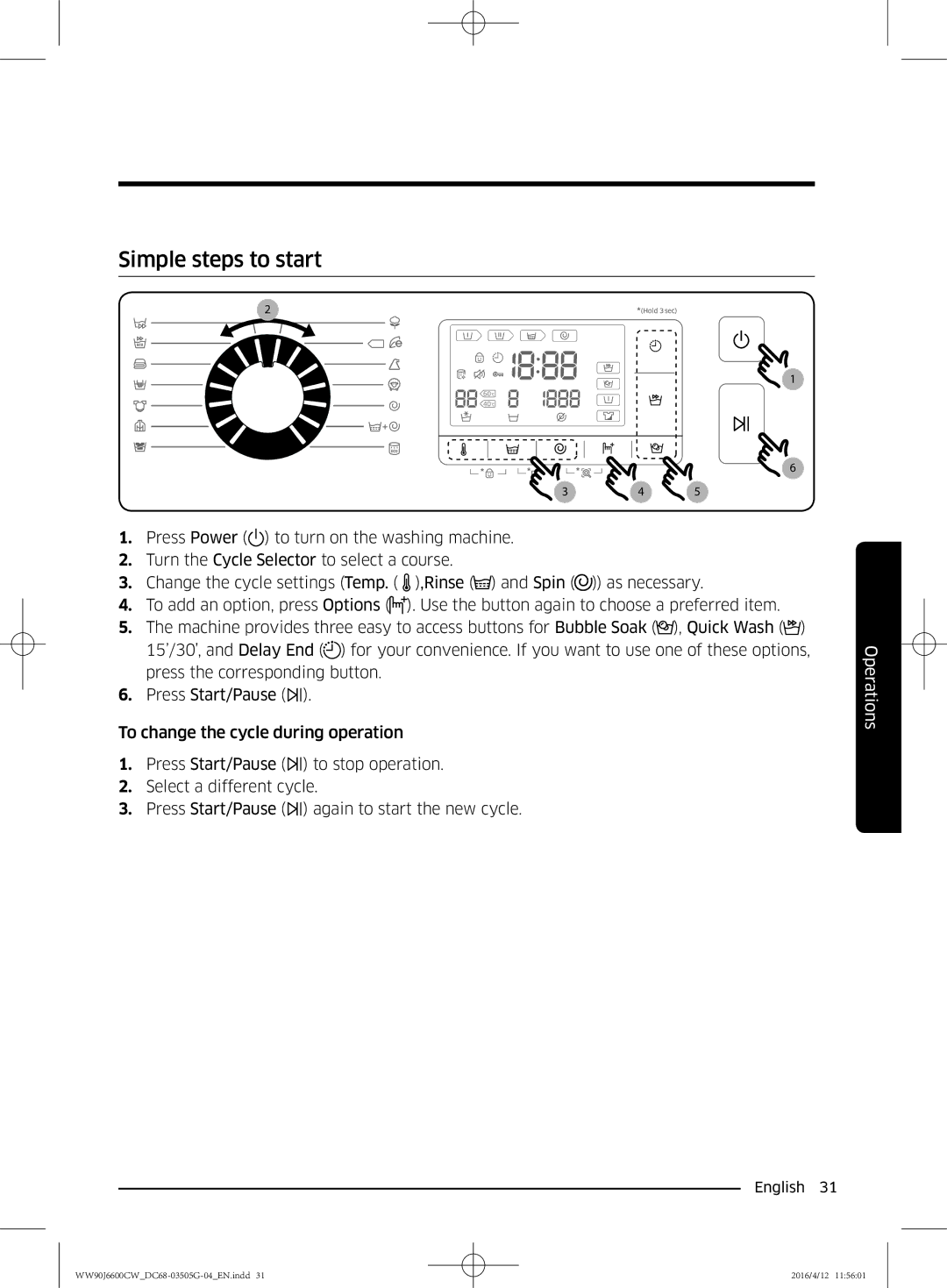Simple steps to start
2
1
6
3 | 4 | 5 |
1.Press Power (![]() ) to turn on the washing machine.
) to turn on the washing machine.
2.Turn the Cycle Selector to select a course.
3.Change the cycle settings (Temp. ( ![]() ),Rinse (
),Rinse (![]() ) and Spin (
) and Spin (![]() )) as necessary.
)) as necessary.
4.To add an option, press Options (![]()
![]() ). Use the button again to choose a preferred item.
). Use the button again to choose a preferred item.
5.The machine provides three easy to access buttons for Bubble Soak (![]() ), Quick Wash (
), Quick Wash (![]() )
)
15’/30’, and Delay End (![]() ) for your convenience. If you want to use one of these options, press the corresponding button.
) for your convenience. If you want to use one of these options, press the corresponding button.
6.Press Start/Pause (![]()
![]()
![]() ).
).
To change the cycle during operation
1.Press Start/Pause (![]()
![]()
![]() ) to stop operation.
) to stop operation.
2.Select a different cycle.
3.Press Start/Pause (![]()
![]()
![]() ) again to start the new cycle.
) again to start the new cycle.
English 31
Operations
2016/4/12 11:56:01