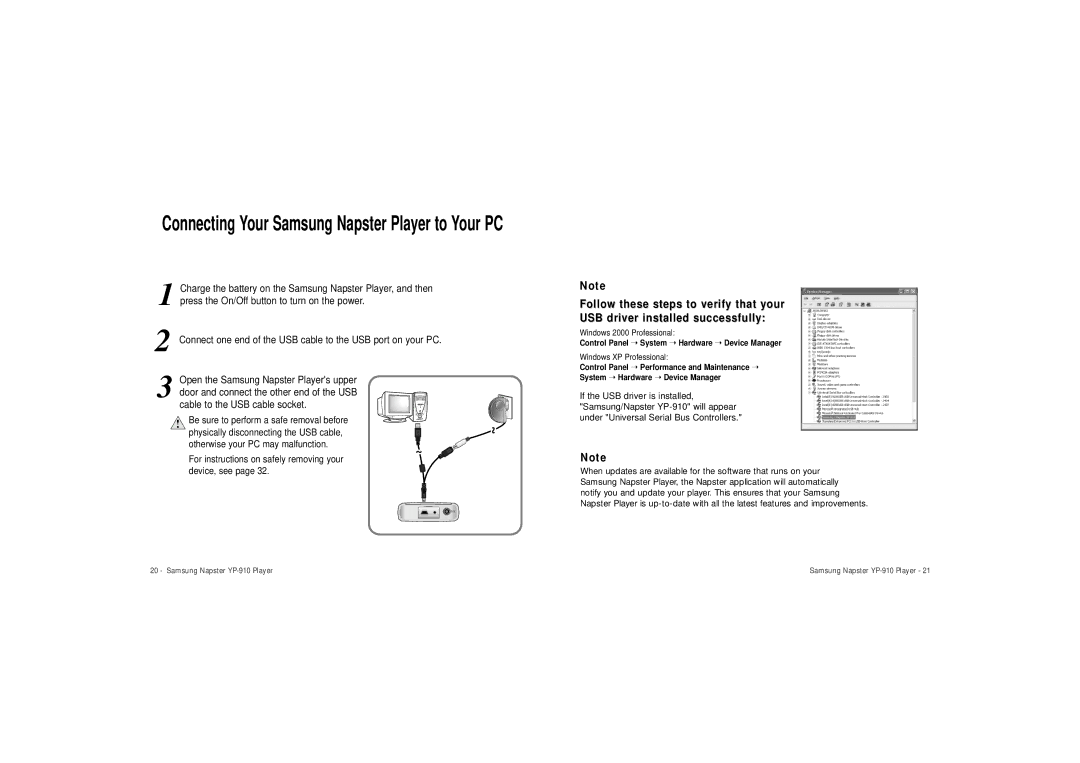Connecting Your Samsung Napster Player to Your PC
1 Charge the battery on the Samsung Napster Player, and then press the On/Off button to turn on the power.
2 Connect one end of the USB cable to the USB port on your PC.
3 Open the Samsung Napster Player's upper door and connect the other end of the USB cable to the USB cable socket.
! Be sure to perform a safe removal before physically disconnecting the USB cable, otherwise your PC may malfunction.
For instructions on safely removing your device, see page 32.
Note
FollowFollow thesethese stepssteps toto verifyverify thatthat youryour
USBUSB driverdriver installedinstalled successfully:successfully:
Windows 2000 Professional:
Control Panel ➝ System ➝ Hardware ➝ Device Manager
Windows XP Professional:
Control Panel ➝ Performance and Maintenance ➝
System ➝ Hardware ➝ Device Manager
If the USB driver is installed, "Samsung/Napster
Note
When updates are available for the software that runs on your Samsung Napster Player, the Napster application will automatically notify you and update your player. This ensures that your Samsung Napster Player is
20 - Samsung Napster | Samsung Napster |