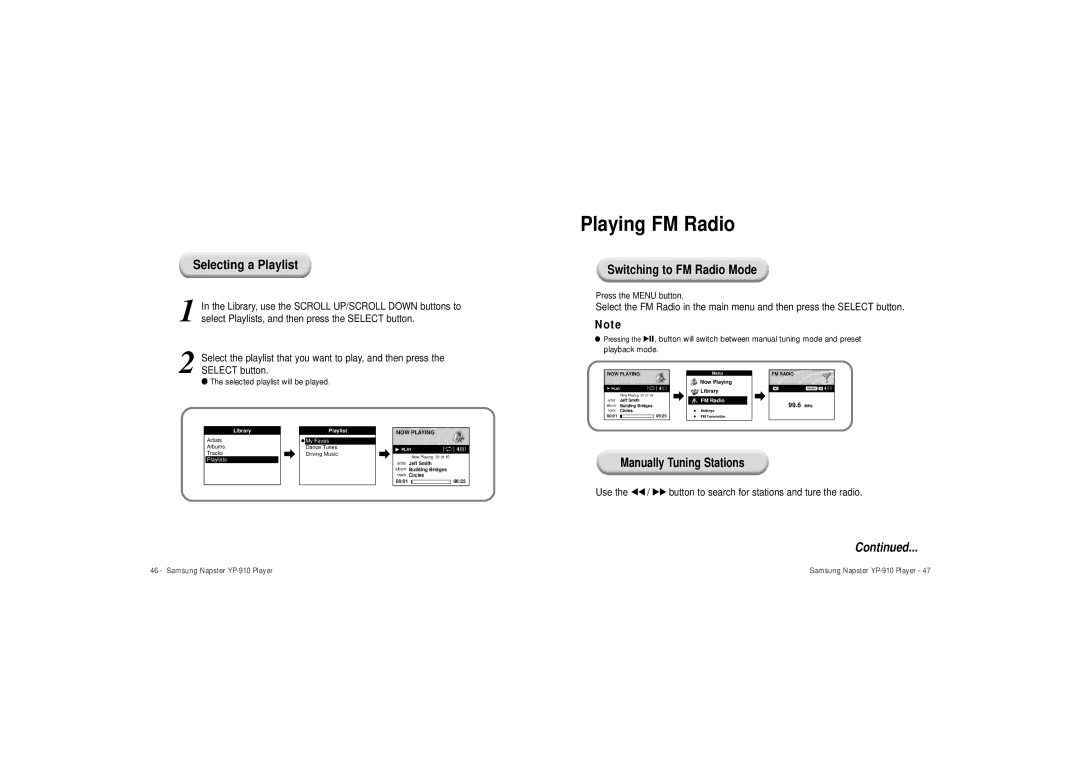Selecting a Playlist
1 In the Library, use the SCROLL UP/SCROLL DOWN buttons to select Playlists, and then press the SELECT button.
2 Select the playlist that you want to play, and then press the SELECT button.
Playing FM Radio
Switching to FM Radio Mode
Press the MENU button.
Select the FM Radio in the main menu and then press the SELECT button.
Note
●Pressing the √», button will switch between manual tuning mode and preset playback mode.
●The selected playlist will be played.
NOW PLAYING
 PLAY
PLAY
| Now Playing 01 of 10 |
artist | Jeff Smith |
album | Building Bridges |
track | Circles |
00:0106:25
Menu |
Now Playing |
Library |
FM Radio |
Settings |
FM Transmitter |
FM RADIO
MO | PRESET 33 |
99.6MHz
Library
Artists
Albums
Tracks
Playlists
Playlist
![]() My Faves
My Faves
Dance Tunes
Driving Music
NOW PLAYING
 PLAY
PLAY
| Now Playing 01 of 10 |
artist | Jeff Smith |
album | Building Bridges |
track | Circles |
00:0106:25
Manually Tuning Stations
Use the œœ / √√ button to search for stations and ture the radio.
Continued...
46 - Samsung Napster | Samsung Napster |