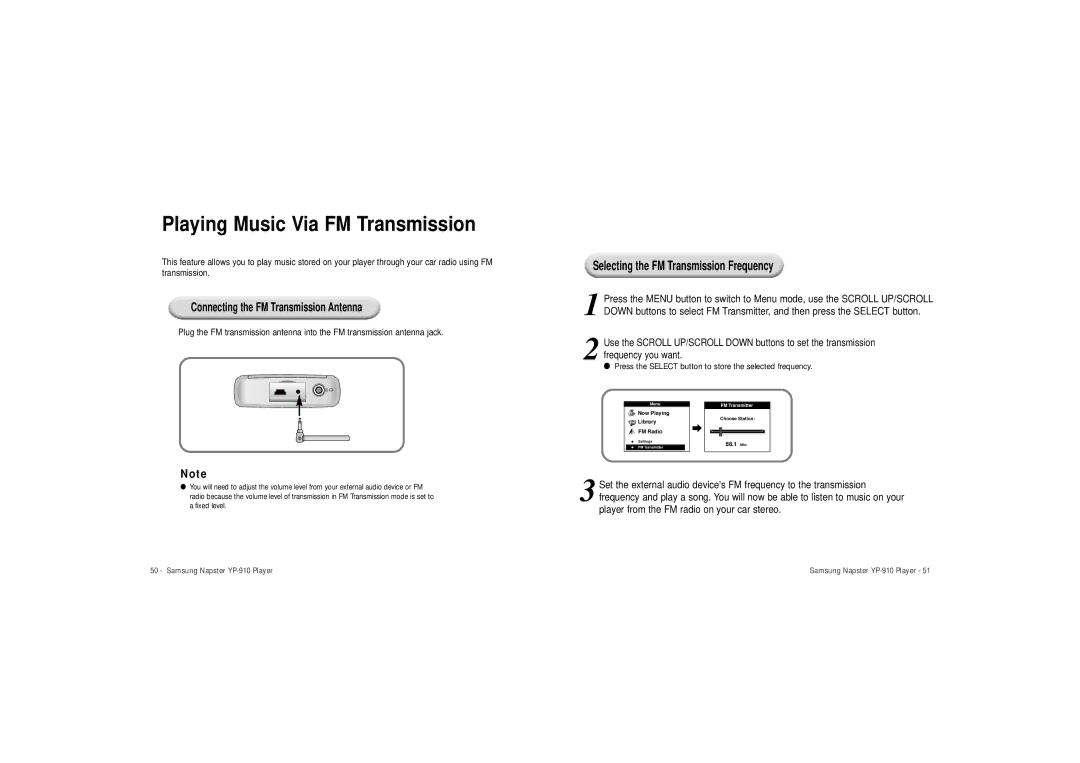Playing Music Via FM Transmission
This feature allows you to play music stored on your player through your car radio using FM transmission.
Connecting the FM Transmission Antenna
Plug the FM transmission antenna into the FM transmission antenna jack.
Selecting the FM Transmission Frequency
1 Press the MENU button to switch to Menu mode, use the SCROLL UP/SCROLL DOWN buttons to select FM Transmitter, and then press the SELECT button.
2 Use the SCROLL UP/SCROLL DOWN buttons to set the transmission frequency you want.
●Press the SELECT button to store the selected frequency.
Note
Menu |
Now Playing |
Library |
FM Radio |
Settings |
FM Transmitter |
FM Transmitter |
Choose Station: |
88.1 Mhz |
●You will need to adjust the volume level from your external audio device or FM radio because the volume level of transmission in FM Transmission mode is set to a fixed level.
3 Set the external audio device's FM frequency to the transmission frequency and play a song. You will now be able to listen to music on your player from the FM radio on your car stereo.
50 - Samsung Napster | Samsung Napster |