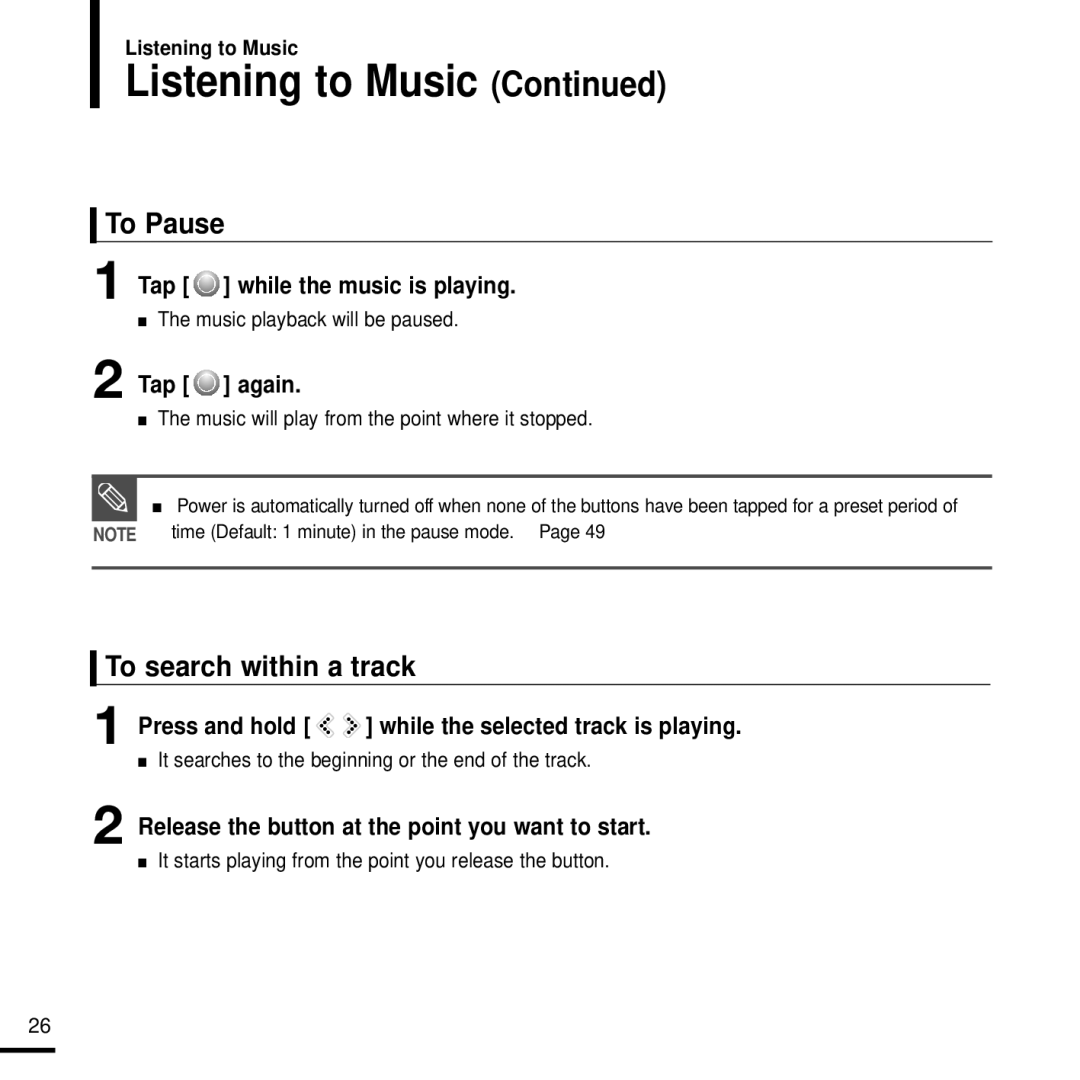Listening to Music
Listening to Music (Continued)
To Pause
1
2
Tap [ ![]() ] while the music is playing.
] while the music is playing.
■The music playback will be paused.
Tap [  ] again.
] again.
■The music will play from the point where it stopped.
![]() ■ Power is automatically turned off when none of the buttons have been tapped for a preset period of NOTE time (Default: 1 minute) in the pause mode. √ Page 49
■ Power is automatically turned off when none of the buttons have been tapped for a preset period of NOTE time (Default: 1 minute) in the pause mode. √ Page 49
To search within a track
1
2
Press and hold [ ![]()
![]() ] while the selected track is playing.
] while the selected track is playing.
■It searches to the beginning or the end of the track.
Release the button at the point you want to start.
■It starts playing from the point you release the button.
26