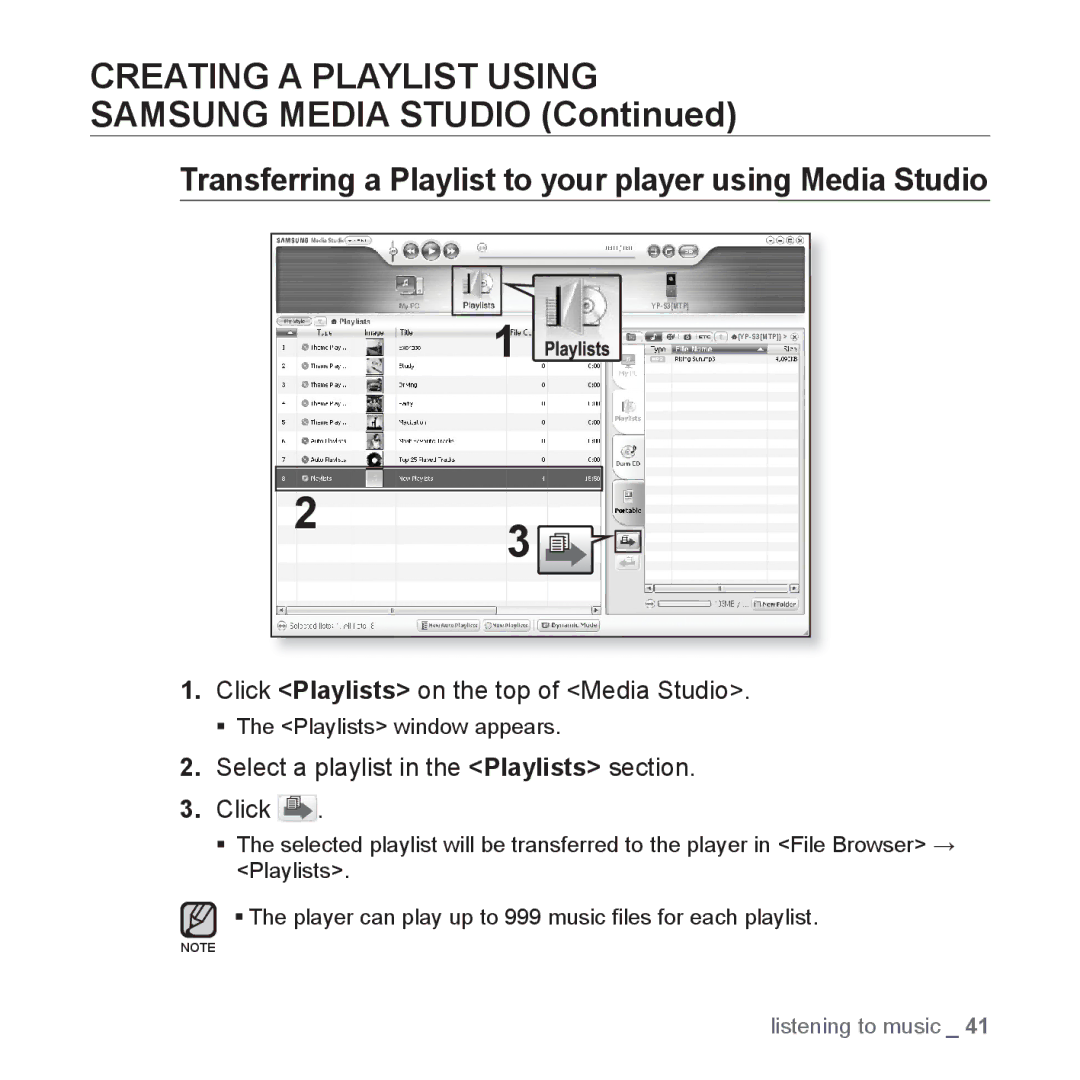Imagine the possibilities
MP3 Player
Features of your new MP3 Player
Safety information
Protect Yourself
Protect Your MP3 Player
Contents
Using the video menu
Pausing
Listening by category
Searching within a track
Registering a channel
Viewing pictures Using the picture menu
Media Studio
Viewing Datacasts
License
Troubleshooting 85 Troubleshooting
Menu Tree
Player Earphones USB Cable
Basics
WHAT’S Included
Your MP3 Player
Reset hole
Menu button
Your MP3 Player
Earphone connection jack USB connection port Earphones
Music
Video
Screen Displays
FM Radio
Picture
Tap on the touch button with your fingertip
Using the Touch Button
Charging the Battery
Turning the Power on & OFF
Caring for the Battery
Turning the Power on
Turning the Power off
Tap the Up, Down button
Controlling the Volume
Playing Music
Disabling the Buttons
Browsing for Files Using File Browser
Tap the Left, Right button to select File Browser and tap
Tap the Up, Down button to select a desired file
Tap the Left, Right button to select Yes and tap
Deleting Files with File Browser
Menu Style Settings
Changing the Settings and Preferences
Menu Style Setting Options
Tap the Up, Down button to select Menu Style and tap
Tap the Up, Down button to select Sound and tap
Sound Settings
Sound Setting Options
Tap the Up, Down button to select Display and tap
Display Settings
Display Setting Options
Tap the Up, Down button to select Language and tap
Language Settings
Language Setting Options
Tap the Up, Down button to select Time and tap
Time Settings
Time Setting Options
Tap the Up, Down button to select System and tap
System Settings
System Setting Options
Resetting the System
PC Requirements
Samsung media studio
Click Install now
Installing Samsung Media Studio
Transferring Files to the Player with Samsung Media Studio
Click the icon for the type of file you want to transfer
Transferring Files to the Player with Samsung Media Studio
Click Add File on the bottom of Media Studio
Select the files to add and click Open
ƒ What is SVI?
Listening by Category
Listening to music
Tap the Up, Down button to select the desired list and tap
Tap the Up, Down button to select the file to play and tap
Music List
Listening by Category
Searching Within a Track
Pausing
Playing the Previous Track
Playing the Next Track
Creating a Playlist
Creating a Playlist Using Samsung Media Studio
Click Playlists on the top of Media Studio
Click New Playlists on the bottom
Click Playlists in the right corner of the window
Adding music files to a Playlist you’ve created
Click My PC on the top of Media Studio
Transferring a Playlist to your player using Media Studio
Creating a Playlist Using
Samsung Media Studio
Select a playlist in the Playlists section Click
Tap the Up, Down button to select Add to Playlist and tap
Creating a Playlist on Your MP3 Player
Tap the Up, Down button to select Playlists and tap
Playing a Playlist
Follow the steps 1-4 above Tap
Deleting a File from the Playlist
Deleting ALL Files from the Playlist
To set the sound effect
Using the Music Menu
You can enjoy clearer sound Tap while listening to music
Tap the Up, Down button to select Sound Effect and tap
To set the Digital Natural Sound engine DNSe
Using the Music Menu
Tap the Up, Down button to select DNSe and tap
Tap the Up, Down button to select a desired DNSe and tap
3D & Bass
Play Mode Options
To set the play mode
Tap the Up, Down button to select Play Mode and tap
Music Play Screen Options
To select the music play screen
Tap the Up, Down button to select Music Play Screen and tap
Tap the Up, Down button to select Add to Alarm and tap
To add to alarm sound
To set the play speed
Tap the the Up, Down button to select Play Speed and tap
Tap the Up, Down button to select Skip Interval and tap
To set the skip interval
To move to play / remove the bookmark
To set a bookmark
Tap the Up, Down button to select Add
Bookmark and tap
Tap the Up, Down button to select a video to play
Watching a video
Tap during video playback
Tap again
To Play the Next Video File
To Move to a Specific Frame
To Play the Previous Video File
Using the Video Menu
To adjust the brightness
Using the Video Menu
Tap the Up, Down button to select
DNSe and tap
Horizontal view, tap the Left, Right button
Viewing pictures
To move to the previous/next picture
To listen to music while viewing your picture
Using the Picture Menu
To watch a slideshow
How To
To set the slideshow speed
Using the Picture Menu
To stop the slideshow
To enlarge a picture
To cancel the zooming
You can zoom in a picture Tap while viewing a picture
Tap the Up, Down button to select Zoom and tap
To set a picture as a background image
To rotate a picture
Tap the Up, Down button to select Rotate and tap
Tap the Up, Down button to select a desired angle and tap
To USE the Mute Function
Listening to FM radio
Tap the Left, Right button to select FM Radio and tap
Tap while listening to FM Radio
To Search for FM Stations
To switch to Preset Mode
Using the FM Radio Menu
To switch to Manual Mode
Tap the Up, Down button to select Go to Preset Mode and tap
To store stations in the preset memory
Using the FM Radio Menu
Preset and tap
Manual choose only the stations you want to store
Tap in FM Radio mode
To cancel Auto Preset
Tap the Up, Down button to select Auto Preset and tap
If you want to cancel the auto preset, tap in the process
To delete other preset frequencies, follow 1-2 steps above
To listen to preset stations
To delete a preset
To stop recording
To record FM Radio broadcasting
Tap the Up, Down button to select Start Recording and tap
Tap during the recording
Sensitivity and tap
To set the FM recording quality
To set the FM sensitivity
Tap the Up, Down button to select FM Region and tap
To set the FM region
To add to the alarm sound
Registering a Channel
Using the datacast
ŹNext
Click OK
Transferring a Datacast from Media Studio
Creating a NEW Channel Group
Click Datacasts on the top of Media Studio
Click a desired group channel
You can view channel posts added to Datacasts
Viewing Datacasts
Tap the Left, Right button to select Datacasts and tap
Tap the Up, Down button to select a desired file and tap
Reading Text
Enjoying the prime pack
To move to previous/next
Tap the Left, Right button to select Prime Pack and tap
To move to the first
Using the Text Menu
To listen to music while viewing your text
Viewing a text
Using the Text Menu
To move to/ remove the bookmark
To set the text viewer color
To change the font size
Tap the Up, Down button to select Font Size and tap
Tap the Up, Down button to select Text Viewer Color and tap
Pizza Delivery
Playing Video Games
Baseball
Honeybee
Playing Video Games
Jungmumun
Food King
Setting the Alarm
Tap the Up, Down button to select an alarm interval and tap
Setting the Alarm
To delete an alarm setting
To edit the alarm setting
Tap the Left, Right button to select a time zone
Viewing the World Clock
Tap the Up, Down button to select World Clock and tap
Power will not turn on if the battery is
Troubleshooting
Press the Reset hole Check if
Direction of the arrow position
If Auto Power Off is selected from
Power is turning off
Settings System, the Power will be
Battery life differs from
Studio again
Go to Settings Language
Check if the available file has been saved
Menu Tree
Appendix
File Compatibility
Product Specifications
License
Contact Samsung World Wide
Norway
REV.0.0

![]()
 .
.