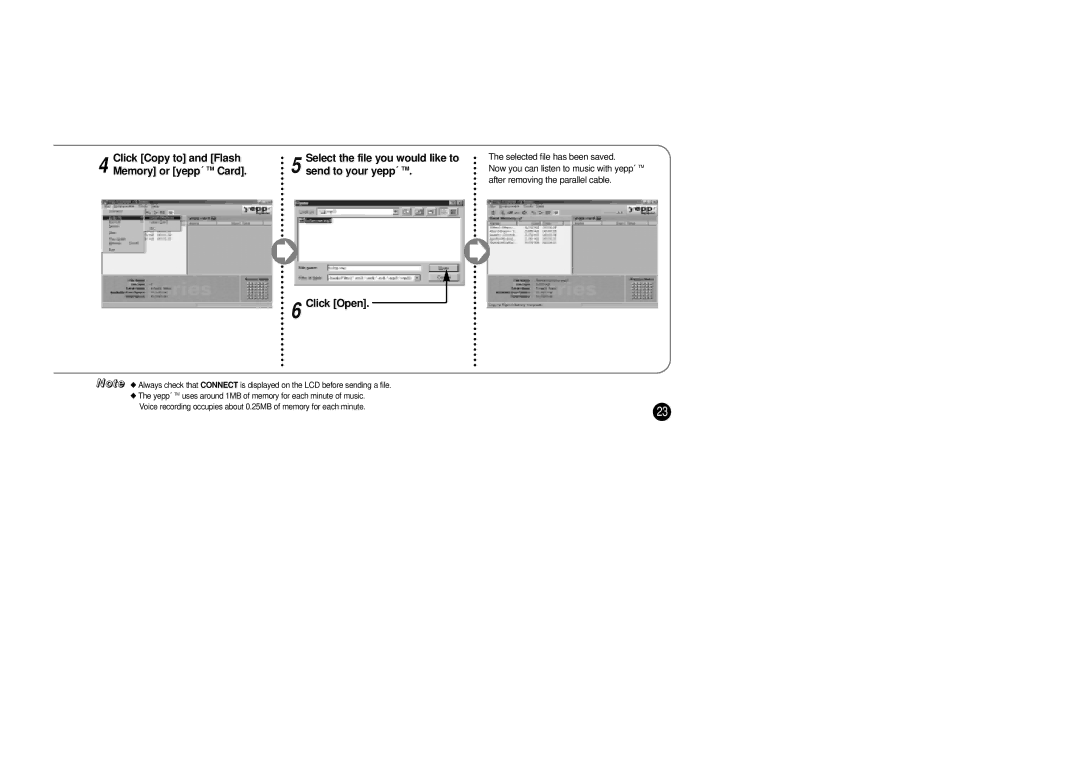4 Click [Copy to] and [Flash Memory] or [yepp´ TM Card].
5 Select the file you would like to send to your yepp´ TM.
The selected file has been saved.
Now you can listen to music with yepp´TM after removing the parallel cable.
6 Click [Open].
NNoottee ◆ Always check that CONNECT is displayed on the LCD before sending a file.
◆The yepp´TM uses around 1MB of memory for each minute of music.
Voice recording occupies about 0.25MB of memory for each minute. | 23 |
|