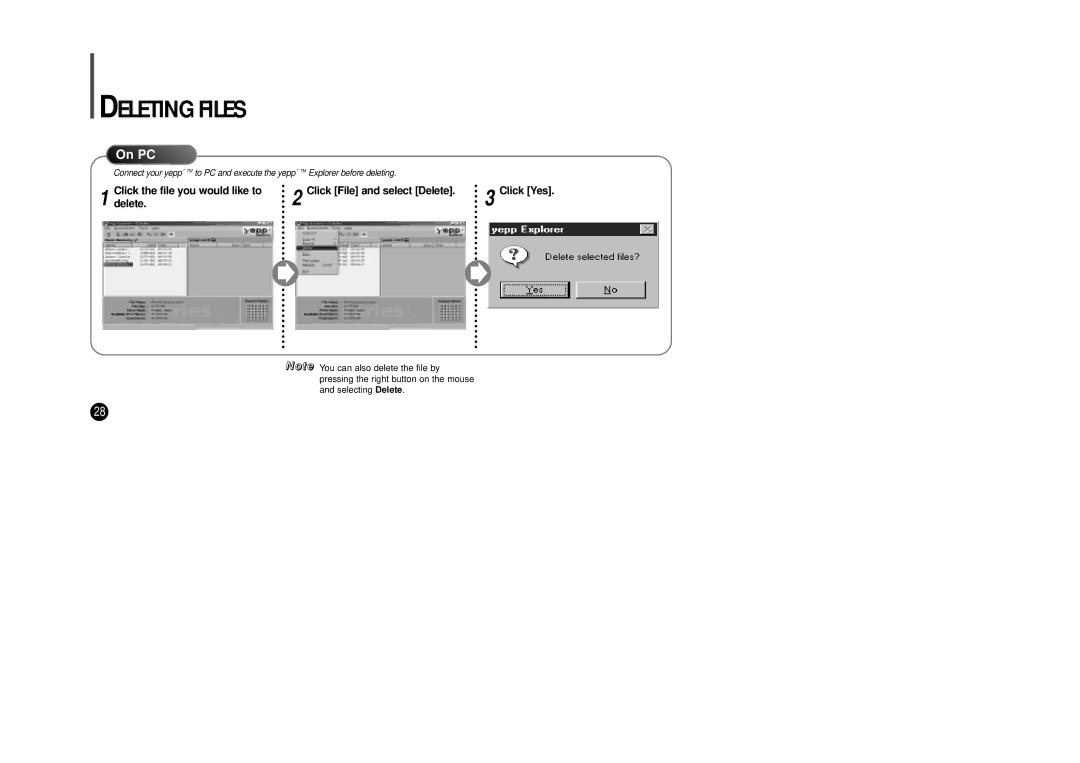DELETING FILES
On PC
Connect your yepp´ TM to PC and execute the yepp´ TM Explorer before deleting.
1 Click the file you would like to delete.
2 Click [File] and select [Delete]. | 3 Click [Yes]. |
NNoottee You can also delete the file by pressing the right button on the mouse and selecting Delete.
28