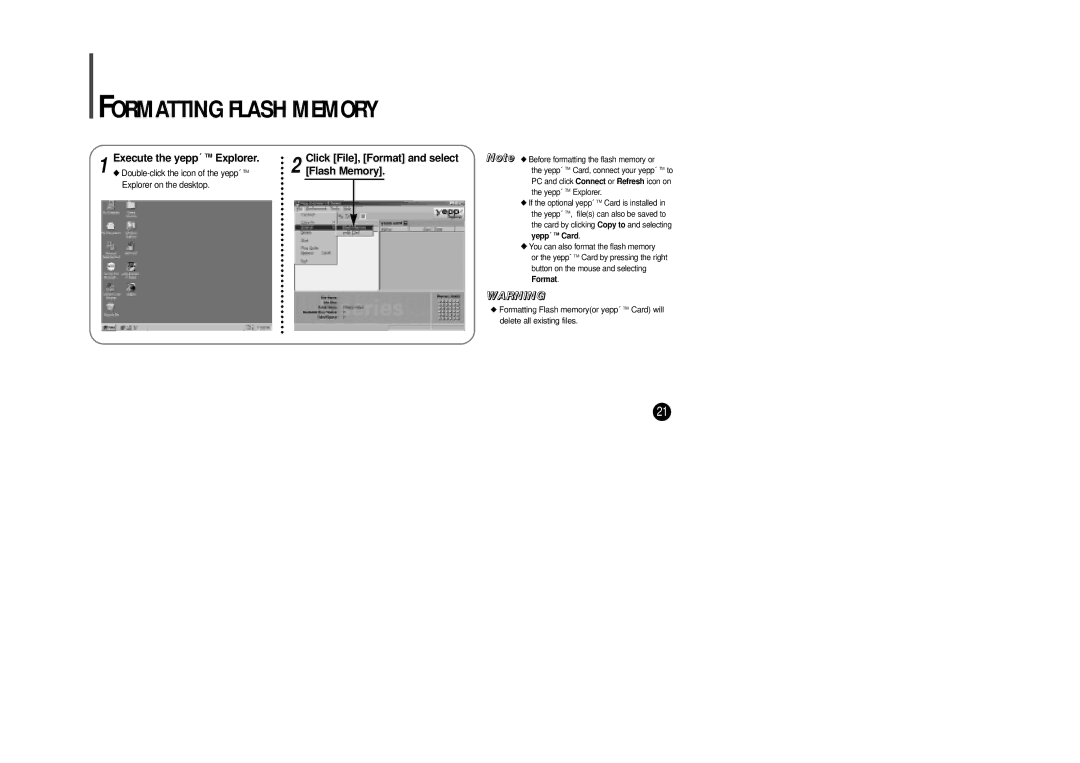FORMATTING FLASH MEMORY
1 | Execute the yepp´ TM Explorer. | 2 | Click [File], [Format] and select | ||
◆ | [Flash Memory]. | ||||
| Explorer on the desktop. |
|
|
|
|
|
|
|
|
|
|
NNoottee ◆ Before formatting the flash memory or
the yepp´TM Card, connect your yepp´TM to PC and click Connect or Refresh icon on the yepp´TM Explorer.
◆If the optional yepp´TM Card is installed in the yepp´TM, file(s) can also be saved to the card by clicking Copy to and selecting yepp´ TM Card.
◆You can also format the flash memory
or the yepp´TM Card by pressing the right button on the mouse and selecting Format.
WWAARRNNIINNGG
◆Formatting Flash memory(or yepp´TM Card) will delete all existing files.
21