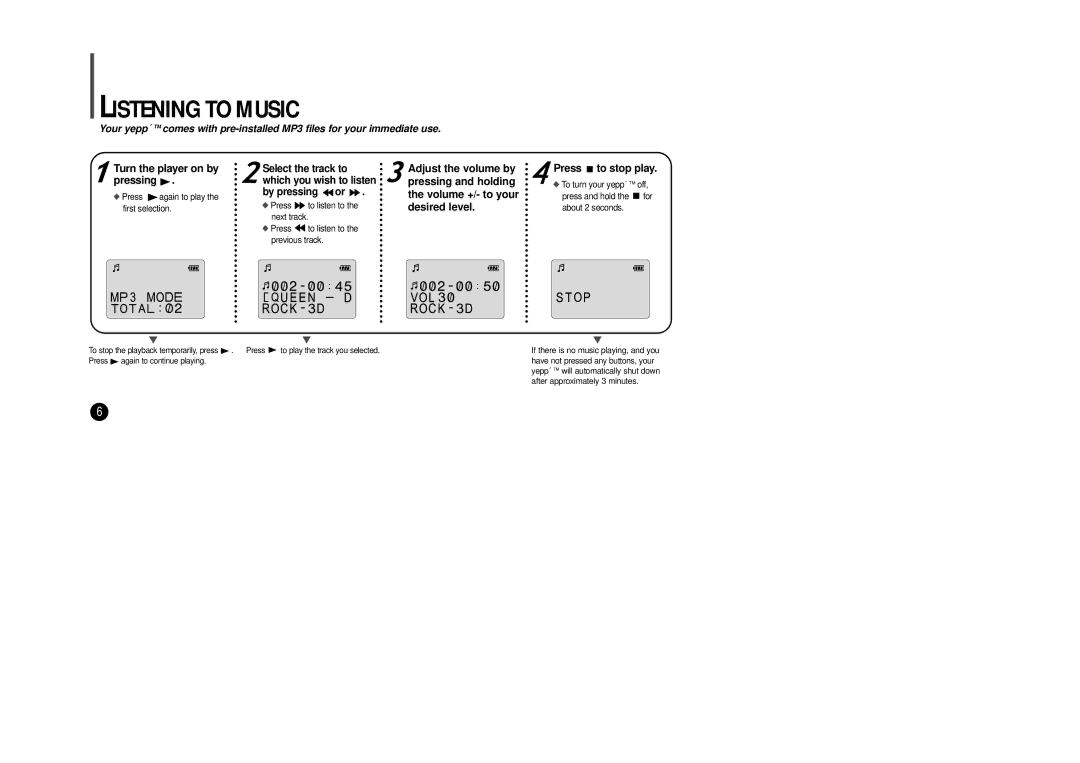LISTENING TO MUSIC
Your yepp´ TM comes with
Turn the player on by pressing  .
.
◆Press ![]() again to play the first selection.
again to play the first selection.
Select the track to which you wish to listen
by pressing  or
or  .
.
◆Press ![]() to listen to the next track.
to listen to the next track.
◆Press ![]() to listen to the previous track.
to listen to the previous track.
Adjust the volume by pressing and holding the volume +/- to your desired level.
Press ![]() to stop play.
to stop play.
◆To turn your yepp´TM off, press and hold the ![]() for about 2 seconds.
for about 2 seconds.
▼▼
To stop the playback temporarily, press | . | Press | to play the track you selected. |
Press ![]() again to continue playing.
again to continue playing.
▼
If there is no music playing, and you have not pressed any buttons, your yepp´TM will automatically shut down after approximately 3 minutes.
6