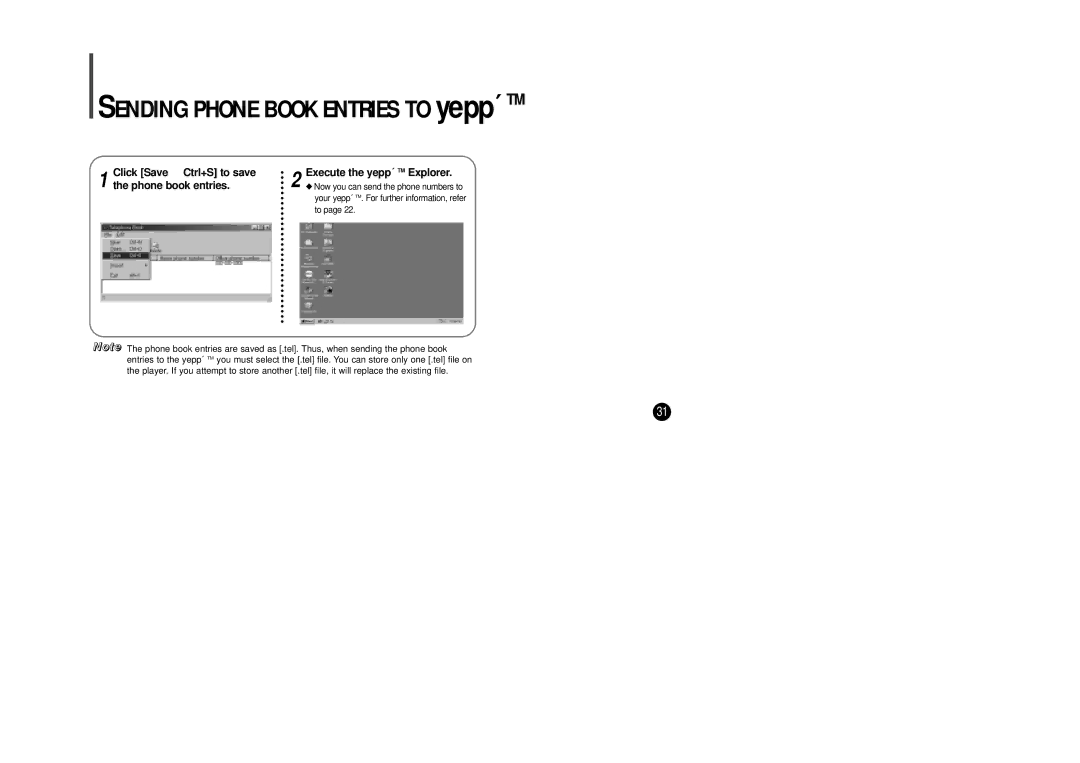SENDING PHONE BOOK ENTRIES TO yepp´ TM
Click [Save Ctrl+S] to save | 2 | Execute the yepp´ TM Explorer. |
1 the phone book entries. | ◆ Now you can send the phone numbers to | |
|
| your yepp´TM. For further information, refer |
|
| to page 22. |
NNoottee The phone book entries are saved as [.tel]. Thus, when sending the phone book entries to the yepp´TM you must select the [.tel] file. You can store only one [.tel] file on the player. If you attempt to store another [.tel] file, it will replace the existing file.
31