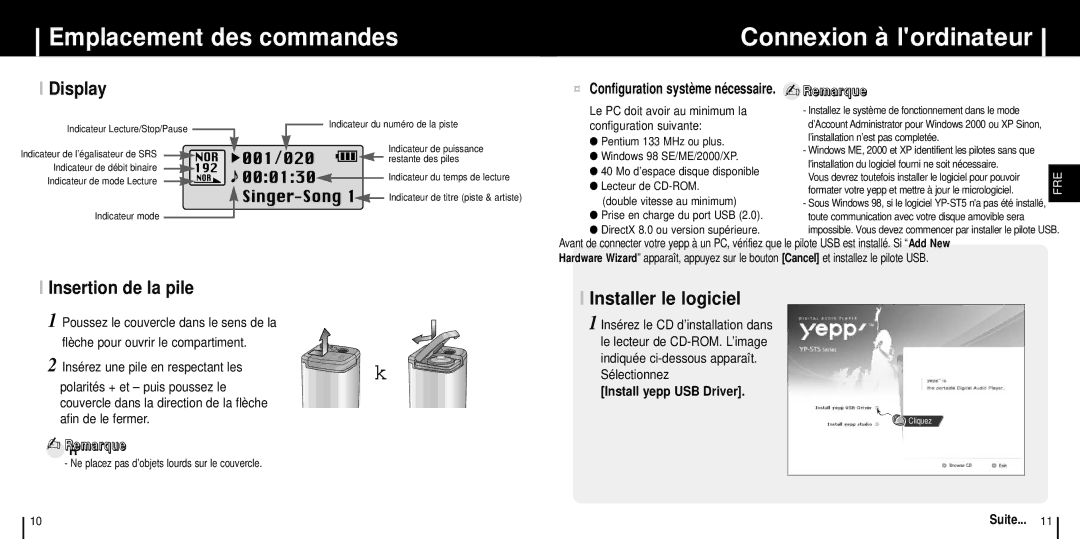YP-ST5H/ELS, YP-ST5X/ELS, YP-ST5Z/ELS, YP-ST5V/ELS, YP-ST5X/XSJ specifications
The Samsung YP-ST5 series, including models YP-ST5V/ELS, YP-ST5Z/ELS, YP-ST5X/ELS, and YP-ST5X/XSP, showcases a range of portable media players designed to enhance the way users experience music and multimedia. These players are equipped with cutting-edge technology and features that appeal to both casual listeners and audiophiles.At the heart of the YP-ST5 series is an intuitive interface that makes navigation a breeze. Users can easily browse through their music library, access playlists, and select tracks with just a few taps. The players feature a high-resolution display that ensures vibrant colors and sharp images, making it enjoyable to view album art and videos.
Music playback is one of the standout features of the YP-ST5 series. It supports various audio formats, ensuring compatibility with a vast range of music files. The inclusion of advanced sound technology allows for high-quality audio playback, providing a rich and immersive listening experience. The players also come equipped with customizable equalizers, enabling users to adjust sound settings according to their preferences.
In terms of storage capacity, the Samsung YP-ST5 models support a generous amount of internal memory as well as expandable storage options via microSD cards. This flexibility allows users to carry a massive library of music while on the go. With long battery life, these players are designed to keep up with users' busy lifestyles, enabling hours of playback without the need for frequent recharging.
Connectivity features also enhance the overall experience. The YP-ST5 series includes USB support for quick and easy transfer of files between devices. Additionally, some models come with Bluetooth capability, allowing users to connect wirelessly to headphones or speakers, further enhancing portability.
In summary, the Samsung YP-ST5 series, comprising models like YP-ST5V/ELS, YP-ST5Z/ELS, YP-ST5X/ELS, and YP-ST5X/XSP, delivers an impressive combination of functionality, sound quality, and user-friendly features. With a focus on audio excellence and convenience, these portable media players stand out as a solid choice for anyone looking to enjoy music and media with optimum performance.