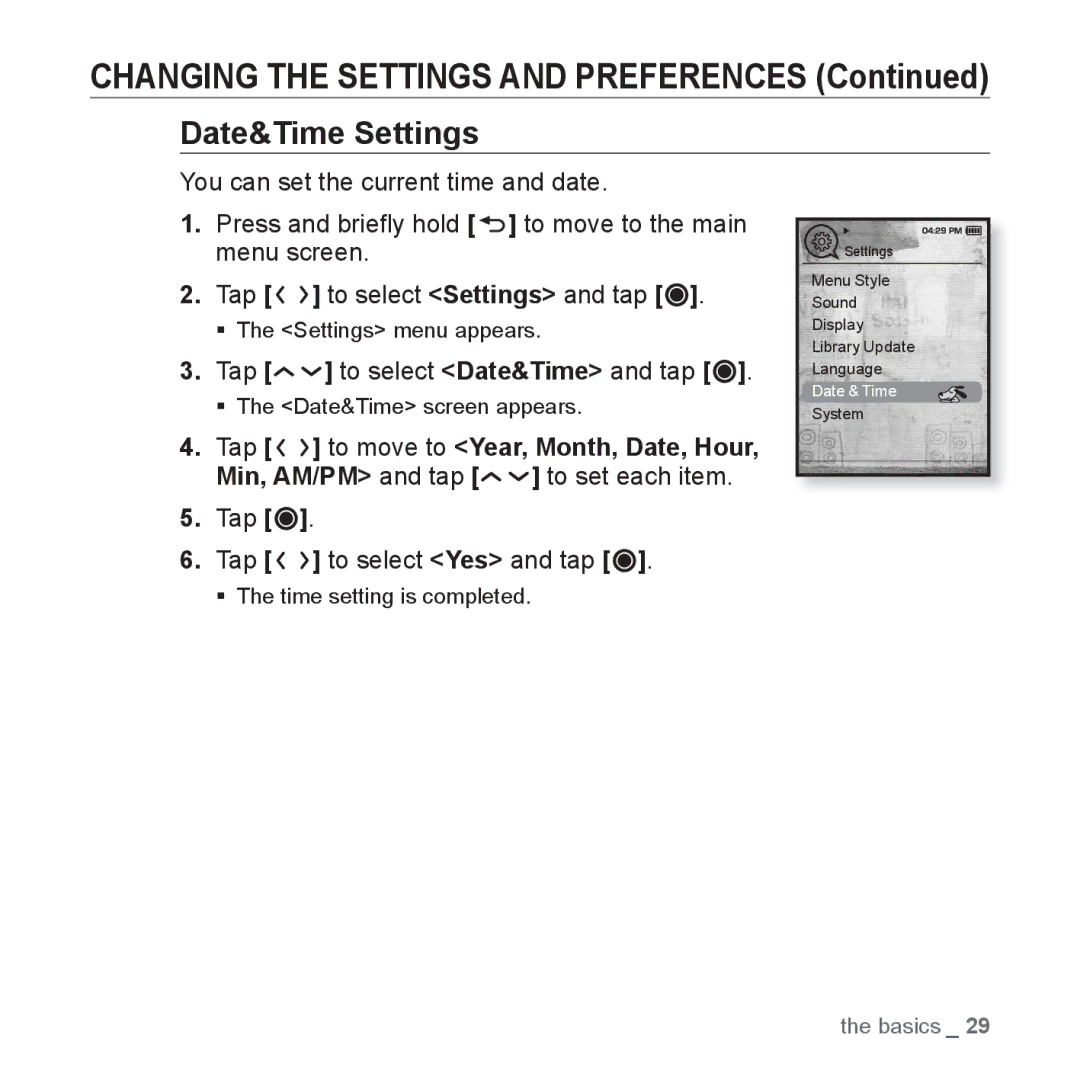CHANGING THE SETTINGS AND PREFERENCES (Continued)
Date&Time Settings
You can set the current time and date.
1.Press and briefly hold [![]() ] to move to the main menu screen.
] to move to the main menu screen.
2.Tap [![]()
![]() ] to select <Settings> and tap [
] to select <Settings> and tap [![]() ].
].
The <Settings> menu appears.
3.Tap [
 ] to select <Date&Time> and tap [
] to select <Date&Time> and tap [ ].
].
The <Date&Time> screen appears.
4.Tap [![]()
![]() ] to move to <Year, Month, Date, Hour, Min, AM/PM> and tap [
] to move to <Year, Month, Date, Hour, Min, AM/PM> and tap [![]()
![]() ] to set each item.
] to set each item.
5.Tap [ ].
].
6.Tap [
 ] to select <Yes> and tap [
] to select <Yes> and tap [ ].
].
The time setting is completed.
![]() Settings
Settings
Menu Style
Sound
Display
Library Update
Language
Date & Time
System
the basics _ 29