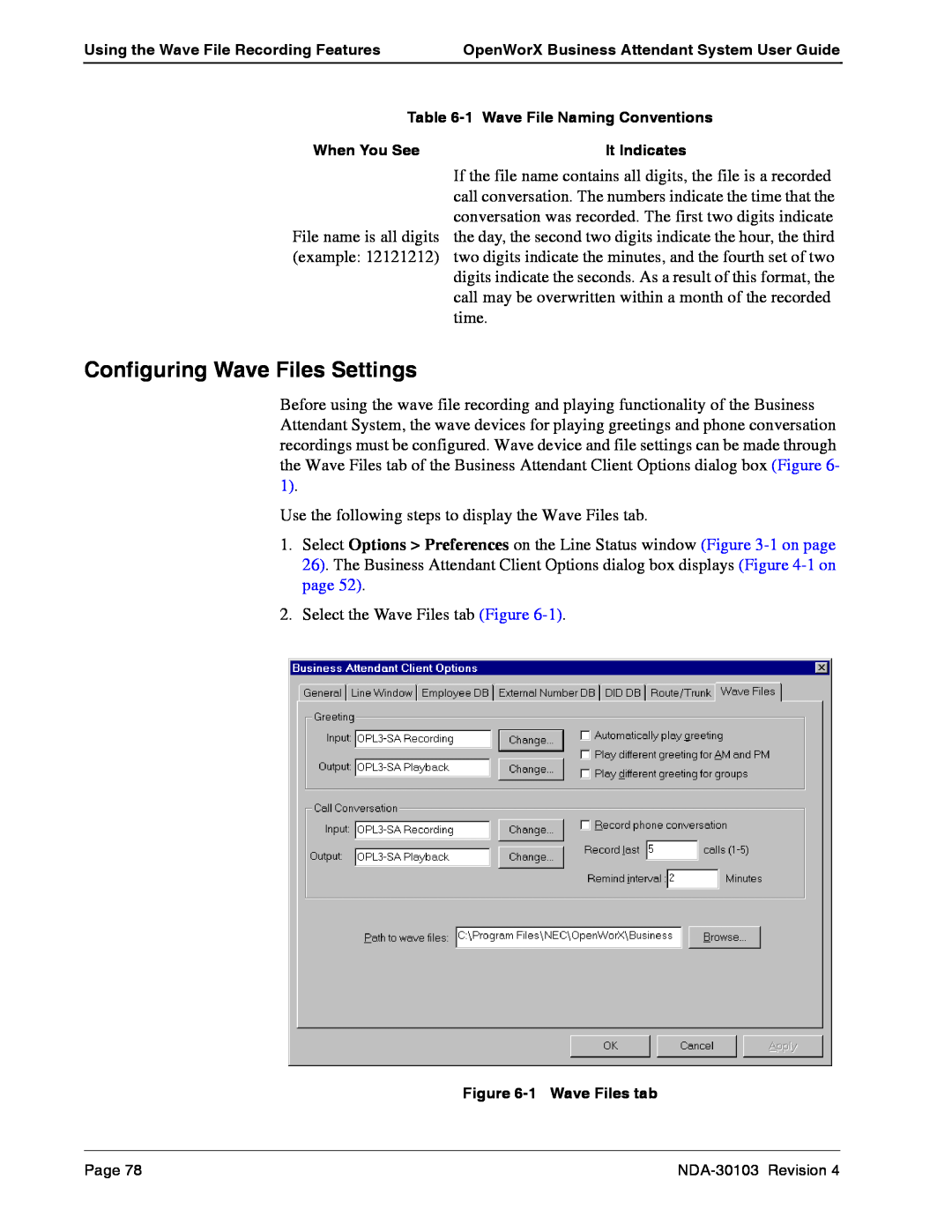Using the Wave File Recording Features | OpenWorX Business Attendant System User Guide |
| |
Table | |
When You See | It Indicates |
| If the file name contains all digits, the file is a recorded |
| call conversation. The numbers indicate the time that the |
| conversation was recorded. The first two digits indicate |
File name is all digits | the day, the second two digits indicate the hour, the third |
(example: 12121212) two digits indicate the minutes, and the fourth set of two digits indicate the seconds. As a result of this format, the call may be overwritten within a month of the recorded time.
Configuring Wave Files Settings
Before using the wave file recording and playing functionality of the Business Attendant System, the wave devices for playing greetings and phone conversation recordings must be configured. Wave device and file settings can be made through the Wave Files tab of the Business Attendant Client Options dialog box (Figure 6- 1).
Use the following steps to display the Wave Files tab.
1.Select Options > Preferences on the Line Status window (Figure
2.Select the Wave Files tab (Figure
Figure
Page 78 |