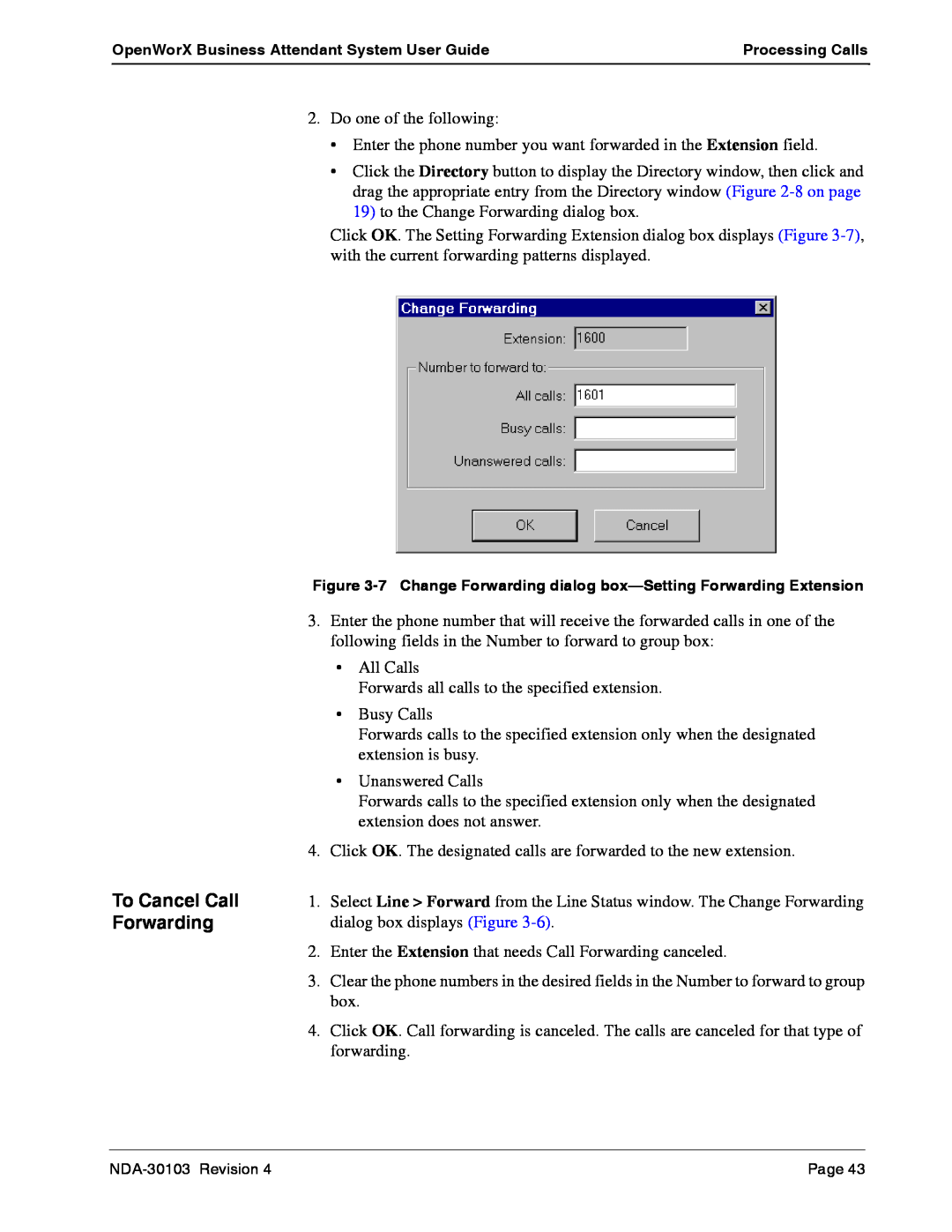OpenWorX Business Attendant System User Guide | Processing Calls |
|
|
2.Do one of the following:
•Enter the phone number you want forwarded in the Extension field.
•Click the Directory button to display the Directory window, then click and drag the appropriate entry from the Directory window (Figure
Click OK. The Setting Forwarding Extension dialog box displays (Figure
Figure
3.Enter the phone number that will receive the forwarded calls in one of the following fields in the Number to forward to group box:
•All Calls
Forwards all calls to the specified extension.
•Busy Calls
Forwards calls to the specified extension only when the designated extension is busy.
•Unanswered Calls
Forwards calls to the specified extension only when the designated extension does not answer.
4.Click OK. The designated calls are forwarded to the new extension.
To Cancel Call | 1. | Select Line > Forward from the Line Status window. The Change Forwarding |
Forwarding |
| dialog box displays (Figure |
| 2. | Enter the Extension that needs Call Forwarding canceled. |
| 3. | Clear the phone numbers in the desired fields in the Number to forward to group |
|
| box. |
| 4. | Click OK. Call forwarding is canceled. The calls are canceled for that type of |
|
| forwarding. |
Page 43 |