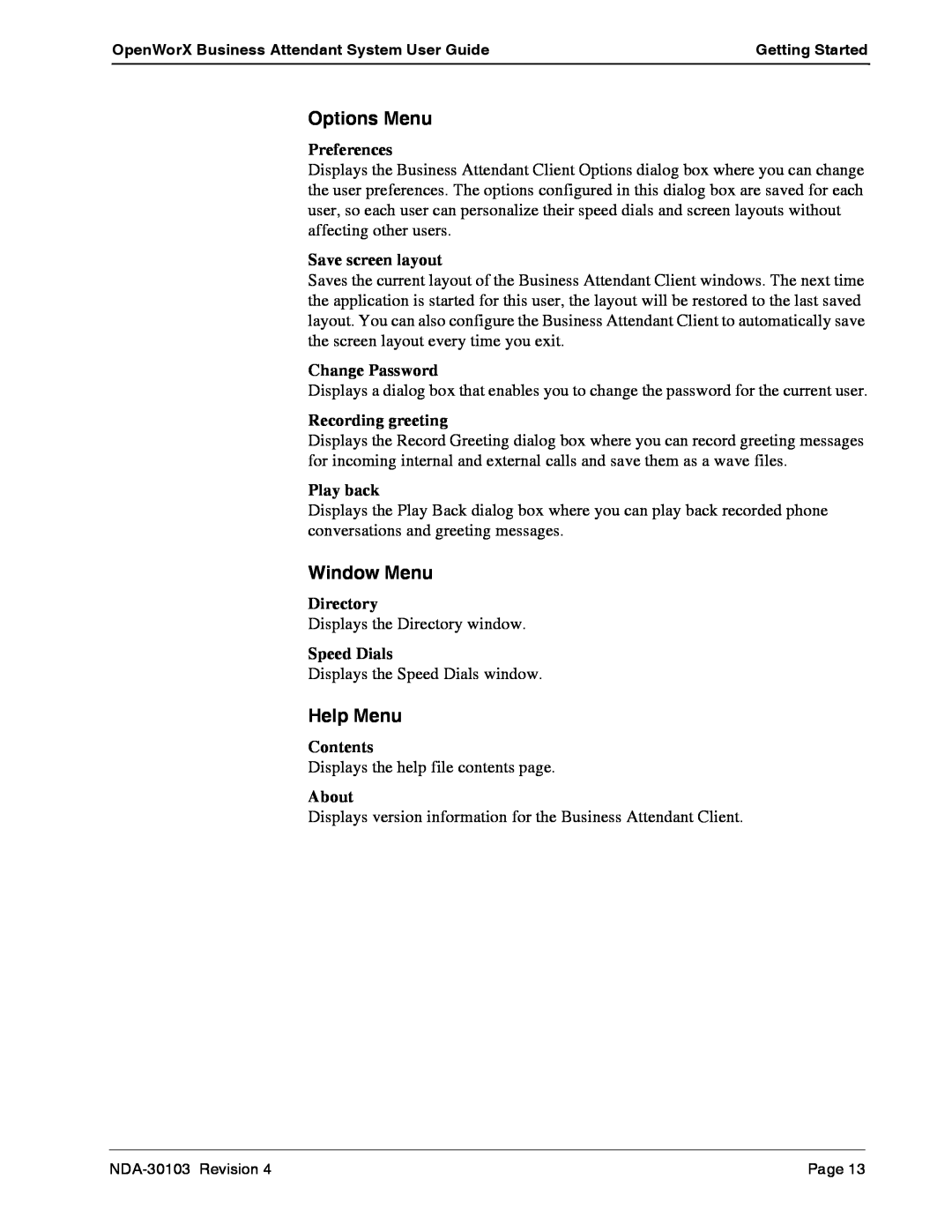OpenWorX Business Attendant System User Guide | Getting Started |
|
|
Options Menu
Preferences
Displays the Business Attendant Client Options dialog box where you can change the user preferences. The options configured in this dialog box are saved for each user, so each user can personalize their speed dials and screen layouts without affecting other users.
Save screen layout
Saves the current layout of the Business Attendant Client windows. The next time the application is started for this user, the layout will be restored to the last saved layout. You can also configure the Business Attendant Client to automatically save the screen layout every time you exit.
Change Password
Displays a dialog box that enables you to change the password for the current user.
Recording greeting
Displays the Record Greeting dialog box where you can record greeting messages for incoming internal and external calls and save them as a wave files.
Play back
Displays the Play Back dialog box where you can play back recorded phone conversations and greeting messages.
Window Menu
Directory
Displays the Directory window.
Speed Dials
Displays the Speed Dials window.
Help Menu
Contents
Displays the help file contents page.
About
Displays version information for the Business Attendant Client.
Page 13 |