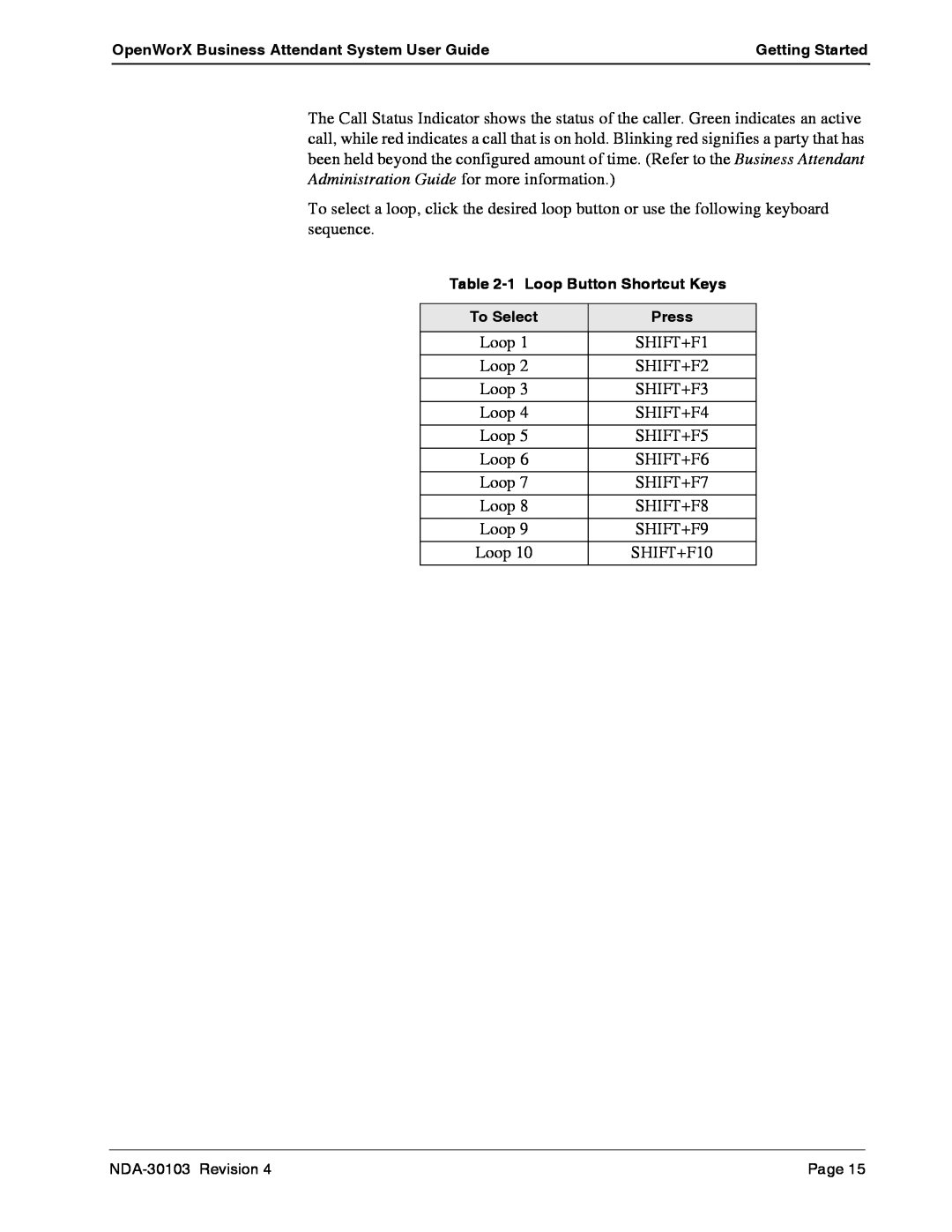OpenWorX Business Attendant System User Guide | Getting Started |
|
|
The Call Status Indicator shows the status of the caller. Green indicates an active call, while red indicates a call that is on hold. Blinking red signifies a party that has been held beyond the configured amount of time. (Refer to the Business Attendant Administration Guide for more information.)
To select a loop, click the desired loop button or use the following keyboard sequence.
Table
To Select | Press |
|
|
Loop 1 | SHIFT+F1 |
|
|
Loop 2 | SHIFT+F2 |
|
|
Loop 3 | SHIFT+F3 |
|
|
Loop 4 | SHIFT+F4 |
|
|
Loop 5 | SHIFT+F5 |
|
|
Loop 6 | SHIFT+F6 |
|
|
Loop 7 | SHIFT+F7 |
|
|
Loop 8 | SHIFT+F8 |
|
|
Loop 9 | SHIFT+F9 |
|
|
Loop 10 | SHIFT+F10 |
|
|
Page 15 |