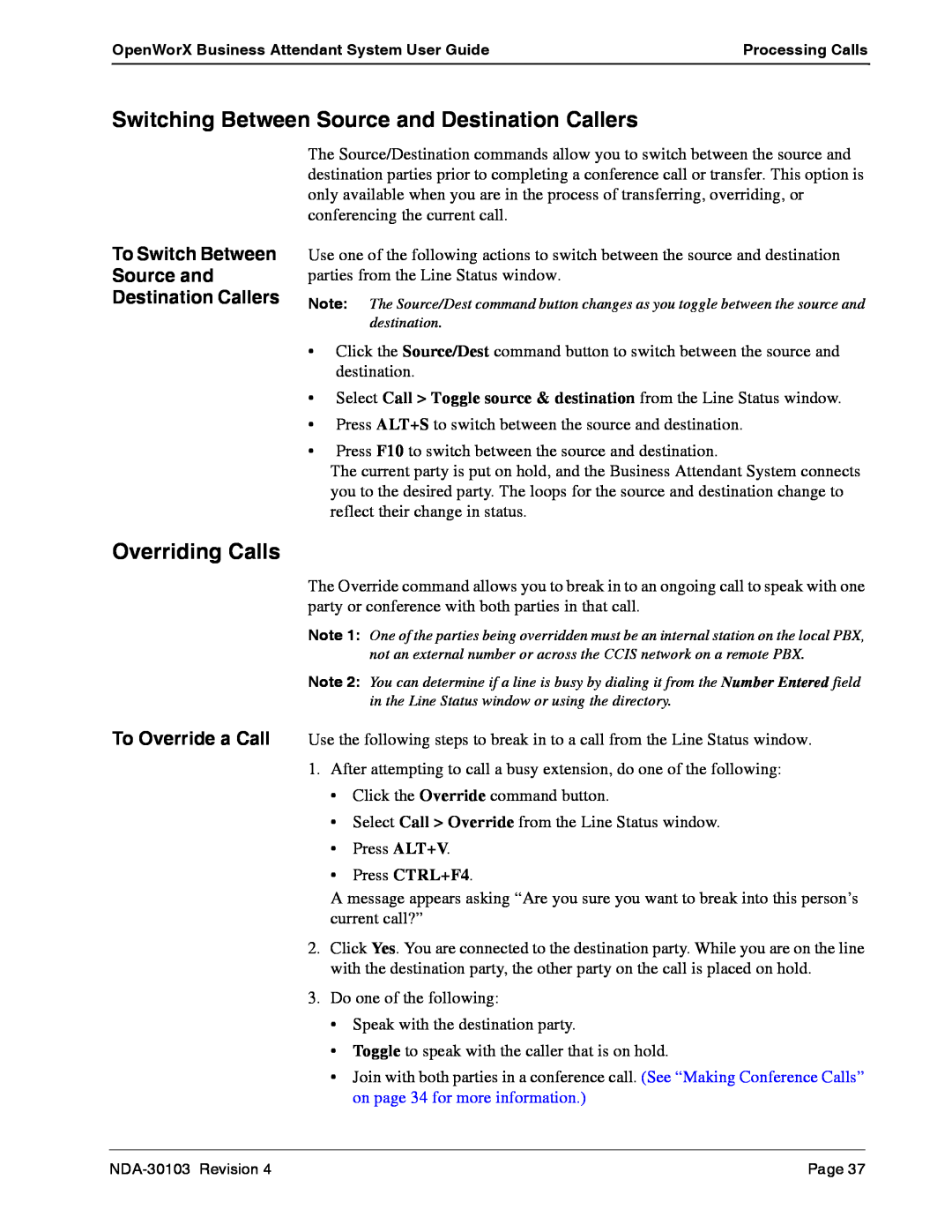OpenWorX Business Attendant System User Guide | Processing Calls |
|
|
Switching Between Source and Destination Callers
To Switch Between
Source and
Destination Callers
The Source/Destination commands allow you to switch between the source and destination parties prior to completing a conference call or transfer. This option is only available when you are in the process of transferring, overriding, or conferencing the current call.
Use one of the following actions to switch between the source and destination parties from the Line Status window.
Note: The Source/Dest command button changes as you toggle between the source and destination.
•Click the Source/Dest command button to switch between the source and destination.
•Select Call > Toggle source & destination from the Line Status window.
•Press ALT+S to switch between the source and destination.
•Press F10 to switch between the source and destination.
The current party is put on hold, and the Business Attendant System connects you to the desired party. The loops for the source and destination change to reflect their change in status.
Overriding Calls
The Override command allows you to break in to an ongoing call to speak with one party or conference with both parties in that call.
Note 1: One of the parties being overridden must be an internal station on the local PBX,
not an external number or across the CCIS network on a remote PBX.
Note 2: You can determine if a line is busy by dialing it from the Number Entered field in the Line Status window or using the directory.
To Override a Call Use the following steps to break in to a call from the Line Status window.
1.After attempting to call a busy extension, do one of the following:
•Click the Override command button.
•Select Call > Override from the Line Status window.
•Press ALT+V.
•Press CTRL+F4.
A message appears asking “Are you sure you want to break into this person’s current call?”
2.Click Yes. You are connected to the destination party. While you are on the line with the destination party, the other party on the call is placed on hold.
3.Do one of the following:
•Speak with the destination party.
•Toggle to speak with the caller that is on hold.
•Join with both parties in a conference call. (See “Making Conference Calls” on page 34 for more information.)
Page 37 |